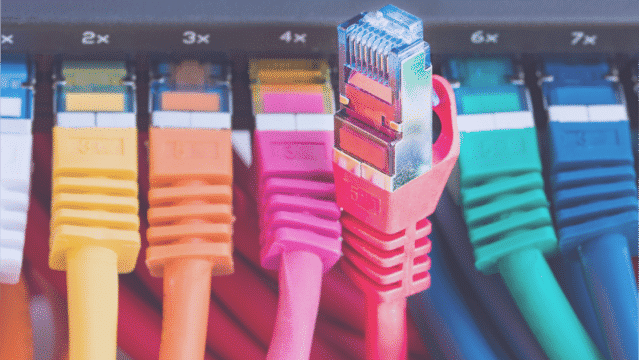You probably noticed that many companies start working remotely due to the coronavirus epidemic. There are many articles on remote work. They are talking about how it is important not to forget to take breaks, go outside, etc. That is, they talk about healthy habits that are so easy to ignore when you work at home.
7 Tips to Manage Remote Work During COVID-19 Pandemic
This article will be a little different. We want to focus on those things that can benefit in the context of teamwork, but which team members may not even think about if they are not used to working remotely. So that changes in the organization of work do not harm cooperation and communication, slightly different approaches should be applied.
Same toolkit
If team members did not have to work while in different places, they did not need to use the same tools. But now there is such a need. This is especially true for communication tools.
Determine what exactly you will use for video conferencing. Stay tuned for any one messaging tool. Agree on what you will use to share documents and review.
Integration to help you
Are not you used to the fact that for all your meetings you will need a link to the video? It's time to get used to it! How about being able to chat and make calls simultaneously? It will be convenient.
There are amazing tool integrations that can make communication smoother. For example, you can integrate Zoom with Google Calendar and schedule a call for each meeting. You can also integrate Zoom with Slack and initiate a call by typing / zoom meeting < nam >.
It is also worth integrating your calendar with your status in Slack (or a similar program). Since you cannot just look at a colleague's desk to see if he is busy, such integrations will be very useful. I use Clockwise for these purposes.
Prefer video calling

Video conferences are often laughed at, but they are necessary for remote work. How to improve teamwork? Implement video calling for everything!
If you see a person’s face, it’s much easier for you to understand that he’s already finished speaking. This greatly improves the flow of conversation.
When you are not in the same room, you can no longer use a single whiteboard or projector. Video calling apps let you share your screen when needed. It’s worth pre-setting everything so that everyone has the necessary rights to switch to the screen display mode.
Chats and chat

If remote work is new to you, you can’t even imagine how much you’ll lose all the usual. You will no longer be able to quickly go to a colleague's desk and check something. You do not run to someone at lunch to talk about the project.
The office is much more disposed to spontaneous conversations that do not require an official meeting. In remote work, too, not everything should happen exclusively on a schedule, even if it sometimes seems so. But, nevertheless, you will have to more clearly express your intention to communicate. Having the right tools and integrations mentioned above will greatly facilitate your task.
Channel for the whole team
Whatever platform you use, Slack or something else, you need the entire team to communicate asynchronously. The alternative to this is only private messages and more channels. In an environment where the audience is not evenly distributed, team members will be more likely to use private messages, and this will not allow reaching the desired level of communication with remote colleagues.
In addition, general chats avoid an avalanche of emails. They provide better feedback and exchange of opinions. And chats also support the team’s morale, creating friendly, fun moments that you may noticeably miss in your remote work.
Status Information

It may be useful to set up a special bot for daily status updates. Geekbot, for example. Even if you did not have daily "flyers" in the office, improving communication and visibility is of great importance for remote work.
You can set the status for each team member in team chat. This will allow others to easily understand whether it is possible to attract a person to some kind of work, or he is already inundated, and also whether it is possible to call him.
“Friends”
Many people working remotely may feel lonely. You are used to spending part of the working day intersecting with other people, communicating, going out with a walk with colleagues. And you kind of can still do it all, but being alone is not the same.
Keep in touch with your friends during the work day! It’s not necessary to talk about work. You can chat, or on Twitter and other social networks. The choice of a communication channel is not fundamental. But, again, you need to do this on purpose, because nothing will happen by itself.
You can
If you and your colleagues take a proactive approach to these new challenges, you will cope with all the difficulties. We do not know how long remote work will be the best way out, so it’s better to immediately make sure that everyone can work productively.
Our goal is to protect people and maintain their health. By showing companies how this can be achieved through remote work, a ripple effect can be generated in the long run.