Accessible knowledge in LMS at any time is the basis of any collaborative learning portal. It is vital that employees can use the necessary information in the system even when they are not taking e-learning courses or assignments. Both educational institutions & companies have regulations, rules, and instructions — information that all students & employees should know. What has been studied only sometimes remains in memory: sometimes, even important things can be forgotten. And what to do?
Asking colleagues again — tearing them away from work, searching the Internet — for a long time and not always productively. An excellent solution would be to create an electronic library — the company's knowledge base. Where you can transfer all the necessary information so that it is always ''at hand.''
In this article:
Knowledge base definition
A knowledge base is a self-contained online repository containing information about the product or service you offer. This could be anything from user manuals, tutorials, video demonstrations, etc.
An internal knowledge base can be used to communicate information to your employees, such as providing new employees with onboarding materials for a smooth transition into the company and company policies.
An external knowledge base includes resources such as training guides, how-to articles, troubleshooting guides for problems, etc., to reduce the number of long conversations with clients. Redirect your customers to your digital library and provide faster resolution.
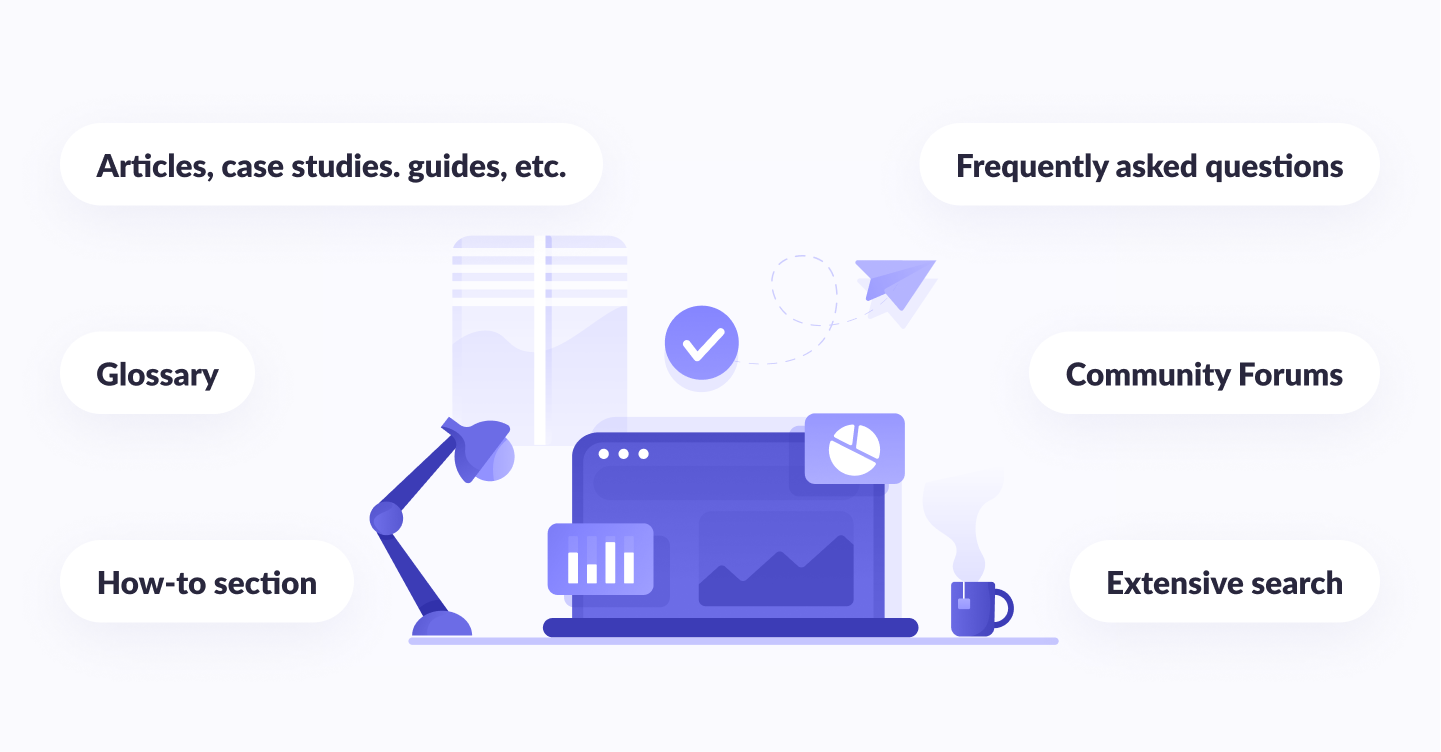
Benefits of using the knowledge base
A business aimed at successful development cannot do without such LMS features as storing documents, developments, cases, and other materials, to which there is organized access and where everyone quickly finds what they are looking for. In other words, this system is the knowledge base of the company. By organizing it at your place, you will receive the following benefits:
1. Centralized storage
All critical information for employees is in one place.
2. Optimization of business processes
The scheme of the worked-out actions is fixed and gets into the knowledge base. Let's say a manager needs to prepare for the first meeting with a client. He opens the ''customer conversations'' folder in the knowledge base and finds everything he needs:
- A product presentation video.
- A contract template.
- A list of issues that need to be discussed at the first meeting.
3. Continuous learning
Through expert information and ready-made courses, employees can learn on the job. Also, to respond quickly to changing business requirements, employees must constantly acquire new skills and improve professional competencies. Whether you need a digital transformation course for your sales team or a digital marketing workshop for marketers, an LMS with knowledge base features will make it quick and easy.
4. Saving working time
Answers to frequently asked questions about the company's services or about the product being produced are in the database. There is no need to tear management and colleagues away from work.
5. Fast adaptation period for beginners
In the knowledge base, they have access to the information necessary for this period. The system creates a unified intro-corporate knowledge base to which every newcomer gets access. You can develop individual introductory courses for different categories of personnel.

By the way...
How To Build LMS From Scratch
Get a fully personalized system and outstand competitors by empowering your employees with a custom LMS
Learn moreUse cases of the knowledge base
Thanks to the Knowledge Base, you can solve various tasks within the company. Below we provide a list of several use cases for corporate use.
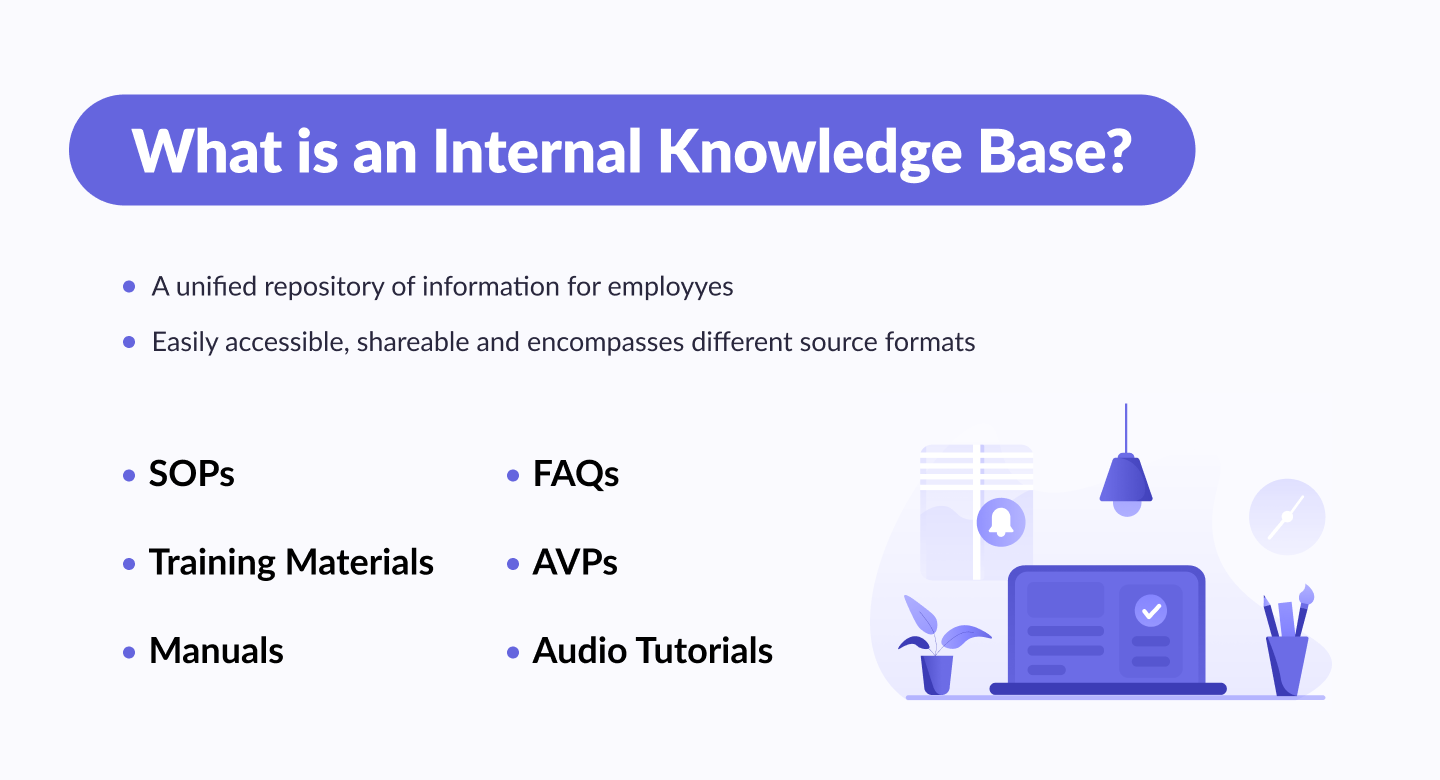
1. Document templates
Document templates are pre-prepared special files. Using a template, you can create a new document by copying. The template can be in Google Docs, Microsoft Word, Excel, AutoCAD, etc. format. Well-designed templates will significantly speed up the production of high-quality results.
For example, we have a checklist template for checking the current status of a project in Google Docs. It contains all the questions you need. When the task of management verification is solved, there is no need to look for or draw up (invent) a new document.
The employee simply takes the template, copies it, and works on it. This saves a lot of time. Therefore, it is important to refer to templates in regulations.
2. Video lessons
Let's go further. Video tutorials are an important point that many people forget about for some reason. You can make them yourself or entrust your colleagues.
For example, you have an accounting department of 5 people. Instruct the chief accountant to record video tutorials on performing some essential operations so that if the accountant is on vacation, his colleagues can perform them. Well, again, in any company, it is important to eliminate the element of indispensability. A trite man walked, a brick fell on him, and that's it, now no one can perform this operation.
3. Examples of work performed — the standard of quality
When you have completed some work with a quality standard, then you can say: "The result of your work should look the same."
For example, the terms of reference that I did for the Open Studio website. What do I tell my colleagues? I say, "Look right here." When setting the task, I directly give a link to this example. And I say: ''Here is an example of a real technical assignment to focus on. Here everything is detailed as much as possible. Do the same for me in detail and detail.''
What tasks do I solve here? The next time someone writes those tasks, they will look at this example, and that it will become clear to them what to do. Ideally, also shoot a video tutorial on how you write those exercises. Thus, it immediately turns into a master class. Here is a lesson for you, and here is the result for you – with this approach, it is a pleasure to train employees!
4. Recordings of internal seminars, webinars, speeches, etc.
Maybe you or your colleagues conduct internal seminars? In this case, they should be recorded on video and uploaded to the knowledge base!
For example, I hold webinars where I talk about content marketing strategies and possible options for SEO promotion. In the future, I will use these records to train managers to train my Clients.
Everyone who works with clients, who carries out sales in our company, sees what I tell clients. I do not need to explain to everyone and conduct some separate seminars. As a last resort, I can answer questions that my colleagues have as a result of watching webinars.

Do you know?
Top 10 Enterprise LMS
Boost your corporate training with the best LMS on the market
Discover now5. Recordings of successful telephone conversations
Most companies have connected IP telephony, which records conversations automatically. If there is an example of how you worked out the client's objection, the experience of successful negotiations, the experience of successful sales, how you built a dialogue with the client, and finding out his expectations and needs, then be sure to download this record and add it to the knowledge base!
Record the most successful negotiations and add to the knowledge base!
But, of course, you do not place it in the public domain; this cannot be done. Plus, a confidentiality agreement should be concluded with employees who have access to this record. It will be ugly if the records of conversations leak somewhere.
If some private personal moments are discussed in a conversation, then definitely do not make educational materials from these conversation recordings for others.
6. Client FAQ
FAQs are answers to frequently asked questions. Client FAQ — a list of typical questions with pre-prepared answers from clients. How do I recommend structuring them? The first is typical questions about the work of your company: time, work schemes, payment terms, what documents are needed to agree, to whom to complain, and to whom to write letters of thanks.
Remember all the topical questions from Clients, and feel free to add them to the general FAQ.
It is desirable to have a separate file for each key service/product category. For example, we have a separate FAQ for mobile application development, a separate one for design, and a separate one for technical support. They contain questions that relate specifically to this service.
These files have another advantage. Firstly, employees see them naturally; they understand clearly defined standards, no longer internal, but those that are broadcast outside. Secondly, you can convey exactly your key principles with minimal distortion. Alternatively, when concluding a contract, you should have a mandatory clause in the regulations that the client should be familiar with in this FAQ.
Why should you use learning management systems?

1. Helps new employees to adapt
In the knowledge base, you can add information about the company culture, approved regulations, or tips for new employees of each specific department. This will help them quickly integrate into the work process.
2. Organizes information
It happens that the accounting department stores data in 1C, the sales department in CRM, and some of the employees in general in Excel tables. Establishing communication between departments is worth consolidating all the information in one place. This is what the knowledge base is for — knowledge sharing.
3. Helps in the training process
Salespeople, for example, can explore the knowledge base for sales scripts, company benefits, and tutorials about the product or service the business provides.
4. Systematizes bureaucratic information
Information about labor protection, fire safety, and industrial safety can be added to the knowledge base. This will be useful for company executives who, for example, are responsible for conducting fire safety briefings.
5. Organizes analytics and learner progress
In the knowledge base, you can combine and analyze research on competitors' work and add information about the company's strategy in the market.


Thank you for Subscription!
How to create a knowledge base using an LMS
For the alliance of LMS and knowledge base to work in practice, and not nominally, it is worth taking several important steps:
1. Assign a responsible person
Consider who will oversee the creation and operation of the knowledge base: monitor its content and the relevance of information. Usually, this is done by internal communications specialists or employees of the HR department.
2. Create a strategy
This stage is the most important. It is necessary to determine what the finished system will look like and what exactly it will be used for. To do this, ask employees what they want to see in the knowledge bases. What information do they lack in their work? Talk to department heads and ask what information their teams need.
3. Create online training content
The ideal scenario is for every employee to contribute. Ask everyone to write a knowledge base article that others can use in their work. Plus, upload the mandatory information that was approved in the previous step.
4. Structure information
After the content is uploaded, you need to distribute it into sections so that everything follows the logic and employees do not spend a lot of time searching for information.
5. Set up access
Define access rights for each worker. If the data is not secret, you can give the same rights to everyone. Or close individual files if they do not belong to the area of responsibility of a particular employee.
6. Prepare the team
It is best to make a newsletter to talk about the launch of the knowledge base and what it is for. Attach a link to the instruction: how to search for information in it and add articles. If employees at first need help understanding where to look for information, direct them to the necessary sections of the knowledge base yourself. Over time, they will begin to turn there themselves — this is a matter of habit. The main thing is to make the base convenient and remind you of its existence more often.
LMS implementation and development with Geniusee
There is no way to overestimate the importance of knowledge base and LMS systems in a company. Lack of management of corporate knowledge bases can lead to significant time and financial losses. By choosing the areas of work in which it is necessary to accumulate information and regulate activities with a knowledge base for LMS users who are carriers of invaluable experience, the manager improves the quality and speed of business decisions. It also increases the amount of valuable knowledge used and stored by the organization. This means that even a partial change and dismissal of staff will no longer be able to interfere with the efficiency of the organization. The presence of a corporate knowledge base allows you to save the experience and achievements of each employee.
Geniusee is an LMS development company that can help you create your own solution or implement any other custom e-learning solutions into your strategy. We know how to bring you the best results in developing knowledge base and LMS platforms development services, and we are always available to support your project. Edtech is one of our three key industries where our teammates have the most experience. You can verify this by exploring our portfolio.

By the way!
Do you know how to build LMS?
Our top experts share information about LMS development, cost, vital features, and more!
Find outConclusion
Planning, designing, and maintaining a knowledge base takes work. However, each material you add could be the answer to hundreds of future questions from your employees. That is, with the help of the knowledge base, you train your professionals and, at the same time, reduce the burden on managers, allowing managers to focus on more important requests.





















