The global e-learning market is projected to surpass $375 billion by 2026, as businesses increasingly invest in virtual learning solutions to support workforce training and development. Learning management systems (LMS) are at the heart of this transformation. They help companies create engaging learning experiences, support compliance efforts, and enable scaling training delivery.
Selecting the proper LMS platform is a crucial decision. A well-chosen LMS supports customized learning paths, easy course management, and collaborative learning environments, while a poor choice can hinder engagement and limit learning outcomes. Your LMS should align with future learning strategies and goals.
Let’s take a look at the 5 best LMS: Moodle, Open edX, Teachworks, and Pinlearn. Each offers fantastic features to meet unique learning needs, whether building scalable MOOCs, managing a tutoring business, or launching a customized learning platform.
Platform overview
Moodle
Moodle is one of the world's most widely recognized open-source LMS systems, trusted by universities and organizations worldwide. Its modular architecture and extensive plugin library make it ideal for flexible learning paths, diverse content, and social learning capabilities. Moodle allows businesses to create tailored training experiences and fully control the learning environments.
Open edX
Open edX powers many of the world’s largest online learning systems and Massive Open Online Courses (MOOCs). This open-source LMS is recognized for its scalability, modular design, and strong support for integrated learning models. Institutions often choose Open edX for its advanced features, including collaborative tools and large-scale corporate or academic training capabilities.
Teachworks
Teachworks is a cloud-based LMS designed specifically for tutoring organizations and educational companies. It focuses on scheduling, invoicing, and group coordination rather than traditional course management. While it’s not a full-featured LMS, it effectively supports key educational needs like lesson scheduling, managing educational materials, and supporting routine training, making it an effective LMS solution for personalized tutoring services.
Pinlearn
Pinlearn is a market-oriented edtech platform that offers one-on-one and group learning sessions. It combines course content management with marketplace capabilities, allowing education providers to quickly release a branded, white-label LMS platform. With built-in booking and payment integration, Pinlearn is a high-quality fit for those seeking fast deployment and an enticing learning experience.
Absorb
The Absorb LMS is a cloud-based platform known for its intuitive user interface and AI-driven capabilities. It offers personalized learning suggestions, adaptive learning, automation tools, and analytics that help organizations enhance engagement and streamline training. Absorb is ideal if you want to enhance the training process and tailor the learning experience to each individual.
User registration and role management
Before diving deeper into course management and learning features, let’s review how each LMS handles user registration and position assignments. A flexible role system is crucial for supporting diverse learning needs, from managing student records to tailoring learning paths.
Platform | Roles flexibility | Notable points |
Moodle | Very flexible | Offers advanced role and permission settings; best for complex learning environments |
Open edX | Moderate | Limited out-of-the-box customization; excellent for standard online course delivery |
Teachworks | Very flexible | Strong at managing multiple user types, such as tutors, students, and admins |
Pinlearn | Basic | Simple role setup; lacks features like parental account access for K-12 use cases |
Absorb LMS | Very flexible | Supports granular roles and permissions with easy onboarding workflows |
As we can see:
Moodle and Teachworks provide the most flexible role and permission management among other options.
Open edX offers fundamental customization, but may also require additional development for more advanced learning workflows.
Pinlearn is quick to set up, but doesn’t cover all educational roles, such as instructors or supervisors.
Absorb offers a user-friendly, highly customizable role system for organizations that require detailed access control and seamless onboarding.


Thank you for Subscription!
Booking and scheduling capabilities
Moodle
Moodle offers several scheduling plugins, such as Booking, Scheduler, and Signup Sheets. However, these LMS features are typically tied to individual courses rather than a centralized calendar, which can make it harder to deal with multiple learning paths.
Strength: Highly customizable through plugins.
Limitation: May require additional development for a unified booking process in complex learning environments.
Open edX
Open edX doesn’t include native booking tools. Instead, institutions typically integrate third-party solutions like Calendly or Google Calendar or develop custom XBlocks to meet scheduling needs.
Strength: Open framework allows smooth integration.
Limitation: Booking structures require extra setup or custom development to support scheduling functionality.
Teachworks
Teachworks is great for scheduling, providing an integrated calendar tool that helps with one-on-one periods, group lessons, and regular activities.
Strength: Built-in, easy-to-use scheduling with strong crew coordination.
Limitation: Less flexible for advanced course-based structures typical of enterprise LMS platforms.
Pinlearn
Pinlearn consists of a built-in reservation system with a calendar interface, automated reminders, and assistance with group and individual lessons.
Strength: Simple and powerful for personalized studying.
Limitation: May lack the superior scheduling features needed for large businesses with multiple concurrent programs.
Absorb
This platform offers native scheduling tools with calendar integration and session management, including support for instructor-led training.
Strength: Integrated, scalable scheduling for hybrid training models.
Limitation: Advanced customization may require additional configuration.
Online lesson space and communication tools
Communication and interaction functions not only improve learners’ engagement but also support personalized learning paths, collaborative learning, and enhanced results. Here's how each LMS platform addresses these vital needs:
Platform | Features | Communication tools | Notes |
Moodle | Supports virtual school rooms through plugins (BigBlueButton, Zoom) | Forums, messaging, and video conferencing integrations | Highly customizable for diverse educational needs |
Open edX | Modular video and interactive components | Discussion forums, real-time chat with outside add-on | Great for combined learning and MOOC environments |
Teachworks | No dedicated virtual classroom; integrates with Zoom, Skype | Email notifications and SMS reminders | Focused on scheduling and communication, not course delivery, no longer content with shipping |
Pinlearn | Built-in virtual classroom with whiteboard and video tools | Messaging between students and tutors | Designed for online course marketplaces and tutoring |
Absorb | Native virtual classroom integrations | Discussion boards, messaging, and announcements | Comprehensive communication tools supporting blended and remote learning |
Course management and structure
Whether you’re creating a combined learning program, a full-scale, comprehensive online course, or simplifying employee training, how you organize your learning content impacts every step of the learning process. Here's how each platform handles it:
Moodle
Moodle structures training content around modular courses as central units.
Teachers can create and manage materials with high flexibility.
Activities, assignments, quizzes, and forums boost learner engagement.
The platform is highly modular with plugins supporting custom learning paths and social learning features.
Ideal for corporations looking for full control over course design and delivery.
Open edX
Open edX uses an in-depth, modular structure designed for large-scale content delivery and course development.
The training course has a clear hierarchy: Outline → Section → Subsection → Unit → Component.
The platform supports scalable MOOCs, compliance training, and structured education programs.
It's well-suited for companies and universities with complex, multi-layered learning goals.
Teachworks
Teachworks isn't a course-based LMS, but focuses on session management and scheduling.
Recurring classes can be used to simulate a course structure.
The platform prioritizes training scheduling and group coordination over complex content structures.
It’s best suited for tutoring businesses rather than conventional course-based eLearning systems.
Pinlearn
Pinlearn offers a hybrid method for course content and live tutoring sessions.
Students can browse both courses and available tutors from a centralized interface.
Built for personalized online learning, it allows easy discovery and flexibility.
It's a good option for the fast launch of a cloud-based LMS.
Absorb
Offers highly structured and scalable course management capabilities.
Supports multi-level course catalogs, prerequisites, certification tracking, and adaptive learning paths.
Suitable for corporate training and compliance programs with extensive content management tools.

More from our blog
Predictive analytics in education: from data to impact
Embrace the future and reap the benefits of smart insights!
Read moreImplementation complexity and customization needs
Choosing the proper LMS isn't just about its capabilities; it’s also about how easily the platform fits into your workflows and how much customization it requires to meet your training targets. Let’s dive into the setup and customization options for each option so you can make an informed decision.
Moodle
Moodle is a highly flexible open-source LMS, but its implementation can be complex. Setting up Moodle regularly requires technical expertise to configure the proper learning paths, ensure plugin compatibility, and create a cohesive learning environment. While its modular nature helps a wide variety of studying capabilities — from social learning to personalized learning reports — it may take effort and time to optimize the platform fully.
Once implemented, Moodle provides full control to tailor your educational content without being limited by a vendor’s roadmap, making it ideal for organizations with growing and evolving training needs.
Open edX
Open edX is designed for scalability but requires a significant technical investment. Customizing the platform often includes platform-stage improvement and direct interaction with its architecture. If there are any significant changes, this method can affect future upgrades and ongoing maintenance.
Open edX is best suited for enterprises prioritizing compliance, corporate learning, and large-scale content delivery. It supports collaborative and personalized learning at scale and is effective when implemented by teams with strong IT capabilities or a dedicated tech partner. If you’re aiming for robust, large-scale training and development programs, it’s a strategic but resource-intensive option.
Teachworks
Teachworks is a cloud-based LMS that focuses on operational simplicity. It’s quick to set up, and most core LMS functions are ready out of the box — ideal for tutoring facilities, small training companies, or training groups that need simplified management.
However, while it excels in scheduling, invoicing, and team coordination, its flexibility for custom learning paths and complex training materials is limited. Teachworks can be a solid choice for those looking for a straightforward and low-maintenance solution without heavy customization.
Pinlearn
Pinlearn provides a ready-made, market-ready solution tailored to online learning marketplaces. It’s easy to set up and offers robust built-in support for booking, price integration, and session control — key LMS capabilities for personalised instruct-scholar reviews.
While it lacks a few advanced organizational capabilities, like parental access management or multi-tiered role customization, Pinlearn allows for moderate customization for deeper needs. This makes it an excellent choice for agencies that need to launch a tutoring or blended learning platform quickly, without compromising their ability to adapt over time.
Absorb
With Absorb LMS, you can train employees on a scalable cloud platform that is easy to set up. Even if you are not a techie, you can easily customize branding, course structure, and third-party integrations.
With its balance of creativity and flexibility, it is ideal for businesses that need fast deployment while also adapting the system to their unique needs. Thanks to its simple interface, robust reporting, and automation features, training teams can work efficiently from day one.
Summary table
To help you make an informed decision, we’ve compared key features across the 5 leading LMS platforms:
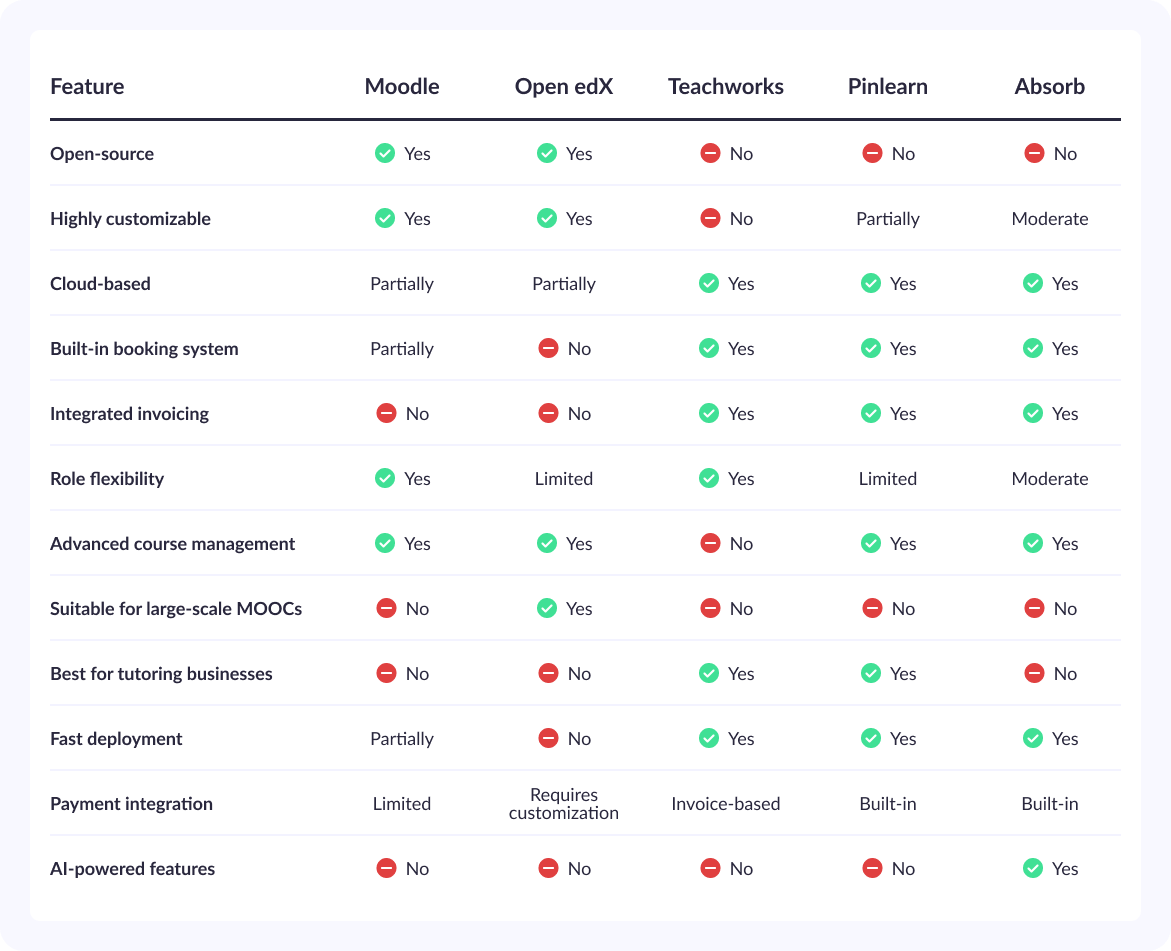
Conclusion
Selecting the right LMS is vital for effective learning experiences. Each platform we’ve reviewed addresses distinct learning and development needs.
If you have an experienced IT department, Moodle’s flexibility and high level of customization are excellent features for you.
Many enterprises prefer Open edX since it supports easy management and large-scale training programs, including MOOCs and compliance learning.
Teachworks handles the core operational needs of tutoring businesses, such as scheduling and coordination, simplifying technical overload.
With Pinlearn, it’s possible to rapidly deploy digital learning marketplaces, supporting custom paths for both individual and group sessions.
Absorb is simple to use and highly customizable, making it a great choice for businesses looking for fast implementation and long-term flexibility.
When selecting an LMS, it is crucial to align the platform's capabilities with your company’s specific training needs, learning objectives, and future growth strategies. The right solution will enhance your team’s engagement and lead to improved outcomes, ultimately driving long-term success.
If you're searching for an LMS that fits your digital learning vision, Geniusee is here to help. Our team will guide you through LMS capabilities, implementation specifics, and customization options that create scalable training solutions.
Related post: How to build a learning management system (LMS) from scratch
FAQs about learning management systems
Which edtech platform is best for personalized scheduling between tutors and students?
Teachworks is the top LMS for personalized show-scholar scheduling. It provides an integrated calendar, reservation system, and learning tools, making it easy to manage individual and institutional periods while improving the overall learning experience.
Can I integrate video conferencing tools like Zoom or BigBlueButton with these platforms?
Yes, Moodle and Open edX support Zoom and BigBlueButton integration through plugins. Pinlearn also offers integrated video options, while Teachworks requires three-party equipment for online lessons and meetings.
Do any of these platforms support parent access or monitoring features?
Moodle allows flexible position setups, along with parental access with custom permissions. Pinlearn and Teachworks offer primary options; however, they don’t absolutely support figure monitoring without greater customization or integrations





















