The global e-learning landscape has seen a significant upsurge during the pandemic years. Educational institutions have responded to the crisis by shifting the learning process to online or e-learning platforms.
As a result, we are now standing at the cornerstone of a learning revolution. According to the Harvard Business Review, 98% of universities switched to online classes in 2020. Similarly, research has also found that 98% of corporate training, even in the post-pandemic era, remains online with a preference for self-paced learning.
This has opened up many opportunities for the elearning industry to develop game-changing e-learning products for its users. Geniusee has experience in developing e-learning platforms as well.
Edtech Development AWS Expertise
Certified experts will help you select the right services from the AWS portfolio that are right for your business goals.
Let's look at a few core features of e-learning products and learn how you can approach their development.
In This Article:
Multiplatform Access
 User convenience is one of the most defining characteristics of online education. Students may want to access the learning modules from their Android or iOS-based smartphones, laptops, or Chromebooks.
User convenience is one of the most defining characteristics of online education. Students may want to access the learning modules from their Android or iOS-based smartphones, laptops, or Chromebooks.
As a developer, you need to ensure responsive design for your platform. The content should be accessible and compatible with multiple devices with varying operating systems and screen sizes.
A conflict between the developer libraries, browser, or device-specific parameters such as shell or screen resolution may lead to incompatibility with specific devices and browsers. You can use advanced web analytics and user experience analysis tools to prevent such incompatibility. For example, CanIUse or StatCounter can help you maintain compatibility.
Also, you can create and use a matrix combining different hardware and software configurations during the testing phase of your e-learning projects to check for compatibility and support across multiple platforms.
E-learning and more
Expand your expertise with full EdTech guide. Everything you need to know about industry in one place
Implementation of Video Connection
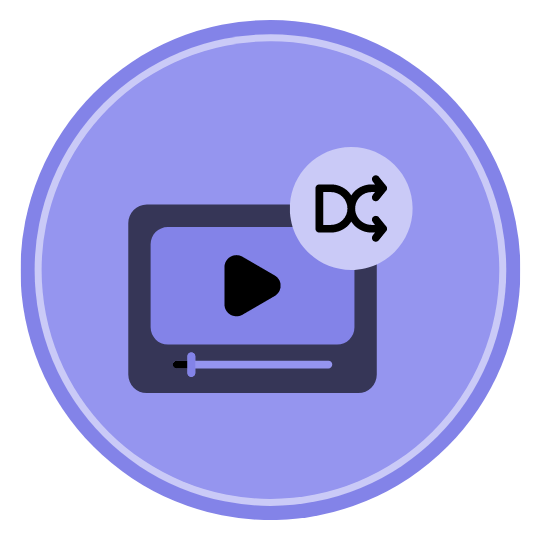
The stability of the video connection is the center of attention for a learning experience on an online platform. Even with highly engaging learning materials, the overall quality of the online training sessions will fail to achieve their goals if the video connection becomes unstable.
Online learning platforms require face-to-face communication for video-based learning and real-time sharing of multimedia content. WebSocket technology is highly suitable for this purpose as it helps maintain a stable and smooth connection.
Issues That Interrupt the Video Connection
- Slow internet.
- Bandwidth throttling or speed limitation.
- Outdated SSL certification of the WebSocket.
Solutions
- NetLimiter can simulate the slow or throttled internet connectivity at the user's end so that you know the actual learning experience.
- Installation of auto prolongation of the SSL certificate can resolve the outdated SSL certification issue.
Payment System
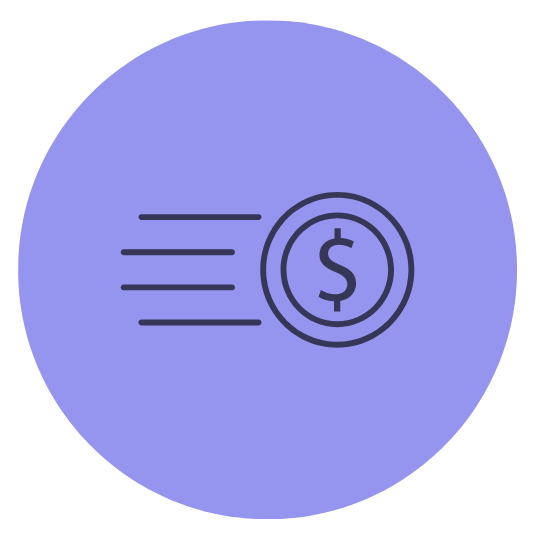
A fully functional and integrated payment system within your e-learning product saves you and the participants from many hassles. A payment gateway makes the whole online education process highly convenient because users can subscribe to your elearning courses without leaving the website or app. Also, you can access all of your transaction data instantly within the same platform.
However, despite the convenience, an integrated payment system also increases your system's vulnerabilities and makes it more prone to cyberattacks. You should strictly adhere to all security protocols when integrating external payment gateways such as Stripe within your online education platform to exclude potential vulnerabilities.
You will usually deal with these two problems when integrating a payment system:
1. Integration-related. To solve the integration problems, you will need to thoroughly investigate your business needs and user demographics. Then you carefully match the features provided by the payment gateway with your business mobile apps.
2. Transaction-related. To address transaction problems, you will usually find all the supporting resources on the respective gateway’s website (Stripe: Help and Support). All major payment gateways let you log and monitor your transaction data in real-time so that you can investigate any issues right away.

By the way...
How To Choose An Online Payment System
Find a payment system that will fit your project for years with full giude by Geniusee top experts
Let's seeCalendar System
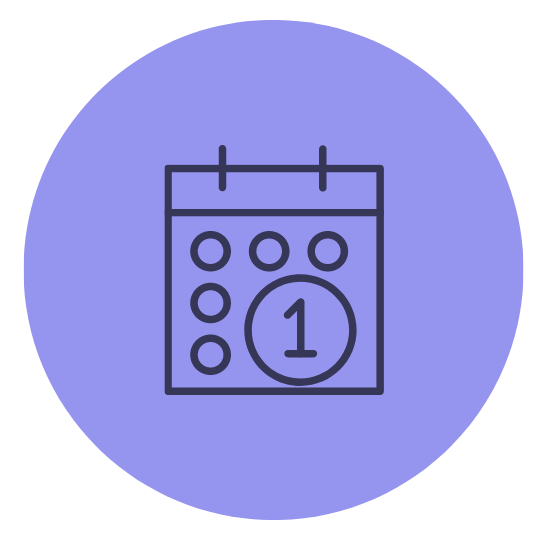
Flexibility and self-paced learning are among the key reasons behind the widespread popularity and acceptance of elearning courses. Users participating in an online training program may come from diverse backgrounds and knowledge levels. So a well-organized calendar system that lets them schedule their own learning modules according to their proficiency, individual progress, and knowledge would add enormous value to your course content.
Also, a good calendar system should allow users to control their availability based on their individual learning goals and schedule.
Conflict of schedule is a problem you can face when implementing a well-organized calendar system. Another problem area is related to the cancellation of particular lessons. In such cases, you will need to find a way to reschedule lessons without contradicting other pre-scheduled time slots.
A real-time user logging system can help control user scheduling in your calendar. Several third-party platforms allow this functionality. For example, Amazon CloudWatch, a tool from Amazon Web Services, lets you monitor your e-learning tools and application infrastructure in real-time, facilitating your calendar implementation.
Applying User Roles Logic
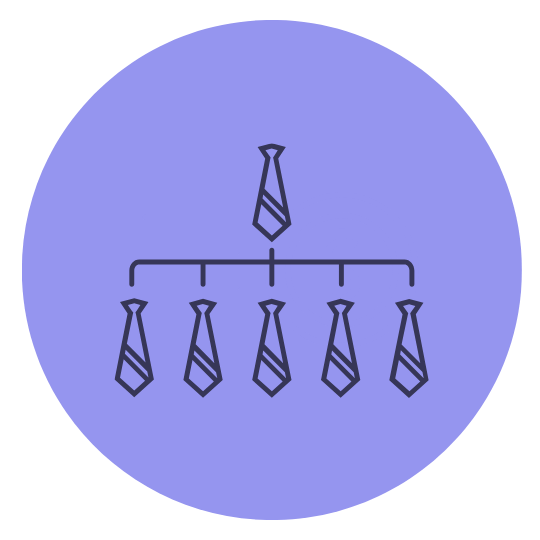
Several types of users will interact in an e-learning course, such as
- trainers,
- classroom managers,
- students,
- guest lecturers,
- examinees,
- and examiners.
Each of them may need different levels of access to the available resources and relevant content. For example, trainers may need to check out the test questions, including solutions, whereas online students will need access only to the training materials and relevant, valuable information. Similarly, their administrative roles and permissions will vary as well.
While implementing user roles based on permissions and user groups, you may primarily encounter two issues:
- How to implement the permissions
- How to manage user accounts
Tools like Amazon Cognito from Amazon Web Services specifically let you address user sign-up management systems with varying authorization levels. In addition, Cognito also allows you to set different authentication rules for varying levels of users. Interestingly, you can also integrate social identity providers such as Apple, Facebook, Google, or Amazon within the system to make the login process seamless for your end users.
Cognito also allows connectivity through enterprise identity providers such as SAML 2.0 and OpenID to scale it up and make it even more secure.

On the topic
User Experience (UX) Testing Methods: Best Ways To Test Users
User Experience is one of the most important things to consider why developing or improving your app. Find out what your users love with our tips
Show meLessons Booking System
 Next, you will need to simplify the lesson booking and registration process for your e-learning course, as participants want to manage this process by themselves. At the same time, to deal with any sophisticated issues, you will need to allow your tech support members to access the system and fix any problems manually.
Next, you will need to simplify the lesson booking and registration process for your e-learning course, as participants want to manage this process by themselves. At the same time, to deal with any sophisticated issues, you will need to allow your tech support members to access the system and fix any problems manually.
Several registration and booking models are available, ranging from fixed and one-time payments to recurring and subscription-based systems. You will need to carefully consider your client’s business model, course structure, and learning requirements before picking the right one or combining several methods.
When you combine different booking methods, the testing may get complicated. However, AWS Lambda lets you test the effectiveness of your booking system and simulate a real-life environment. You can run tests for functionalities such as scheduled actions, recurring payments, or automatic extension of booked lessons under certain conditions with AWS Lambda’s serverless architecture.
Timezones System
 Participation from a global audience can help you scale up your e-learning company. However, as a downside, managing real-time interaction will get complicated because your learners will join from different time zones. Moreover, you will also need to automatically integrate the daylight savings time of different time zones within your learning platform.
Participation from a global audience can help you scale up your e-learning company. However, as a downside, managing real-time interaction will get complicated because your learners will join from different time zones. Moreover, you will also need to automatically integrate the daylight savings time of different time zones within your learning platform.
There are many ways e-learning professionals can help participants manage time zone settings smoothly. For example, browser tools and extensions can emulate different time zones. Also, your lesson booking system and calendar may need to adapt to dynamic time zone settings.
Additionally, you should figure out how to effectively engage learners from varying time zones effectively. A blended learning system combining pre-recorded video-based lectures, interactive training materials, live sessions, peer grading, and gamification of the e-learning content may help in this case.
Security of the Platform

To protect your valuable information, educational content, and financial resources, you should make the platform secure from any potential cybercrime.
Many users will connect to your elearning website through their social accounts. As a result, any security breach on the platform may hamper their social media accounts as well, and attackers may steal confidential user information. The types of attacks on e-learning platforms include XSS (cross-site scripting), direct SQL code injection, remote injection of trojan files, URL SQL injection, brute force attack to crack passwords, and so on.
You can apply different user access levels, multi-factor authentication for registration, and login flows to protect the system's integrity. Here are some best practices to secure your user authentication:
- Re-authentication. Make the authentication valid for a pre-defined time, requiring re-authentication when the time is reached.
- Password.Make the password requirement stronger and force the user to use a combination of small and capital letters, numbers, and special characters. It will give you protection against brute force attacks.

Important issue
How To Implement Zero Trust Security: Practical Steps
Zero Trust security model is one of the best ways to start with if you want to build a well-protected system.
Tell me moreImplementation of Mailing Services
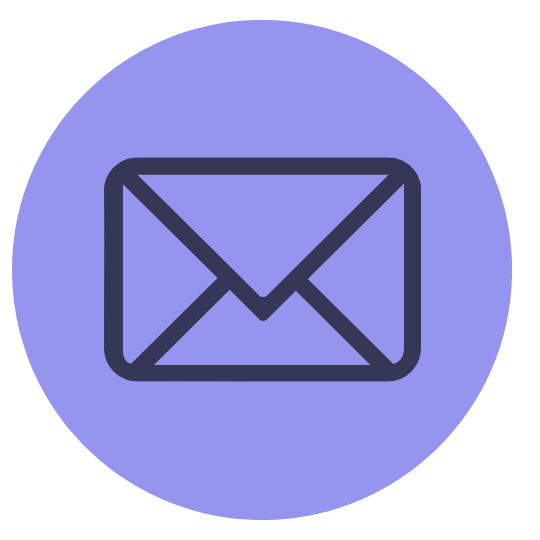
Emailing services integrated into your e-learning product will help you communicate with users better and instantly, and it also helps with your promotions and marketing campaigns. You can procure the email service from several third-party email providers, such as MailChimp, Slack, Tiny Letter, Paper.li, IFTTT, LearnUpon, etc. When choosing your provider for an online or mobile learning platform, take a closer look at two issues — communication and scheduling.
Those issues will determine how frequently you want to communicate with your users and the communication triggers. Once you find your optimal frequency, you can configure the mail client to dispatch the emails at a given schedule.
Different mail service providers have advantages and limitations to facilitating your online training programs. To find out the best one, it is good to try a few for your e-learning company. For example, MailChimp lets you create user segmentation based on user roles (e.g., students, trainers, classroom managers) and create scheduled emails. On the other hand, Slack helps you send real-time instant messaging-like emails across remote teams.
Online Course Catalogs
Developing robust e-learning software involves an online course catalog feature to attract and engage potential students effectively.
A quality course catalog goes beyond being a mere list. It's a collection of learning opportunities encompassing courses, learning programs, and certifications. Tailor these catalogs to provide learners with curated sets of learning resources, associating them seamlessly during catalog creation.
Administrators should have the power to craft custom catalogs, allowing selective course availability tailored to specific learners across individual or multiple accounts.
Essential Components of an Effective Catalog
Categories — group similar courses logically to aid easy navigation without being overly broad or too specific.
Subcategories — break down broader topics into more focused areas to guide students through the catalog effectively.
Class Names — clear, descriptive names for courses that convey their essence without sacrificing clarity for cleverness.
Class Descriptions — articulate what students will learn and why a particular course is beneficial, emphasizing its real-life impact.
Visuals — incorporating real course images or high-quality visuals boosts the appeal of course listings.
Instructor Information — highlighting instructor details or bios creates a compelling reason for students to enroll.
Timing and Location — clearly state class schedules and whether they're online or in-person to help students plan accordingly.
Pricing — transparency in pricing is crucial. Provide accurate cost details, consider payment plans for expensive courses, fostering trust and accessibility.
Registration Links — ensure each listing includes a direct registration link, streamlining the enrollment process for interested students.
By integrating these elements into an online course catalog, you can create an engaging, informative platform that entices students to explore and enroll in courses seamlessly.
Offline Reading Mode
Building educational apps with offline capabilities revolutionizes learning by enabling continuous access to course content, lectures, and quizzes, irrespective of internet connectivity. This functionality caters not only to remote learners but also to individuals in areas with unreliable or limited internet access, ensuring a seamless educational experience.
In the development process, centering efforts on user needs stands paramount. Understanding which features of e-learning platform are most vital for offline use empowers a more user-centric design, enhancing the app's relevance and usability.
Efficient management of local storage becomes pivotal, striking a balance between storing essential data locally and respecting device storage constraints. This optimization ensures that the app operates smoothly even in offline modes.
Testing assumes a critical role due to the intricacies of offline functionality. Rigorous testing in diverse scenarios guarantees the app's robustness, assuring users of consistent and reliable performance regardless of connectivity.
Moreover, fostering a feedback loop encourages users to share their experiences with the app's offline features. Their insights offer invaluable guidance for refining existing features of an online education and exploring opportunities for further enhancements, ultimately elevating the app's usability and appeal.
By integrating these practices into the development of educational apps, the goal is to create a seamless and enriching learning experience, empowering users to access educational resources conveniently, irrespective of their connectivity status.
User-Friendly Interface
A seamless, user-friendly interface stands as a cornerstone for applications, especially in the realm of learning management systems. It's imperative for students to effortlessly traverse the app, access content without hassle, and accomplish tasks seamlessly. Facilitating this ease requires thoughtful integration of clear menus, easily recognizable icons, and intuitive navigation gestures within the app's design.
Moreover, ensuring compatibility across various popular reading screens becomes pivotal for enhancing accessibility. A versatile app that adapts well to different screen sizes and orientations accommodates diverse user preferences and desktop & mobile devices, further amplifying its reach and usability.
An additional layer of inclusivity involves incorporating accessibility features of e-learning platform, like the ability to adjust font size and color contrast. This feature empowers users with varying accessibility needs to customize their experience, ensuring the content remains readable and navigable even for individuals with special needs.
Further, conducting usability tests and gathering user feedback throughout the development process is crucial. These actions aid in refining the interface, addressing potential usability issues, and fine-tuning the app's functionality based on real user experiences. This iterative approach significantly contributes to the app's overall user satisfaction and adoption rates.
Interactive Elements
Interactive learning techniques are a diverse set of teaching methods tailored for online learning platforms, facilitating effective knowledge absorption. They revolve around three fundamental elements: learner engagement, interaction, and feedback.
Firstly, learners need motivation, be it intrinsic or extrinsic, to immerse themselves in content processing, task completion, or problem-solving—the heart of any interactive learning space. Secondly, learners must interact comprehensively with the content, tasks, and problems in ways that are easily interpretable by both the learner and the digital system. Lastly, the learner's decisions and actions within this environment should be identified and acknowledged by the system through constructive feedback and assessment.
To enhance these techniques, incorporating key interactive elements in the online learning platform can elevate the educational experience.
For instance, integrating gamification elements like points, badges, or learner progress tracking can incentivize engagement and increase knowledge retention. Discussion forums, quizzes, audio files, video conferencing and simulations can promote meaningful interactions, while immediate feedback mechanisms, such as automated assessments or personalized responses, contribute to a richer learning environment and the creation of personalized learning paths.
These interactive elements of e-learning system foster an engaging and effective learning ecosystem, catering to diverse learning styles and promoting active participation.
Conclusion
Features such as multiplatform access, implementation of a video connection, a payment system, etc., are some of the must-have items for an excellent e-learning product. Geniusee’s experts have already implemented these features successfully in several e-learning platforms. To get ahead in the highly competitive market, contact Geniusee’s team today to discuss your requirements.





















