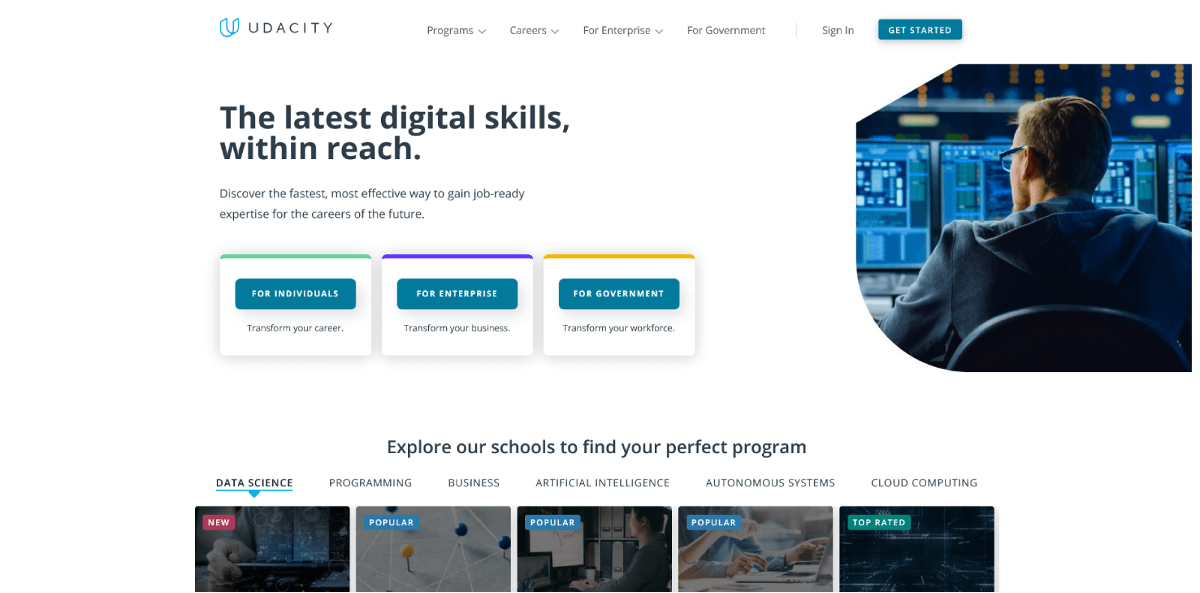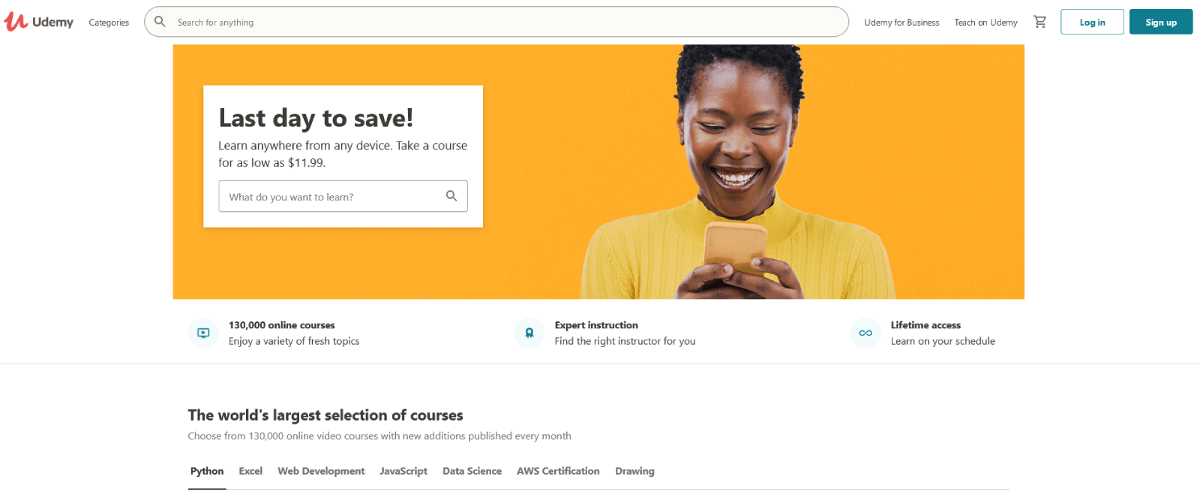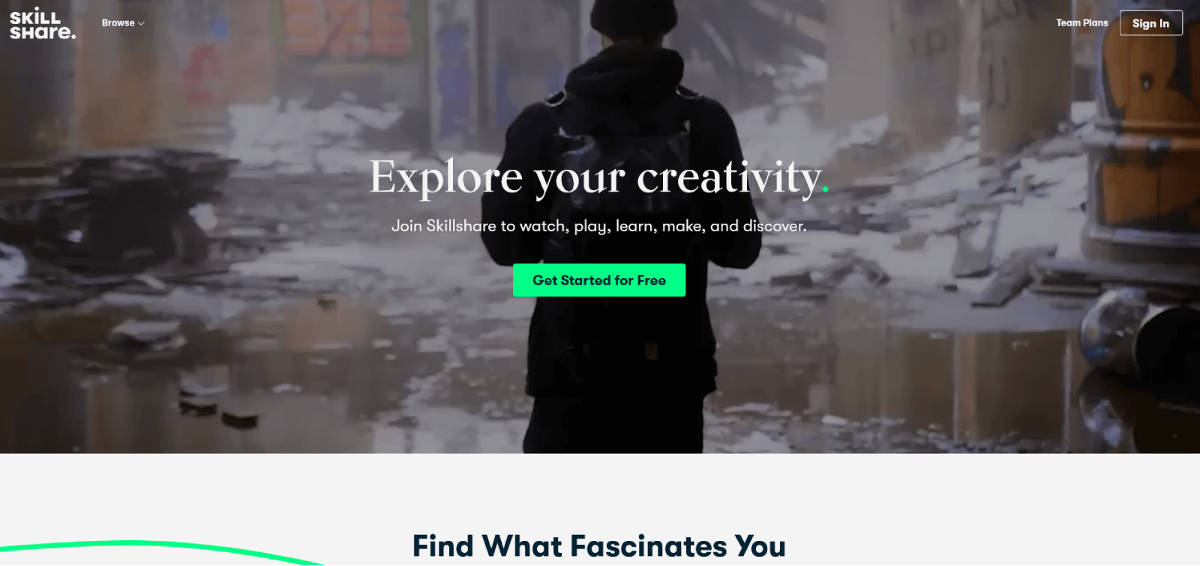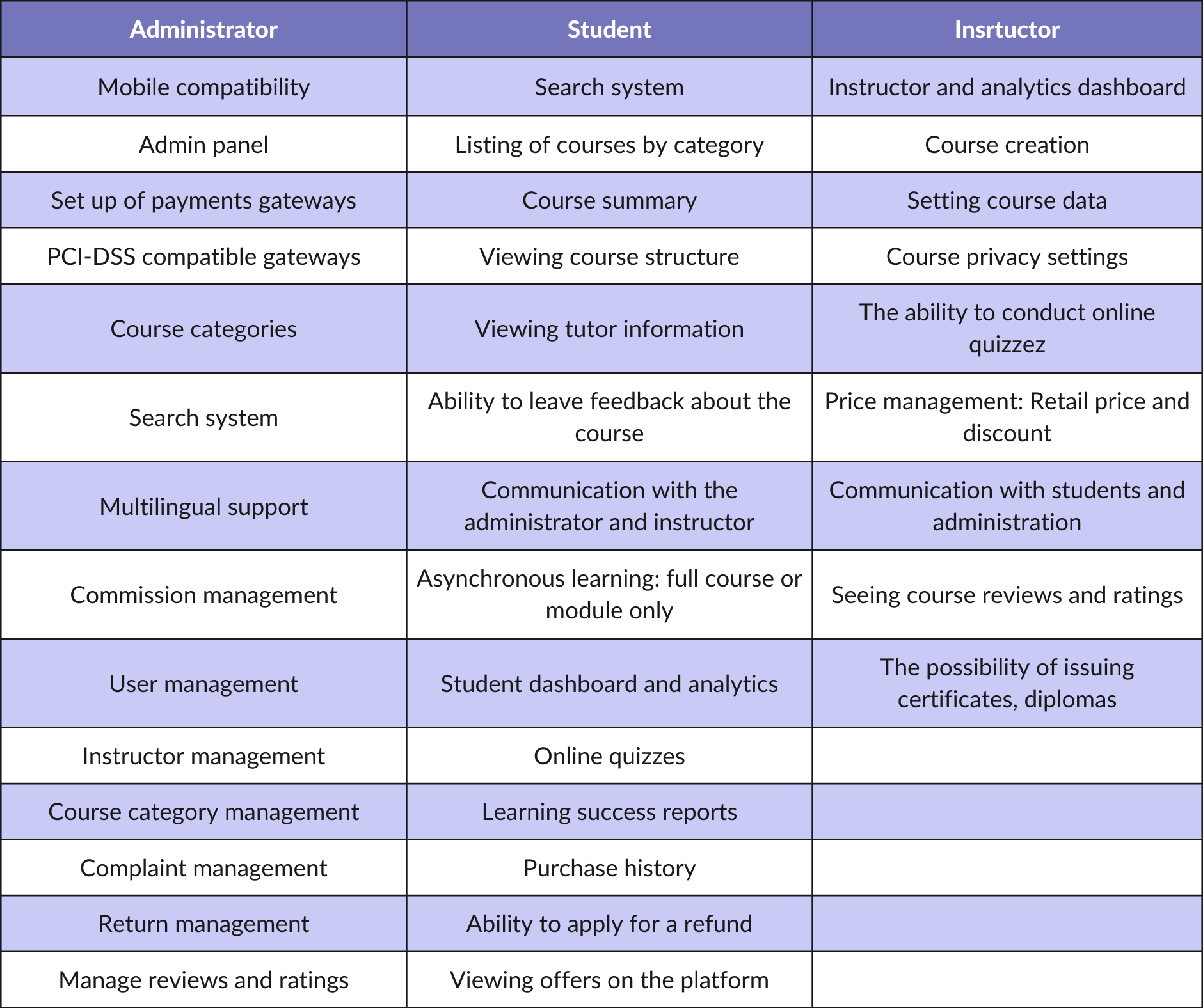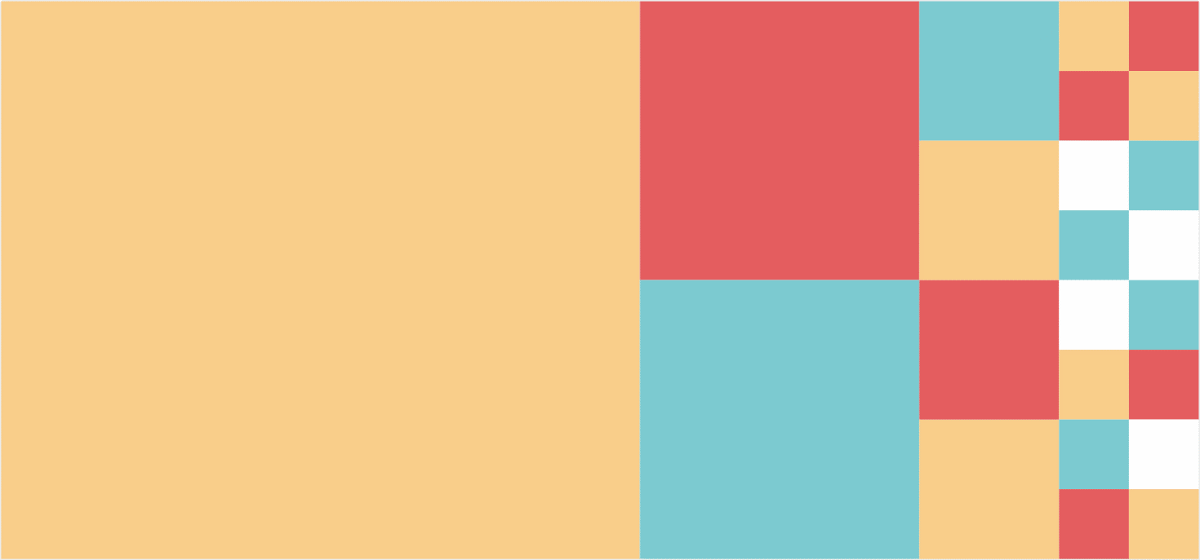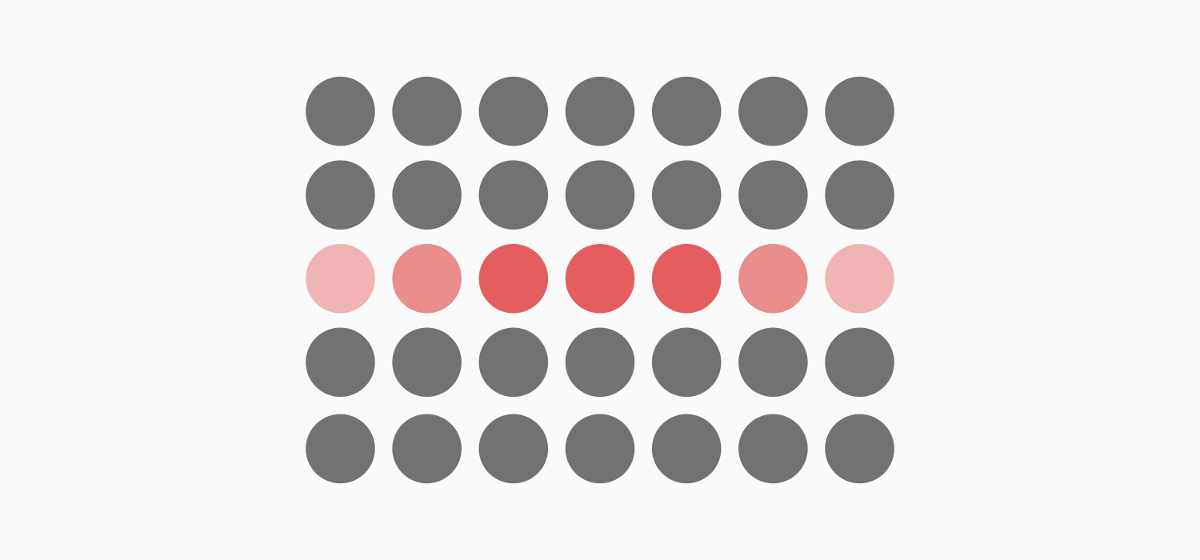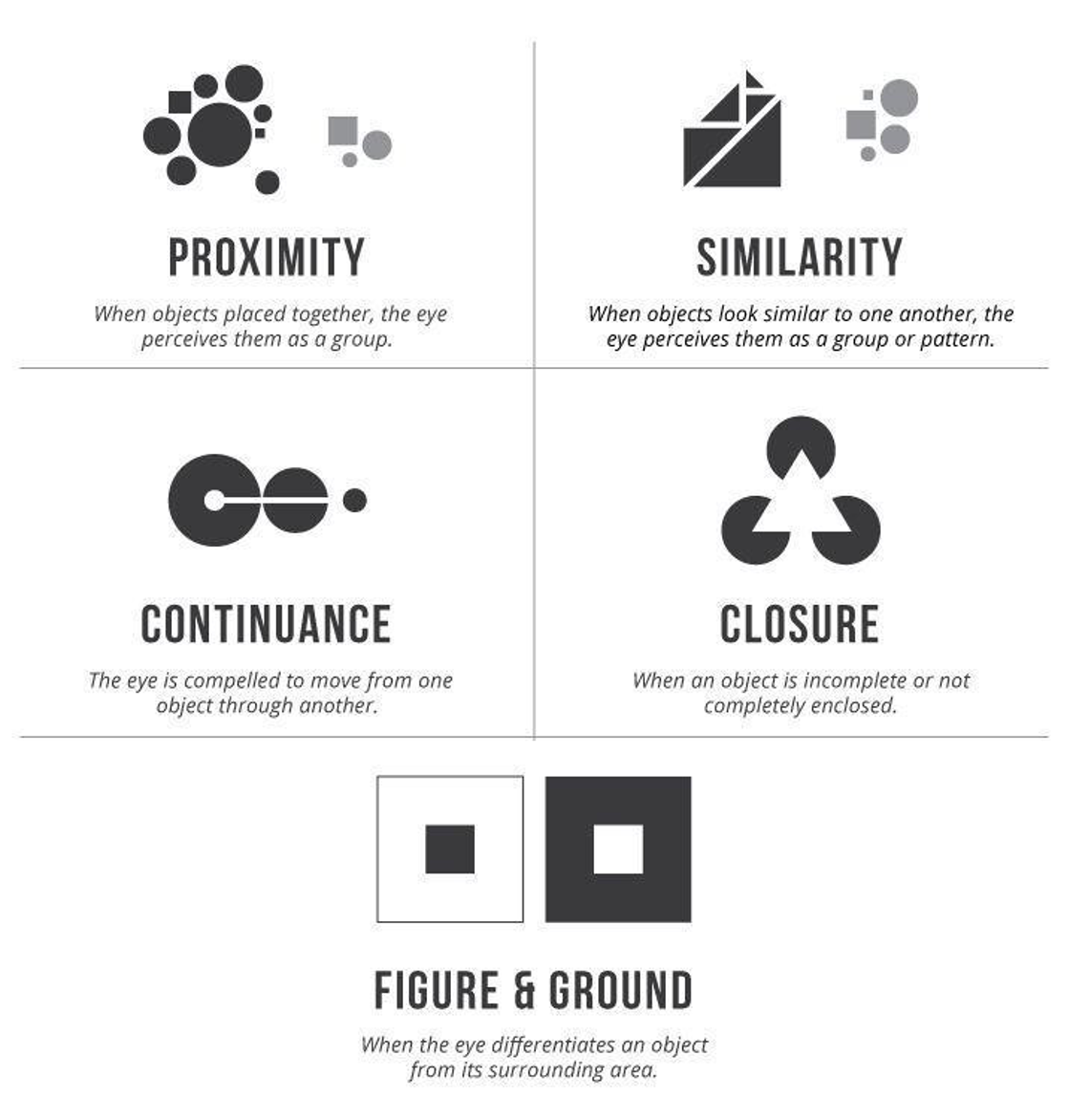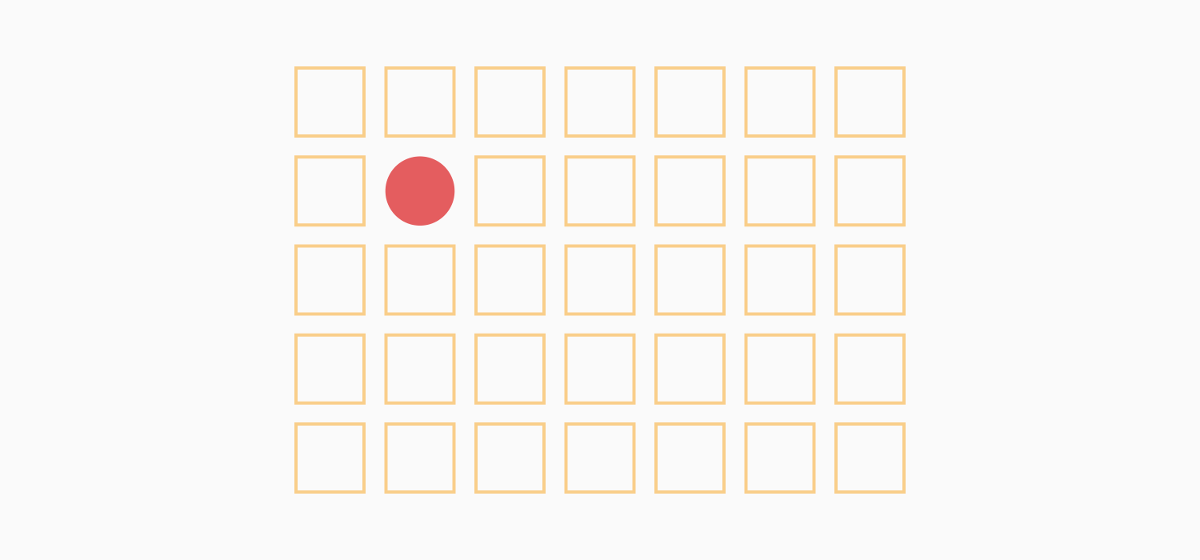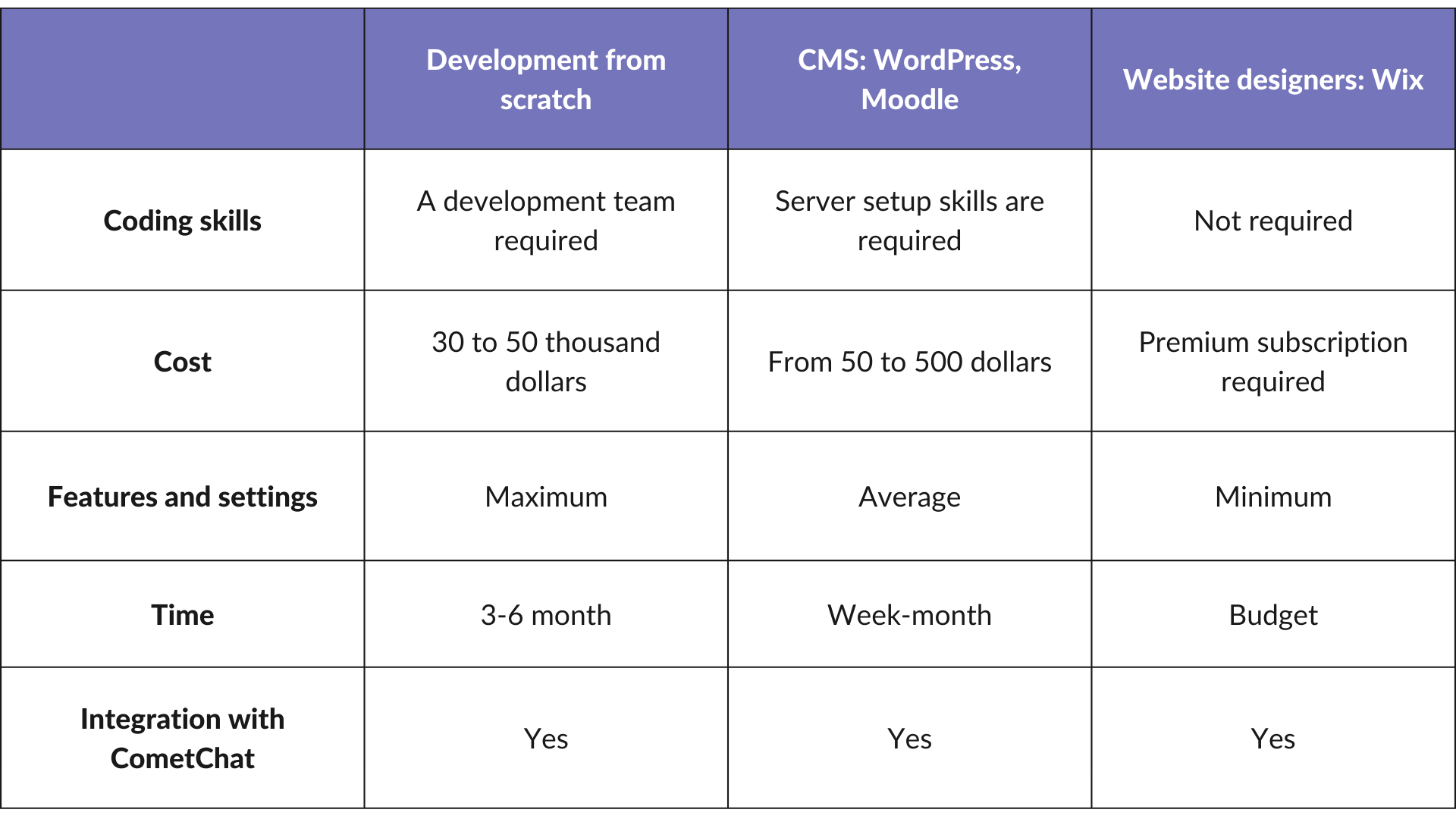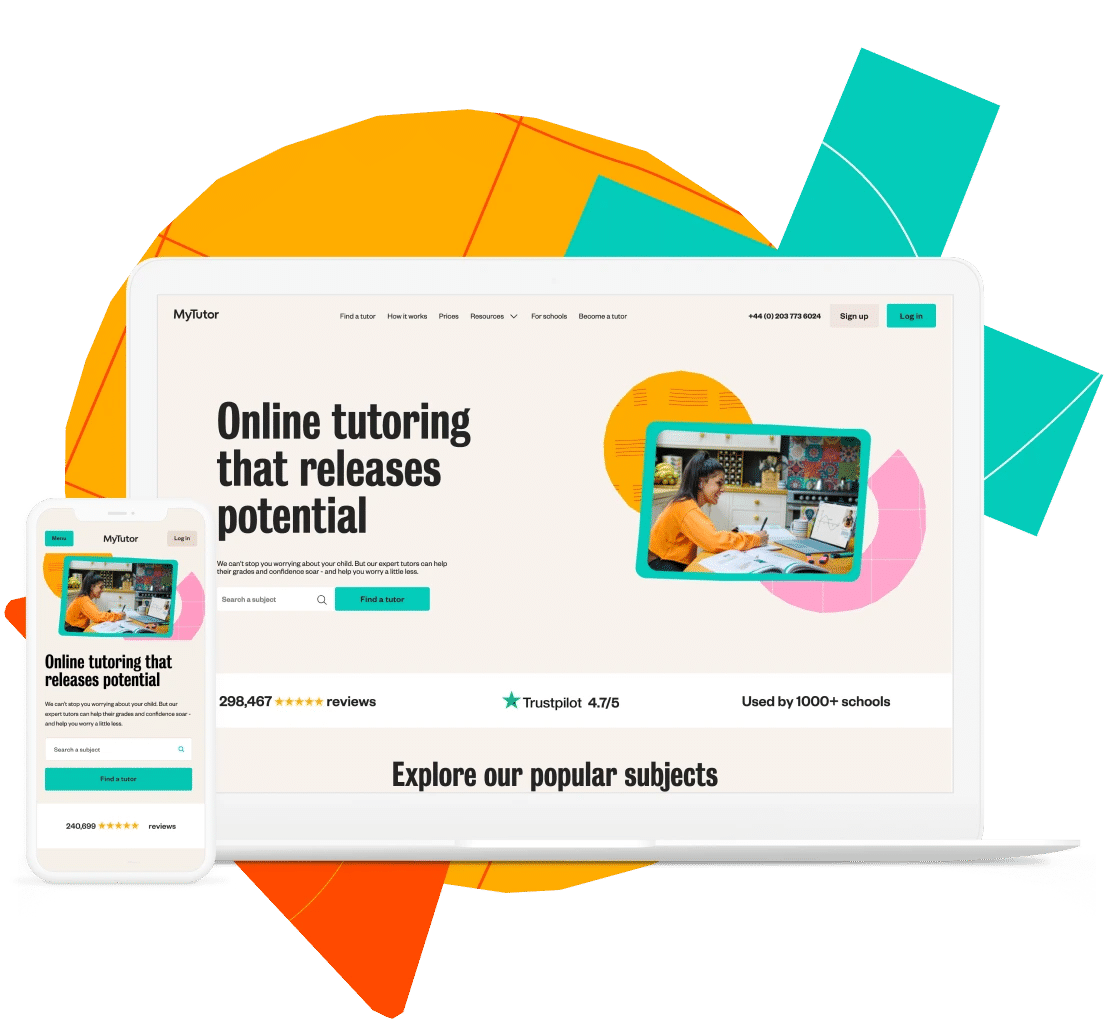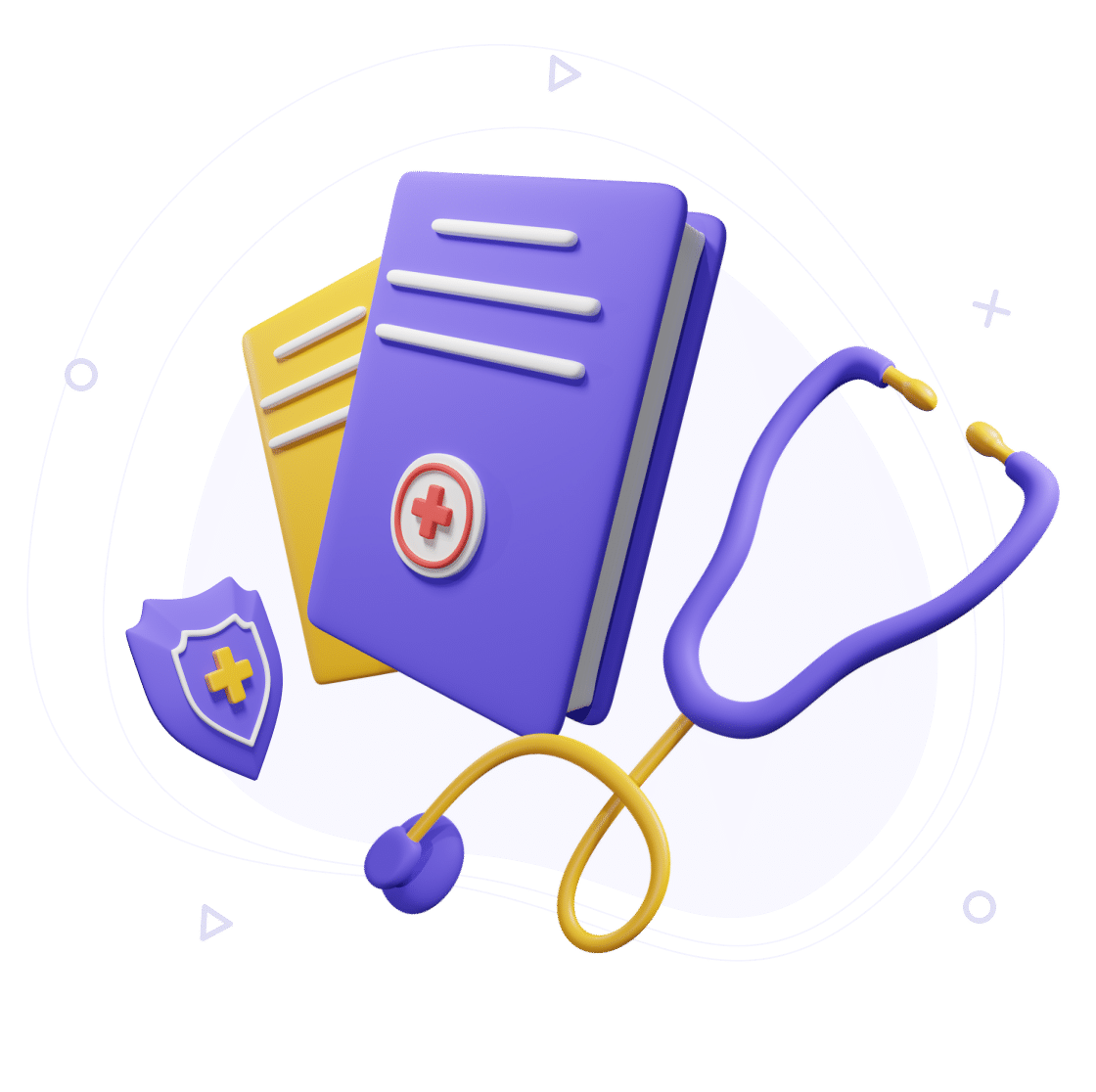If you are interested in how to create an e-learning platform like Udemy, or a platform similar to Coursera, now is the time to do so while the e-learning market size is in a booming phase and demand is not saturated.
The e learning industry is booming, especially in after-covid-19 society. According to Orbis Research, this market will reach $ 275 billion by 2022 ($ 165 billion in 2015). Forbes predicts growth to $ 325 billion in 2025 ($ 107 billion in 2015). This impressive progress is driven by several key advantages of e-learning over traditional education:
1. Availability. The Internet gives access to online courses from any device (computer, laptop, tablet, phone), so the learning process becomes easier and more accessible.
2. Profitability. Virtual learning platforms are more cost-effective as there is no need for buildings, large bureaucratic and teaching staff, or other typical overheads; everything happens on the Internet.
3. Flexibility. E-learning allows you to create personalized courses of any complexity, specialization, and for any audience. You no longer need a ''one-size-fits-all'' approach. Moreover, unlike teaching in schools and universities, online courses are not tied to a specific time or schedule so that people can learn at their own pace.
4. Reaching target audience. Online training material is available to anyone with an internet connection. This is 50% of the total population of the Earth.
In addition, anyone can enter this market. The main thing is to offer people high-quality e-learning content and get users interested. It can be done even with small start-up capital. So if you are interested in how to create an online learning platform like Udemy or Coursera, now is the time to do so while the market is in a booming phase and demand is not saturated. In this article, we will answer the question — how to build an online education platform?
Read in the article:
- E-learning platforms types
- Best e-Learning platforms
- E-learning platform essential features
- App for administrator
- App for student
- App for instructor
- How to create your own e-learning platform?
- E-learning platform development costs
- What is the timeline for developing an e-learning platform?Our expertise
- Final thought
What is an e-learning platform?
Online learning platforms function as a virtual space on the internet, serving as a bridge between students and teachers. It acts as a pivotal link that amplifies the efficacy of online learning.
This platform essentially serves multiple roles — it facilitates communication between students and teachers, acts as a hub for lessons, coordinates the learning journey, and provides an array of tools aimed at enhancing and overseeing the quality of education within an online school.
Before we start to share how to develop your own e-learning website from scratch, you need to decide on its type. Depending on the services offered, such sites are conventionally divided into six different types:
1. MOOC (MASSIVE OPEN ONLINE COURSES)
They offer a variety of courses from various providers: teachers, professors, universities, governments, community organizations, etc. This model is most reminiscent of marketplaces like Amazon or eBay, where anyone can sell their product (training course) to anyone who is willing to buy it. Examples of MOOCs include Coursera, Udacity, edX, and Udemy. Many industries also have their own niche sites.
2. Learning management systems (LMSS)
It is something like an analog to the traditional classroom that offers basic functionality for creating courses, storing them, managing student profiles & teacher profiles, and reporting on progress and achievements. At last count, there are now over 700 learning management system platforms on the market, most of which specialize in corporate training. Some of them have advanced features that make repurposing content for an external audience easier.
3. Open-source LMS platforms
They are the same as regular LMS, and only such sites are developed on the basis of open-source software. That is, anyone can create their own e learning platform on their basis or adapt one of its courses to suit their learning content and needs. Examples: Moodle, Sakai, Litmos, Claroline, DotLRN, BrainCert, and Open edX.
4. MLMS (MODERN LEARNING MANAGEMENT SOLUTIONS)
They focus on the learner experience, using online course platform creation algorithms and learning management tools that maximize the effectiveness of the process (in theory). Some modern LMS sites rely on specific pedagogies. Examples: Motivis, Docebo, NovoEd, and Totara.
5. LMS ecosystem or learning management ecosystem
Such projects strive to use the best "point" solutions in distance learning, uniting them into a single ecosystem. Example: Notre Dame's NeXus platform is built on Open edX.
6. Custom-built learning platforms
E-learning platforms are fully adapted for specific solutions (courses, employee training programs). A good example is Harvard Business School Online (HBX), a dedicated platform built for Harvard Business School to deliver very high-end business certifications.
7. E-learning forums
Discussion forums serve as a valuable tool for students to connect with peers, engage actively, and foster a sense of belonging within a group. They promote interaction and add a dynamic dimension to your learning experience.
The involvement of the instructor holds significance; initiating discussions, guiding, and intervening when necessary. An e-learning forum serves not just as a part of the formal program but also as a space to explore topics that complement the curriculum or delve into unrelated yet engaging discussions.
8. E-learning podcast platforms
An e-learning podcast platform, website, or service serves as a repository (and sometimes a distributor) of audio files for listeners interested in educational content. These e-learning platforms operate by generating an RSS feed specific to your podcast, which functions as a public URL used by various listening platforms to aggregate show and episode information.
While all hosting sites offer RSS feeds, not all automatically distribute them to listening platforms. In cases where your hosting service or plan doesn't include podcast distribution, you can undertake this process manually. This involves submitting your podcast directly to major listening platforms like Apple Podcasts and Spotify, ensuring your educational content reaches a broader audience, irrespective of the online educational platform they prefer for tuning in.
9. Discussion boards
Engaging students in online discourse is a prevalent method for fostering active participation in virtual learning environments. The utilization of online discussion boards offers a multitude of advantages. These e-learning platforms afford individuals the opportunity for thorough contemplation and extensive research. Moreover, they cultivate a collaborative learning environment wherein students can observe and engage with their peers' contributions. By prompting students to ponder questions and evaluate their peers' responses, these platforms significantly enhance critical thinking skills.
Best E-Learning platforms
According to market research from Finances Online, which prepares reviews of business programs, the number of learning platform providers (LMS) for 2019 exceeded 1000. Before deciding whether your business model should invest in acquiring or developing its own online learning platform or choosing the right software solution for training, you need to study the ready-made solutions on the market.

The platform was founded by Stanford University computer science professors Andrew Ng and Daphne Koller in 2012. Today Coursera partners are more than 108 universities and organizations in 24 countries of the world, including Canada, Japan, China, France, Great Britain, Denmark, and others. The platform offers 815 courses in 25 knowledge categories in 22 languages, including Ukrainian. It is one of the best online learning solutions for anyone looking to learn about things like STEM and data science. Initially, the service was designed to focus on science, engineering, technology, and mathematics. Now, of course, there are hundreds of courses available in a wide variety of fields.
A distinctive feature of Coursera is the ability to evaluate other students' work, so there is no problem with the objectivity of the academic performance assessment. Communication between students and teachers is established through online forums and within working groups. As of October 2014, the number of Coursera users was over 9.9 million.
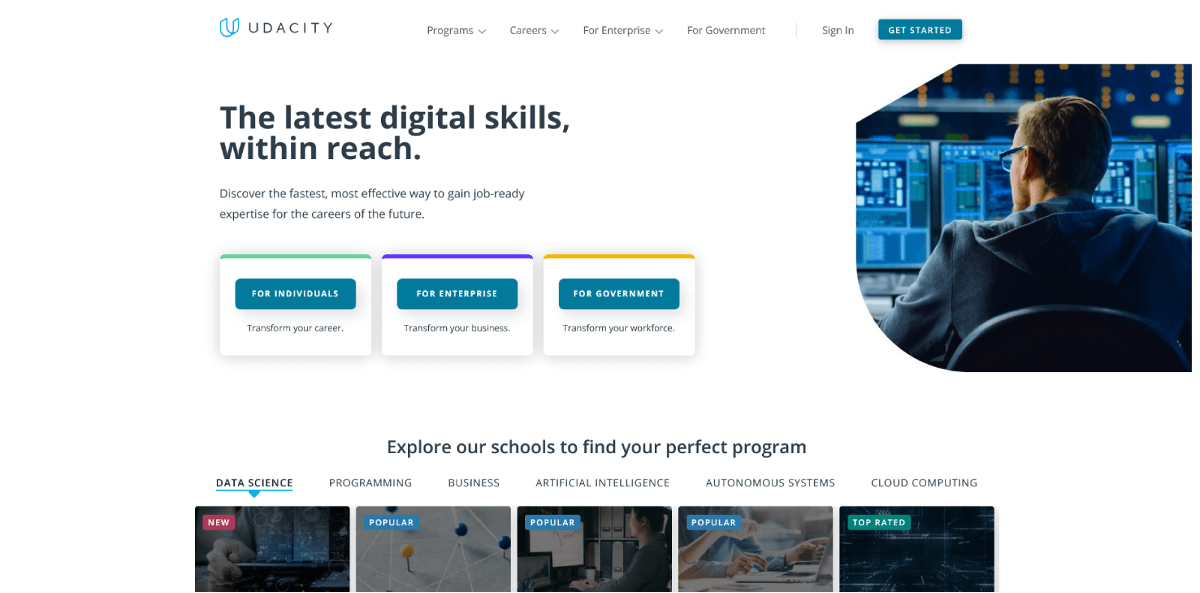
Udacity is an excellent example of a specialized platform offering courses from related fields of expertise, united by the general subject of "computer science." The platform was founded in 2012 by Sebastian Thrun, Michael Sokolski, and David Stavens with the support of Stanford University. Today Udacity offers users more than 40 courses covering various aspects of software development, website building, technology start-up development, and more.
A special feature of Udacity is that the courses are divided into four levels of difficulty: "New To Tech," "Beginner," "Intermediate," and "Advanced." The training programs for the platform were developed in collaboration with more than 13 companies, including such giants as Google, Facebook, Nvidia, Salesforce, etc. The course page consists of several video conferencing content, each containing a practical task to consolidate the acquired skills.
Upon completion of the courses, you can provide learners with free certificates signed by the teachers. The education platform claims that the level and quality of the courses are sufficient to master a new profession and get a job. The only major drawback to Udacity courses is that they are available exclusively in English
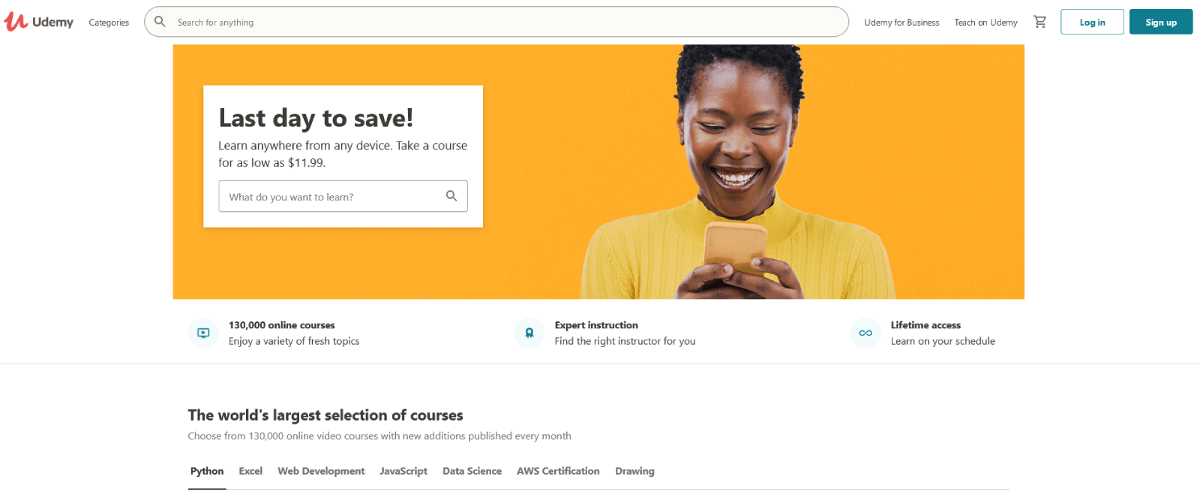
Udemy is an international online platform for educational institutions. On the basis of the service, more than 15 million students from all over the world study 65 thousand various courses annually. Udemy organizes courses in web technology, internet marketing, science, and foreign languages, as well as design, cosmetology, psychology, etc. The advantage of the online project is the opportunity to study absolutely free of charge (in each area, there are several dozen free courses), however, paid classes cover more opportunities for obtaining a truly worthwhile profession. You can learn both on the Udemy website and in specially designed mobile applications for iOS and Android.
Courses can be short-term or long-term, high-priced or low-cost, homework-checked, or stand-alone. There are a lot of parameters. To choose the most suitable course, you need to enter the profession, hobby, program, or skill in the search on the Udemy website and go to the page with recommended courses. After that, the choice is based on the feedback from students who have already completed training.

The platform was founded in 2012 at the Massachusetts Institute of Technology and Harvard University initiative. Unlike Udacity, edX is a free platform that offers courses in various subjects, from computer technology to music. EdX partners with over 60 universities and organizations around the world, mainly in the United States and Asia. Today the platform offers over 320 courses in 28 categories of knowledge.
This elearning system of control over the implementation of tasks depends on the course. Typically, each course has a start and end date for registration. Students will lose points for not meeting the homework and test deadlines. EdX courses typically feature a balanced mix of theoretical (lectures) and practical (essays, labs, etc.) assignments. A student who successfully completes the training program receives a certificate confirming the knowledge gained. As of July 2014, the number of platform users approached the 2.5 million mark.
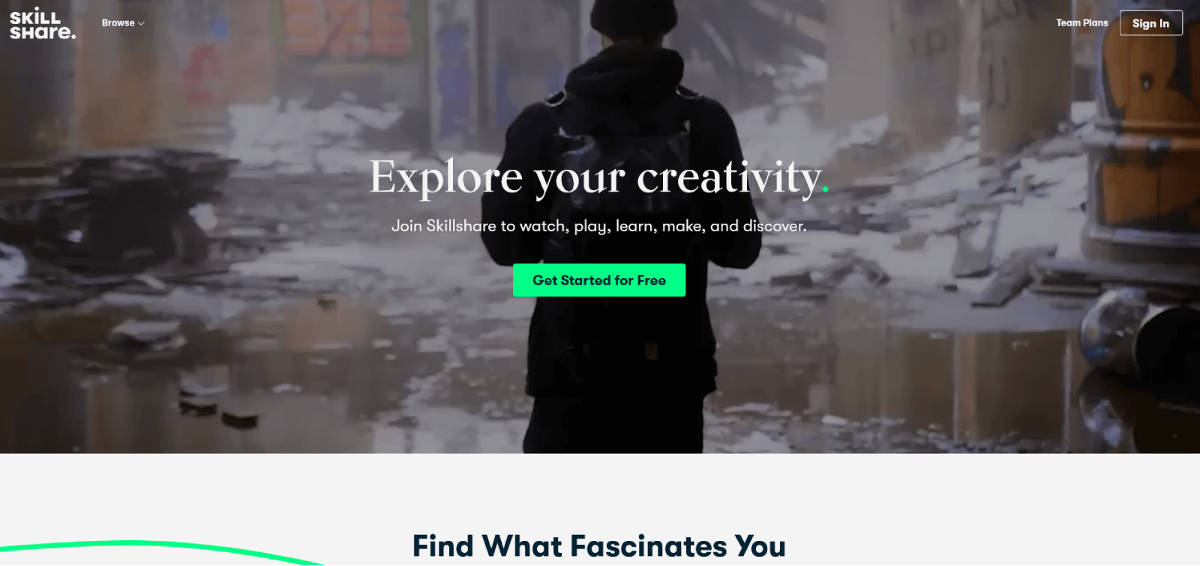
SkillShare is an online learning platform for creative people. The main categories of courses it offers are Arts, Design, Entrepreneurship, Lifestyle, Technology, and others. For those who are about to start or are already working with stock material, the most interesting subsections will be photography, graphic design, illustration, animation, audio, and film production.
It has everything from small tutorials on creating fonts and brushes to developing entire projects. Most of the online courses offered by Skillshare focus not on lecturing but the interaction between the teacher and the students.
Skillshare will be interesting not only for beginners but also for professionals, and this community offers the opportunity for anyone to share their experience with others and become a teacher. Create your e-learning platform and earn money from training. If you believe the tempting advertisements on the site, top teachers can earn up to $40,000 per year!
Before answering how to build an e learning platform like Coursera, you should know the must have features that must be present in your platform. Creating an e-learning platform should include three user roles:
1) an administrator who manages the site and solves problems;
2) an instructor (teacher, tutor) who creates courses and manages training;
3) and a student who learns, receives grades, and a certificate confirming the course.
For this to be possible when creating the platform, you should implement the following features:
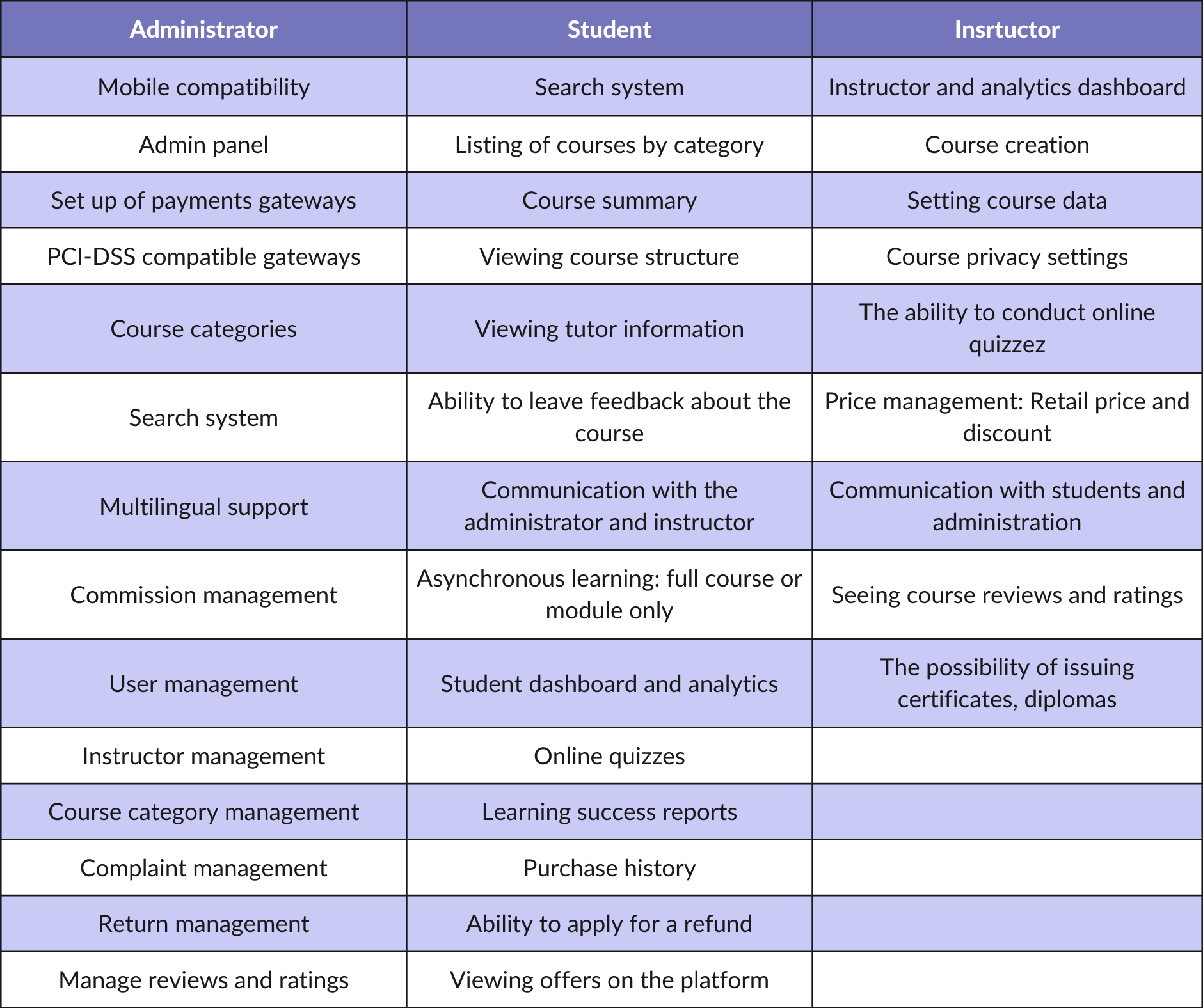
App for administrator
The mobile version of the site allows users to work with several versions of the site — for desktop and mobile devices. During the process, our e learning development team often uses an adaptive approach — with flexible front-end settings for convenient display on different screens.
The admin panel for the site allows you to manage project settings, add new pages and delete old ones, change the external design of the resource, and edit digital learning content.
Set up of payment gateways
A payment gateway is a service that authorizes and processes debit/credit card payments for users of your platform. The payment gateway facilitates the smooth flow of such transactions by encrypting sensitive data and transferring it between the payment options (website or mobile device) and the bank/payment processor.
PCI-DSS compatible gateways
In order to guarantee the safety of keeping their customers' money, international payment systems, such as VISA and MasterCard, require merchants and various service providers that accept payments through these payment systems to comply with the PCI DSS standard. Payment Card Industry Data Security Standard is a set of requirements for ensuring the security of data about payment card holders that are stored, transmitted, and processed in the organizations' information systems.
Being the best in secure development
We are AWS certified consulting partner
Which gives us a wide variety of infrastructure services, such as providing cloud computing power, storage options, network solutions, and databases offered as services
Learn the advantages
Course categories / course category management
The correct structure of the course catalog is important for both the user and the search engines. Simple and convenient navigation allows the user to quickly find the information he needs. The correct structure of the course catalog will avoid a large number of duplicate pages, which will save time and money for promotion.
A good search on the site is especially important for large e learning portals with a huge amount of content: without a search, it is much more difficult for a user to get to the information of interest. A visitor who visits the site for the first time does not have the desire and time to delve into the structure of menus and submenus, navigation bars, and other similar elements — they will immediately go to look for a familiar search line. If there is no search or it does not return pages upon request, the user will most likely leave the resource.
Multilingual content & support
Multilingual content creation and support is a feature that is tailored for users from different countries. The presence of high-quality translated versions of the site speaks of the high level and purposefulness of the company and its concern for users and also allows you to tell a wide audience about its advantages, technologies, courses, and services.
Commission management helps you shape the behaviors you need and increase your bottom line while ensuring transparency, accuracy, and maximum return on commission payments.
User account management and administration systems are a combination of administration and analytics technologies that provide an effective framework for authentication and authorization in online learning platforms. Thus, user management is a fundamental part of the overall IAM (Identity and Access Management) strategy and solutions.
Instructor Management is a software application for administering distance learning courses. Course leaders are free to determine how content is delivered, what the materials look like, and how they are evaluated.
Complaint management system
Competent reception of complaints and their technical processing is now even rarer. Although complaint management starts not in computers but in the minds of people, the most important prerequisite for well-structured complaint management is the integration of modern technology into all production processes.
To manage returns effectively, businesses should view this activity as an integral part of overall management rather than a last resort in an isolated business process.
App for student
In most cases, when a user visits your e-learning site for the first time in search of something important, he will not understand navigation bars, drop-down menus, and other navigation elements, but in a hurry, will try to find something similar to a search bar. And if this luxury is not on the site or does not cope with the search query, then the visitor will simply close the tab.
Listing of courses by category
Both categories and sections in the structure of an online education site are simply necessary because they will do important work: they group your materials and courses according to different criteria. You can sort the categories of ads as you like — by creation time or by name, update time, by ratings of impressions on the site, or in any order.
Course Summary is a section of the platform that contains a brief description of the future course: which sections it consists of, what will be taught after the end of the course, how long the course takes, briefly about the course author, etc.
Ability to leave feedback about the course
More than 70% of users read reviews of other people before making a purchase of a course. User reviews positively effect conversion rates and are simply a must for all modern online learning platforms. If you want to take a leading position in the market and build a good reputation for yourself, you should invite your customers to leave reviews on your online learning site.
Communication with the administrator and instructor
For a successful business on the Internet, creating a website and promoting it is not enough. In a highly competitive environment, potential buyers prefer online training platforms, which have the ability to communicate with the administrator and the instructor; they can ask any question of interest. That is why the resource needs a feature that will allow you to contact the administrator and instructions (for example, the video streaming feature), guaranteeing the site's operability and availability.
Asynchronous learning: full course or module only
Asynchronous distance learning is a format in which contact between a student and a teacher is carried out with a time delay. Usually, the teacher prepares and structures the materials for study in advance, and the students access and study them, as a rule, on a free schedule.
Student dashboard and analytics
Student dashboards and analytics are needed to make it easier for students to track their progress. In this section, the user sees the purchased courses, the level of progress of the course, the time spent on the course, statistics on the learning rate, etc.
Purchase History is a list of all courses that the user has ordered in the past. It includes the specific courses that were purchased, their cost, and information about when the purchase was made. Order history allows you to find trends and maximally personalize marketing activities aimed at a particular customer.
Ability to apply for a refund
There are situations when a user first buys a course, then decides that they do not need it or that the course does not correspond to their idea, and then contacts you with the aim of refunding. According to the legislation of different countries, a consumer can make a return of his purchase within 7-14 days. You must consider this fact.
App for instructor
In the teacher dashboard, you can customize the metrics you want to track. Standard metrics are users and new users, income, income per user, number of purchases, average bill, number of courses taken, best-selling courses, etc.
Price management: retail price and discounts
In this section, you can change prices at any time and create promotional offers or discounts.
Communication with students and the administrator
As we mentioned above, the teacher should also be able to contact the students and the admin to be able to ask the necessary questions and solve any arising problems.
Read also
How To Build Apps For Special Education?
When it comes to mobile app development, many UX designers and software engineers overlook the importance of accessibility.
Learn it
Seeing course reviews and ratings
In this section, instructors have the opportunity to create their own course. The software allows you to collect a certain knowledge base in the system, structure it and conduct full-fledged distance learning online. Lesson topics can be very diverse, including theoretical and practical parts, texts and videos, testing and certification, game elements and homework, progress control and statistics.
This section is important so that every instructor can read and analyze feedback on the course and improve it.
The listed functions are enough for your site to fulfill its main tasks. But if you want to stand out from the competition and get closer to the market leaders, you will also need a unique user experience that can be implemented with the following features:
Gamification. It's about creating websites like Udemy that stimulate the dopamine reward systems in the student's brain. Dopamine is a neurotransmitter responsible for feelings of pleasure and anticipation of pleasure in learning, gaining new knowledge, achieving goals, and many other activities. To maximize the effectiveness of learning (dopamine response), you need to build an e-learning website in the form of a game. How dopamine reward systems work can be found in the Kelly McGonigal book "Willpower. How to develop and strengthen.''
Artificial Intelligence. In addition to gamification features, we also use deep neural networks to optimize learning. And they are not the only ones. For example, the other day in China, a large experiment that will help understand how AI can improve teaching and learning was launched. Initially, Chinese AI will test students and suggest learning models according to their current knowledge. Next, scientists want to tune AI to develop personalized courses.
Virtual reality and AR technologies. Virtual and/or additional reality is the best way to show how mechanisms work, buildings are built, what is inside the human body, etc. In addition, these technologies allow the creation of muscle memory, which is very important for many professions — from the military to medical professionals.
Analytics
Building an e-learning platform should be started by defining your target audience and analyzing your competitors. A website owner needs to understand their target audience, their needs, and their pains. Then he will be able to adapt his site to their interests and get his benefit from this. It is worth finding answers to the questions:
Who is the e-learning platform for?
What are the preferences of your potential customers?
What information will be useful and interesting for them?
What communication channels do they use?
Review your direct competitors, study their solutions, and find advantages and disadvantages. And then use it for your purposes. Define your advantages and zest, which will distinguish you and show you in a favorable light.
Creation of technical spesifications
An extremely important step. Errors are unacceptable here since they can appear at any stage and, as a result, throw the project far back. The TK prescribes the main requirements of the project, its capabilities, and its way of working, taking into account the analysis of the target audience and competitors, goals, and strategy. In fact, the previous stage is carried out in order to draw up a high-quality technical specification and transfer it to specialists.
Basic requirements for the terms of reference:
Detail. Everything that a specialist must do must be indicated in the TOR. Even if it's a required part of the job, even if the developer has done it hundreds of times and doesn't need a reminder, every requirement, every aspect of the work should be prescribed.
No inaccuracies. Any ambiguous wording or subjectivity has no place in the terms of reference. This is an instruction that says what and how to do, but the concepts: of ''good,'' ''beautiful,'' and ''catchy'' are different for everyone.
Understandable language. Correction: understandable for a specialist. This means a specialist does not have to decipher and ask again what exactly they want from them.
Prototyping
For clarity, a prototype is created with a detailed layout and navigation. The latter requires special attention. Too many sites are built without regard to ease of navigation. The user, at the first contact with the product, must understand how to use it.
The designer primarily provides the usability of the interface. All elements on the page should be positioned in such a way that the user can easily find and use them. With the help of the arrangement of information blocks, the designer controls the visitor's attention, demonstrating to him what he should or wants to see at the moment.
Effective User Experience / User Interface design
The UI/UX design of the e-learning website should be simple and contain colors that motivate learners to learn, keep them focused, and not distract them from anything (ads, other courses, pop-ups, etc.). For responsive design and development, it is best to hire a specialized agency, but if you want to do everything yourself, then remember the following things:
Hick's Law: The more options there are, the more time it takes to make a decision. Good designers keep this in mind and therefore don't give the user a lot of options to choose from. When you can't do without it, the choice comes down to several stages with 5-7 options.
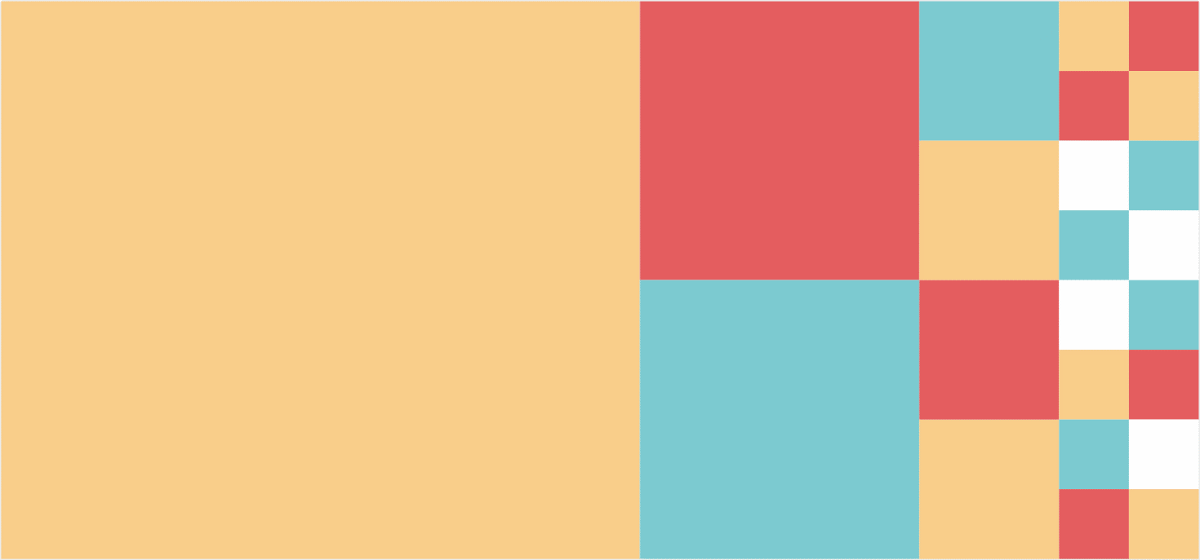
Miller's Law: a person can store up to 7 information entities in memory. Following this law, designers began to group lists into groups of 5-7 units.
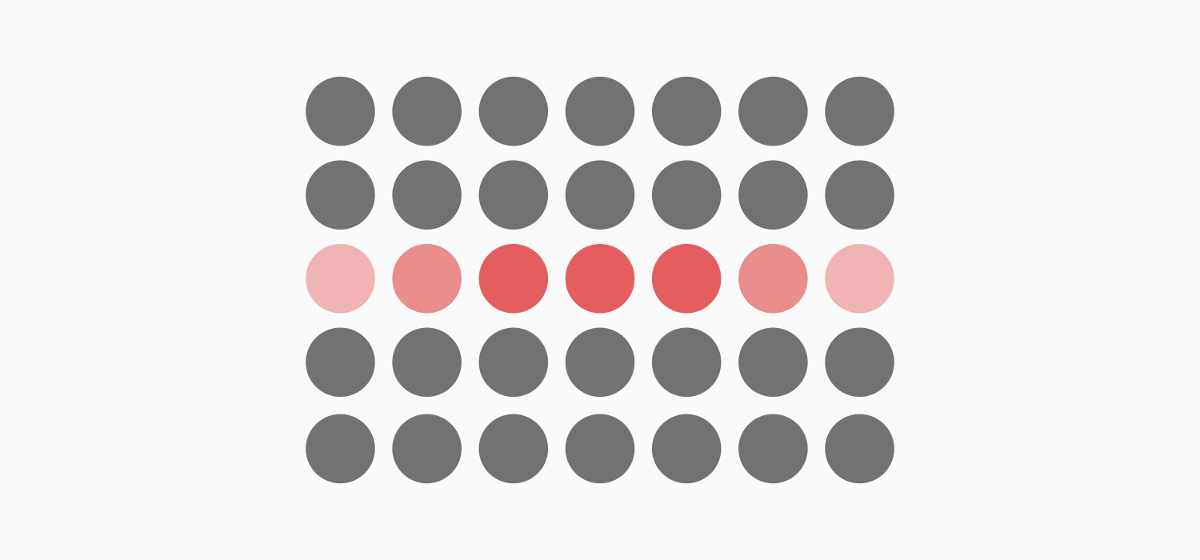
Gestalt theory: The human brain tends to recognize structure, logic, and patterns in what it sees and tends to combine many small objects into a large group. It helps process information, build a visual hierarchy, and enhances the crawlability of content. The main features by which the brain groups objects are as follows:
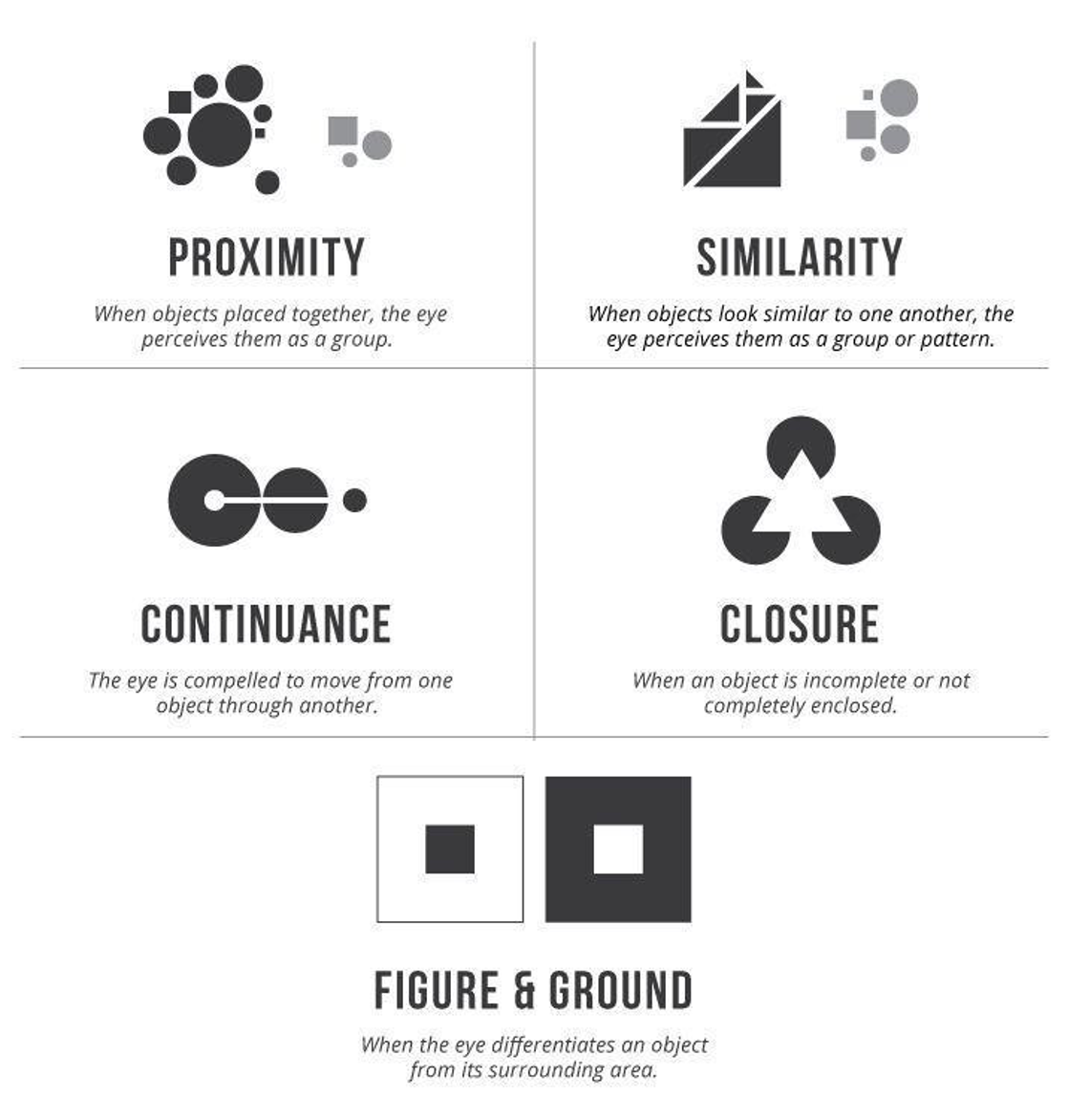
Von Restorff Effect / Isolation Effect: When there are several similar objects, the one that is different from the others is more likely to be remembered. In UX design, this effect is useful for highlighting important information, as well as for enticing users to take a specific action.
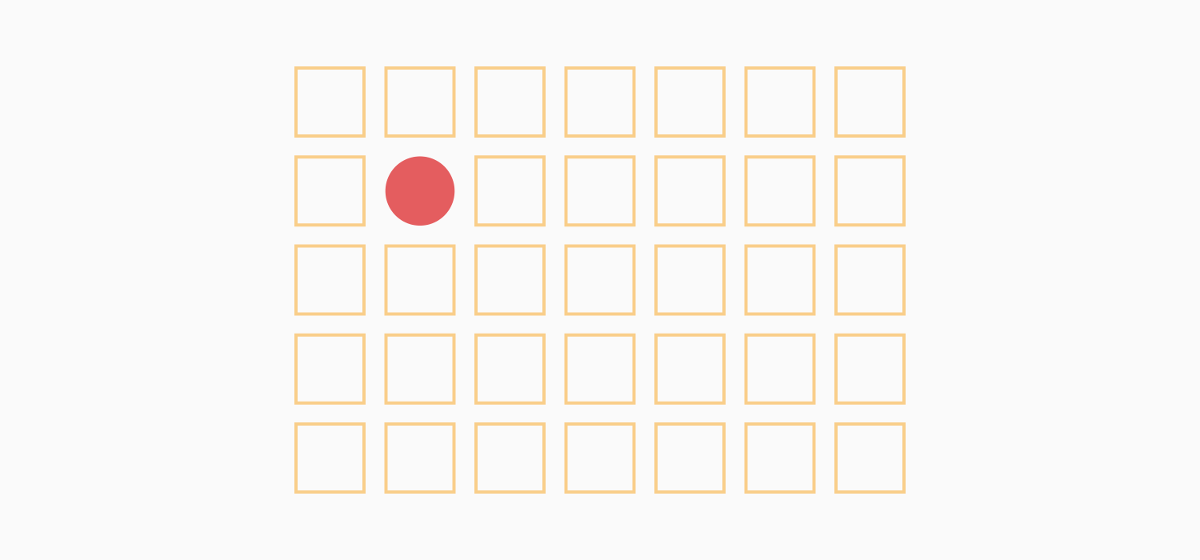
Psychology of Colors: People tend to associate colors with certain emotions and actions. So, blue is associated with trust, red — aggression and importance, green — harmony and nature, orange — friendliness and kindness, pink — sensitivity and hope, and purple — power and superiority. White and black have many meanings depending on the context.
Layout
After completing the work, the designer sends the layout for approval to the customer and only then sends it to the adaptive layout. It involves translating sketches into HTML, that is, adapting the site image for any browser and device (PC, tablet, smartphone, and other gadgets).
This is exactly the case when "measure seven times, cut one." It is better to draw the design of the site seven times and once — to make it up in HTML than to send the first version for the layout and then endlessly make edits and retype. And here, the customer must be attentive first of all. It is he who approves the concept of the site. The more actively the customer participates in the design discussion, the more likely they will receive a platform like Khan Academy that meets his expectations.
E-learning development
Why e-Learning development? It seems that the designers have already drawn everything; the layout designers have translated the sketches into HTML — they have adapted the site layout for the World Wide Web. What's next? And then, a programmer enters the scene and brings the pictures to life. It is better to explain here using the example of the call button. The designer made it rectangular and green and placed an inviting slogan on it. All this is good. But you need to make the button active! So that the visitor immediately gets to the cherished ticket booking page and does not fight in hysterics, seeing that a miracle does not happen from a mouse click.
In general, a programmer is the one who prescribes all site attributes made by the designer and assembled by the layout designer in a specific programming language (PHP, Java, JavaScript, Python, or ASP.NET technologies).
Sometimes the stage of layout and e-learning development is performed simultaneously. If, of course, the scale of the project allows it.
Testing
Although after each stage of e learning platform development the resource is checked for "works — does not work," you cannot do it without final testing. What if a broken link is lost somewhere, information is displayed incorrectly, or a pop-up window does not pop up on the screen? Various flaws are revealed during testing, and the team immediately eliminates them. As a rule, for testing and demonstration, the site is placed on a special site. Later, when all the errors have been eliminated, the project with all the files is transferred to its permanent place of registration on the Internet - hosting. But that's not all. After migration, the resource is tested again.
8. Technical support
While transferring finished platforms similar to Udemy, specialists teach how to work with the administration panel, as well as with statistics collection services. After that, the owner can completely independently publish new content, create pages, post products, collect data for analytics of behavioral indicators and use the rest of the resource's functionality. If you have any questions, the development team is always ready to help you figure them out. The same applies to bugs; if they suddenly appear after the release of the site — the technical support team will immediately fix them.
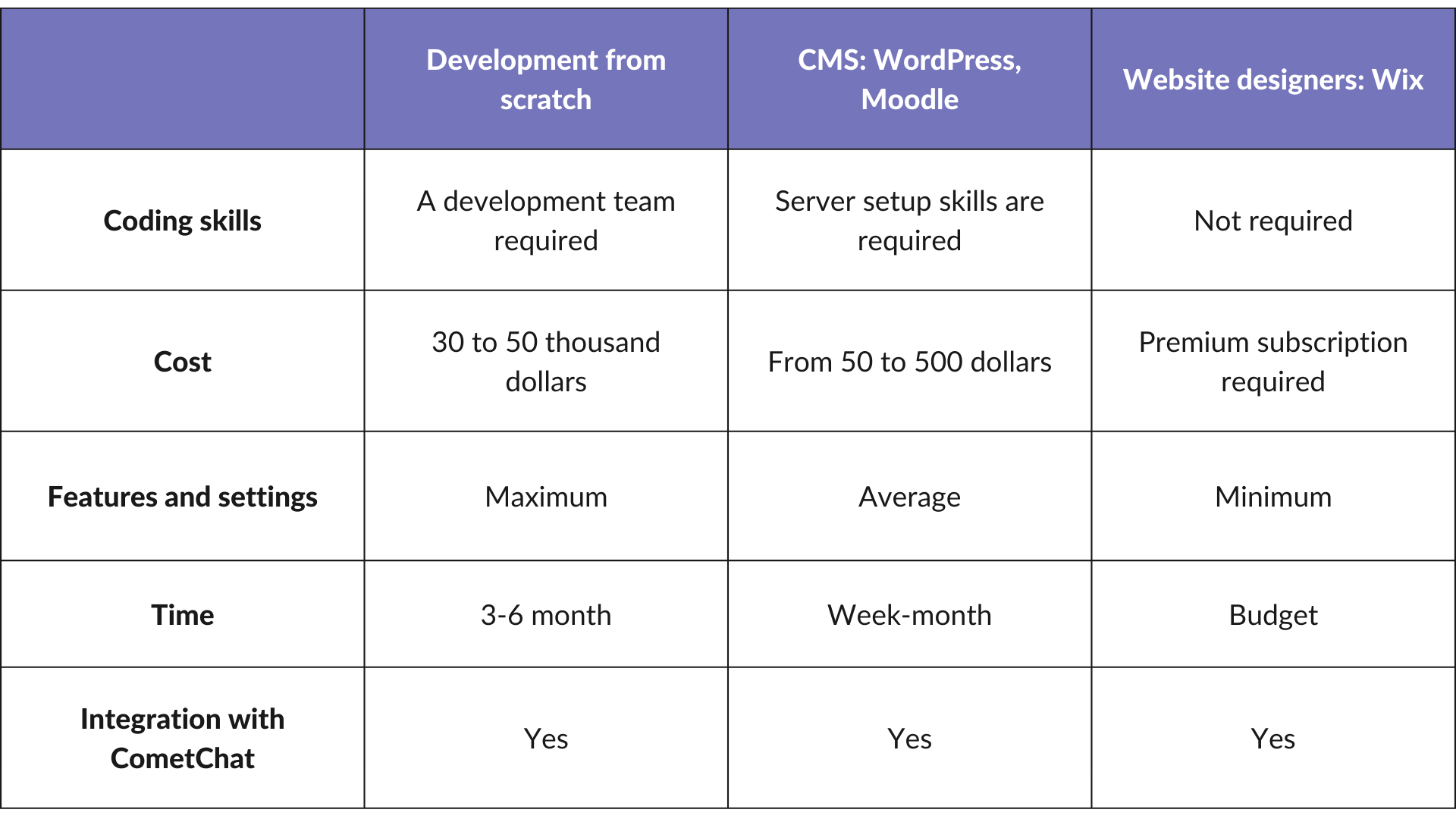
E-learning development is a complex and time-consuming process involving a team of developers, testers, designers, and project managers. The cost of the entire project is determined by how many hours each of them spends on creating the future platform.
If you are considering developing a mobile application, it will depend on the choice of technology. For cross-platform mobile development, we use the React Native framework. It is based on the JavaScript language and allows you to create one application for Android and iOS at once. This option is great for quickly and affordably releasing a product to the market. MVP development cost starts at $50,000.
Native mobile application development is a more complex process involving 2 teams in parallel. Here we use “native” languages for each of the platforms: Swift for the application to work on iOS, and Kotlin for working on Android. This type of development is the best option when the product implies flawless operation of all native functions. The cost starts from $80,000.
If you have chosen web development, then here, my team and I use the React, Angular, and Vue.js frameworks. Which one will be used in the work largely depends on the project architecture. If it is clearly thought out and there is already an understanding of what the final product will look like, Angular will be better. If this is not the case or the project is an MVP, then React or Vue will be suitable.
The cost starts from $40,000.
Anyway, you can calculate the approximate cost and time you need for development in an Online Calculator by selecting all the features you need.
Online learning platform development typically spans several phases over a period of 6 to 18 months, depending on the project's complexity.
The initial phase, lasting 1 to 2 months, involves planning and requirement gathering, where the project's scope, goals, and specifications are defined.
This is followed by the design phase, taking about 2 to 3 months, during which the user interface and user experience are crafted.
The development phase, where the platform's core functionalities are built, can take 3 to 6 months.
Quality assurance and testing, lasting 1 to 2 months, ensure the platform is bug-free and user-friendly.
The final phase, deployment, and launch, typically takes 1 to 2 months, including beta testing and user training.
Once the platform is launched, you'll need to regularly maintain and update it to ensure it stays current and runs smoothly.
What are the technology trends in e-learning 2024?
AI-Powered Co-Pilots for Course Creation. These platforms driven by artificial intelligence collaborate with educators and instructional designers to enhance course content by analyzing data and streamlining the development process.
AI-Powered Co-Pilots for Learners. Functioning as personalized chatbots, these AI-driven assistants guide students through their e-learning journey, offering tailored recommendations, progress tracking, support, and query resolution to enhance the learning experience.
AI-Driven Assessments. AI-supported assessments offer individualized adaptation, providing immediate feedback even on written responses, optimizing assessments based on learners’ strengths and weaknesses.
Cohort-Based Learning. Organizing learners into groups progressing together fosters collaboration, peer interaction, and a sense of community. This method combines online flexibility with face-to-face instructional support and accountability.
AR/VR (Augmented Reality/Virtual Reality). These technologies revolutionize e-learning by offering immersive experiences, enriching the real world (AR) or transporting learners into digital environments (VR). Widespread adoption is imminent, given increasing interest, investments, and accessibility.
Well-being and Quality of Life/Work-Life Balance Training. E-learning programs emphasize personal and professional development, covering stress management, mental health, and strategies for work-life balance.
Skill-Based Framework for Better Learning. Emphasizing practical skills over theoretical knowledge, this approach engages learners in hands-on practice and real-world applications.
Focusing on Digital Skills. This trend underscores teaching a range of digital literacy, from communication to data analysis, offering micro-trainings for a quick grasp of digital tools and technologies.
Training a Hybrid Workforce. As remote and hybrid work models proliferate, training programs evolve to accommodate geographically dispersed employees with flexible and accessible learning options.
Creating Digital Literacy Training. These programs cater to a wide range of digital competencies, including communication, data analysis, and proficiency in various digital tools, designed to be easily developed within organizations.
Our expertise
Geniusee education software development services allow you to achieve the maximum learning outcomes from your EdTech products. Form your digital educative environment with the help of a personalized approach, big data and effective analytical tools, new models of collaboration, and an excessive range of strategies for learner engagement.
As an e-learning software development company, we have some successful educational projects that we want to share with you.
My Tutor
Portfolio
My Tutor– Online Tutoring MPlatform
Geniusee helped MyTutor create an online tutoring platform that unites qualified teachers and students to provide accessible education without borders
Meet our projectMy Tutor is a good example of our experience in e-learning app development. We successfully delivered the first MVP of an online tutoring platform in just two months, followed by regular, user-driven iterations. Our approach included leveraging SCRUM for agile development and Kanban for smooth functional deployments, ensuring high-quality and timely results.
We implemented a scalable serverless architecture with microservices, enhancing both performance and security. The platform now supports 1,300 secondary schools with intuitive UI/UX, advanced scheduling, and robust third-party integrations, redefining the educational experience for tutors and students alike.
Key Results:
- Delivered first MVP in two months.
- Implemented scalable serverless architecture based on microservices.
- Developed intuitive UI/UX driven by real user feedback.
- Ensured high-level security with third-party integrations.
- Supported 1,300 secondary schools with enhanced educational tools.
2. Interactive e-Learning Platform for Medical School
Portfolio
Interactive e-learning platform for medical school applicants
Explore the development of an interactive e-learning platform designed to increase learner engagement and knowledge retention.
Meet our project
Our work on the interactive e-learning platform for medical school applicants highlights our expertise in complex EdTech solutions. We created a scalable web and mobile platform featuring video lessons, practice questions, standardized tests, and progress tracking, all tailored to the needs of aspiring medical students. We integrated AI to personalize learning paths, enhancing the learning experience. Our solution gained the trust of over 40,000 students and included the launch of seven informational products for various healthcare exams.
Key Results:
- Delivered a feature-rich MVP platform in nine months.
- Garnered the trust of 40,000+ students.
- Seamlessly integrated AI for personalized learning paths.
- Launched seven courses for different healthcare industry exams.
- Developed a custom CMS and mobile applications on React Native.
Final thought
E-learning becomes more and more popular every year, so your site will grow and acquire a new audience. Don't waste your time. If you have something to tell people, look for a domain, create an online learning platform, and share your knowledge with the whole world.
Geniusee Eastern Europe software development partner, which already has experience in developing such platforms, will help you with this. Fill out the form, and let's develop an e-learning platform together :)