Do you want to maximize the effectiveness of training in your enterprise? The right LMS allows your employees to benefit from a modern training program and lead to better learning outcomes.
Statistics show that outdated on-the-job training, which includes sitting in a boardroom after dinner watching PowerPoint slides, is as uninteresting as it is ineffective. A modern learning management system (LMS) has been proven to improve knowledge transfer by 17%, increase engagement by 50%, increase development speed by 300%, and reduce development costs by 50%.
Based on these statistics alone, any enterprise, whether corporate or not, should move away from traditional training and embrace a modern enterprise LMS. Check out how to choose the right enterprise LMS and what are the best enterprise learning management systems to help improve your employee training in 2024.
In this article:
Benefits of enterprise LMS
Next-generation enterprise learning management systems offer companies several important benefits:
- Reducing costs or improving efficiency. Face-to-face training in an office can be very costly and time-consuming. Modern tools and new learning technologies (such as e-learning and virtual reality) reduce costs and increase flexibility and efficiency.
- Culture of continuous learning. New learning management systems support continuous learning, which contributes to professional development, professional development and retraining of employees.
- Speed and flexibility of implementation and increased return on investment. A cloud-based enterprise learning management system allows you to quickly and flexibly implement the latest innovations that improve learning, increase engagement and promote employee development.
- Ensuring regulatory compliance training. Enterprise LMS systems offer accessibility for all stakeholders (HR, managers, employees) to enable compliance and safety training. These capabilities include processes for monitoring and obtaining an electronic signature, as well as workflows.
- Staff development throughout the company. In an environment of constant change, companies can offer employees the opportunity to continuously acquire in-demand skills. This improves metrics such as attendance, course completion rates, and learning curve, develops internal enterprise certification programs, reduces talent turnover, and more.
- Increasing student engagement. Modern enterprise LMS software supports new learning opportunities such as social and distance learning, collaboration, mentored learning, guidance, as well as learning by doing, gamification, and microlearning (small, highly specialized online learning courses, such as training on a specific problem).
Start building LMS today
Take a look at how we're creating LMS, and consider us as a partner!
Enterprise LMS features you should look for
1. Mobile friendly
Many organizations used to discourage or even ban employees from using their own devices. However, the shift to online and remote work has made this approach impractical.
Today, organizations not only allow their employees to use personal devices, they depend on them to do so. To be most effective and supportive, enterprise learning solutions should provide the opportunity to create even dedicated mobile application.
Why? Based on the latest research, top enterprise leaders have reported a 55% improvement in their business after embracing mobile learning.
2. Flexible reporting and analytics
American scientist and statistician William Edwards Deming said that “without data, you’re just another person with an opinion.” These words are true for corporate learning as well. Learning analytics looks at learning processes globally, taking into account different factors. Its goal is to control the learning process and find solutions how to make it more efficient.
What kind of reports and analytics should have a good enterprise learning management system?
Course Performance;
Employee Engagement;
Employee Progress;
Assessment Results;
Group Progress;
Satisfaction Rate;
LMS System Report;
Certification Tracking;
Resource Utilization Report;
Skill Development Report.
3. Personalized employee learning paths
Enterprise LMS solutions powered by AI and machine learning can analyze multiple data sets, including learner history, preferences, and performance, to align with the latest corporate priorities. It can also help global companies provide their regional teams with access to localized learning options that align with their language and cultural expectations.
When users have access to a dashboard that accurately reflects their personal learning goals and styles, it can lead to significant increases in absorption and engagement. Latest research shows that 77% Of L&D professionals think personalized learning is vital to employee engagement
4. Centralized learning materials
Providing consistent access to materials is critical. This can include such course content as videos or audios, webinars, written instructions, and more. Both employees and managers should be able to easily find and access the full range of learning materials that are relevant to their needs and stages along the learning journey.
5. Learning portals
As your organization expands, you'll encounter a growing number of learners and diverse employee training needs across various departments. To manage this effectively, you’ll need a multi-tenant LMS platform that allows you to create Learning Portals for each group.
These Learning Portals function like individual mini-LMSs, all controlled from a central top-level portal. This setup lets you customize the training content within each portal to meet the specific needs of different learners.
6. Flexible assessment management
It is also important to measure understanding and retention of training materials. How can you do it? Different metrics require different assessment tools, such as exam mechanisms, branching scenarios, and other types of modeling. With a more robust assessment toolkit, learners can be provided with feedback that is actionable and highly specific to their unique tasks and needs.
7. Course creation
When managing a complex portfolio of learning materials and learning objectives, L&D solution providers value the flexible course creation capabilities of an LMS. They may need to create a course from scratch by designing a lesson directly in the LMS or by importing existing learning materials in a variety of environments, from documents to webinars, videos, or interactive learning modules.
8. Integrations
As enterprise LMS software grows more complex, it adopts technical standards and data models to support interactions between different systems. The best enterprise LMS integrates easily with other core tools, such as an ERP or HRMS.
Integrating relevant operational and team data across the company (and stakeholders) allows for a more accurate and actionable picture of learning and development needs and opportunities. It also should support sharing data using eLearning standards like SCORM, xAPI, and Tin-Can.
9. Social Learning
According to research giant GWI's 2022 Social Media Trends Report, the global average daily social media use is two hours and 27 minutes per person per day. There is no point in companies ignoring this reality, and we are seeing a growing interest in developing learning programs that can seamlessly engage learners via social channels.
For many users, this is a more enjoyable and convenient way to digest learning content. And the fundamental “sharing” component of social media means that learners are more naturally inclined to share their experiences and successes. This can create enthusiasm and engagement for learning initiatives, as well as a warmer, more accessible platform for interaction between learners and educators.
10. Gamified дearning
It is a basic component of human nature that we are motivated by rewards and achievements. In enterprise learning platforms, gamification is typically achieved through the use of points, grades, badges, etc. When a learner has the opportunity to work at a certain level or a certain rate, experience shows that they are more likely to engage with the content and retain the knowledge they have gained better.
What to look for when choosing a ucstom enterprise LMS solution?
When choosing a new enterprise LMS, there are six aspects to consider:
1. Ease of use
Look for an LMS with an intuitive interface so that organizing the learning process takes minimal time and allows students to focus on the material. Encourage employees to test options that seem right to them. Create one or two lessons for testing and open access for a focus group. Collect feedback and make a decision based on it.
Learning tools need to be easy to use to be successful with users and maintain a high level of engagement. If special training is required to master the learning tool, you are offered a bad solution.
2. Ability to integrate with other HR systems
At some point, you may need to integrate with HR tools that are used to manage aspects such as recruitment and employee onboarding, performance and goal management, remuneration, succession and development, and possibly also with a basic HR system. Make sure the selected enterprise learning management system can be included in the HRMS solution package to build a holistic and effective interaction with employees as part of complex talent management processes.
3. Open and flexible platform
The volume of educational content, tools, and solutions has exploded in recent years. Choose an open ecosystem that allows organizations to leverage valuable content from Massive Open Online Course (MOOC) providers, for example, and take advantage of the latest innovations.
4. Process automation
Process automation is crucial for managing enterprise LMS effectively. When considering LMS options, prioritize those with automated features such as sending newsletters, creating landing pages for courses, and generating certificates, among others. These automated functionalities not only save time but also enhance user experience, allowing administrators to focus more on strategic aspects of learning management.
5. Comprehensive advanced functionality and next-generation tools
All of this enables you to effectively implement new learning and development approaches in this transformative era. Specifically, pay attention to the reporting and analytics features.
6. Flexible implementation
Choose a solution that offers flexible deployment and customization options to meet your current and future business needs. For example, a cloud-based software solution allows you to first solve the most pressing problems and, if necessary, expand the scale of implementation. As a result, your company will benefit from continuous innovation at low maintenance costs.


Thank you for Subscription!
Top 10 enterprise learning management systems
1. Moodle LMS
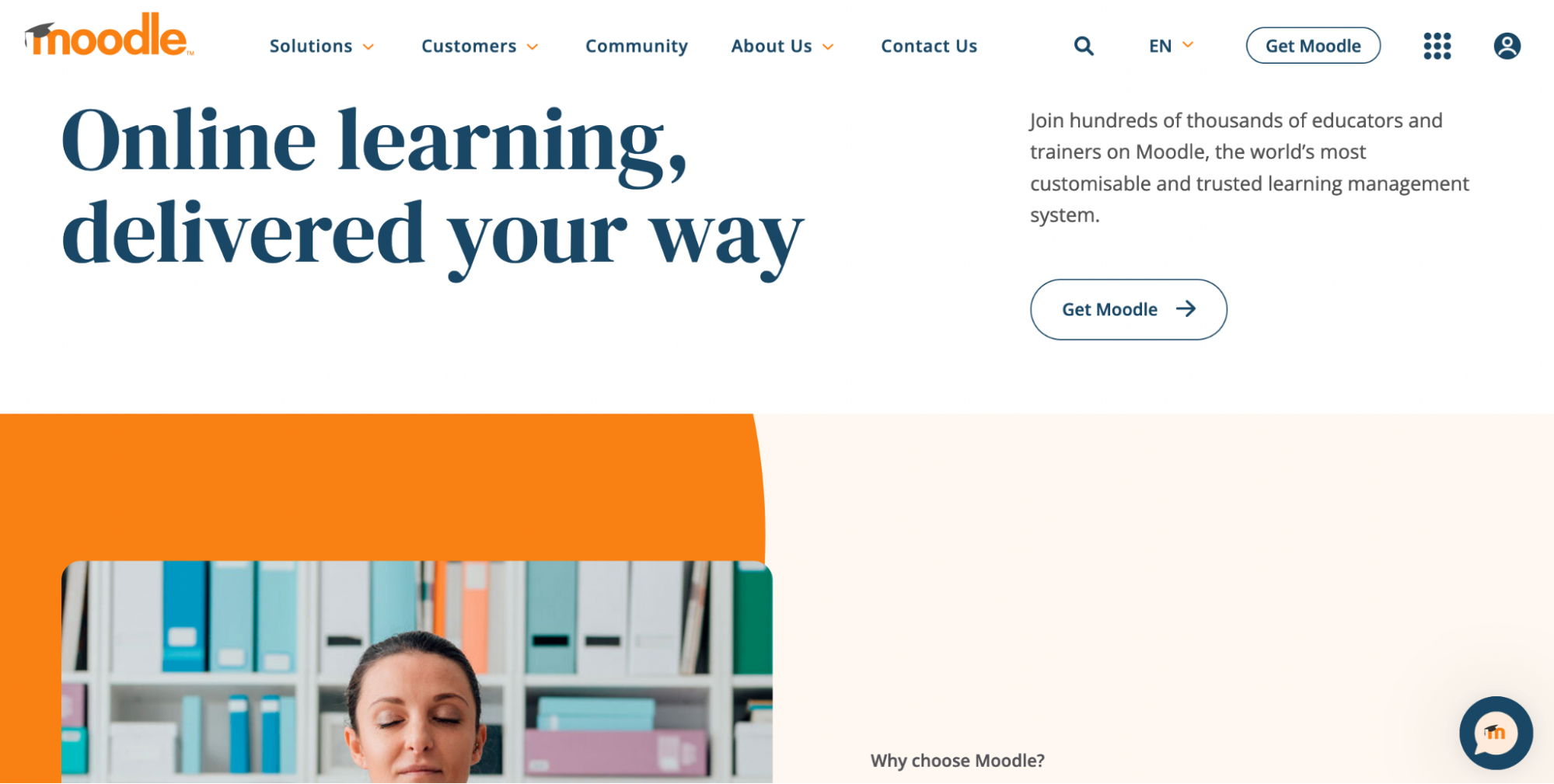
Country: Perth, Western Australia, Australia
Year of foundation: 2002
Website: https://moodle.com/
Clients: Microsoft, Allianz, Vodafone, Mazda
Cost: Completely free
Moodle enterprise LMS is the optimal solution for organizing distance learning, within which you can independently select the schedule and sequence of studying the material. Moreover, you will be able to control the assimilation of the material of each of the students and identify their strengths and weaknesses.
Pros
- The main advantage of the Moodle LMS is free distribution. This means that if you implement it yourself, your costs will be zero. There is no need to pay for a license or a monthly ''subscription.''
- Ability to adapt to specific goals and objectives. The system has an open system code, so it is easy to change it using plugins (you can read about how to install them correctly here).
- Freedom of choice. You can install the system both on the server and on the teacher's local PC, then Moodle will be available only on the corporate network.
- The platform supports international standards for exchanging educational materials: SCORM and AICC. Thanks to this, you can embed online training courses from different developers in Moodle LMS.
- It has many tools for creating online courses. You can freely upload video lectures, attach files, quizzes, and more.
- Ability to develop in a corporate style. Moodle allows you to prepare the interface in such a way that the corporate style will be expressed in full accordance with the brand book of your company.
Cons
- Many users complain that Moodle templates are not modern and beautiful enough.
- The platform is not suitable for those who need to implement an enterprise learning management system quickly and run employee training. Installing a program with minimum functions may take about a month.
- Inconvenient and confusing program interface, lack of intuitive controls, and inconvenient file storage system.
2. EducateMe
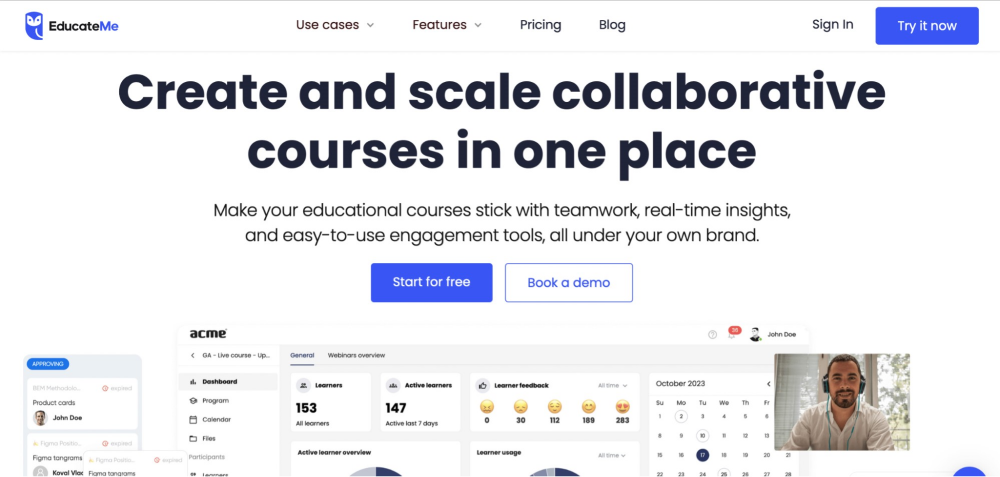
Country: USA & Ukraine
Year of foundation: 2021
Website: https://www.educate-me.co/
Clients: Projector University, Ableton, Lean Institute, Affinity Space
Cost: 14-day free trial. After: $2.5/user/month. *the minimum commitment is 100$ for 40 learners
EducateMe is the best LMS for enterprise, that caters to the diverse needs of corporate learning. It stands as an encompassing solution, fostering academic institutions, boot camps, and accelerators to construct a robust workplace learning environment. EducateMe extended enterprise LMS isn't just a tool; it's a comprehensive solution for corporate training, continuous education, collaborative learning, and beyond.
Pros
- Provides each participant with a centralized access point for monitoring learner progress.
- Facilitates the onboarding of new team members by acquainting them with company procedures effectively.
- Offers organizations a training management system to develop customized courses for their staff or specific teams.
- Furnishes comprehensive progress reports and analytics, empowering business owners to oversee employee performance and maintain compliance.
- Enables businesses to create engaging polls and quizzes for increased employee involvement.
- Promotes social learning, communication and collaboration among learners through the platform.
- High level of technical support for users.
Cons
- Lack of personalized learning paths.
- New player on the market.
Top-notch apps: how to build them?
Do you want your app to hit the market? Make sure that your business analysis is genuinely good
3. Absorb LMS

Country: Calgary, Alberta, Canada
Year of foundation: 2003
Website: https://www.absorblms.com/
Clients: University of Chicago, Insperity Inc, McKesson Corporation, Adecco Group AG
Cost: $800 per month plus a 12-month user fee of $16 per active user. A setup fee that includes training and support is another $3,200
Absorb is cloud based LMS that empowers businesses around the world to exceed their training initiatives. Designed for universal learning, the intuitive design and rich features create an engaging learning environment that keeps your employees, customers, and partners coming back for more.
Pros
- Ability to automate training, its Mercury Module add-on, and its ability to add branding elements.
- It is a user-friendly system that can either be installed on servers or can be hosted.
- The creation and distribution of training courses can be automated since the software uses cloud technology.
- Opportunity to monetize the courses that they make through its e-commerce module.
- Language choices also allow users to pick a language unique to their region.
Cons
- Relatively high price compared to competitors.
- Additional payments for many features.
- Limited reporting options.
4. 360Learning
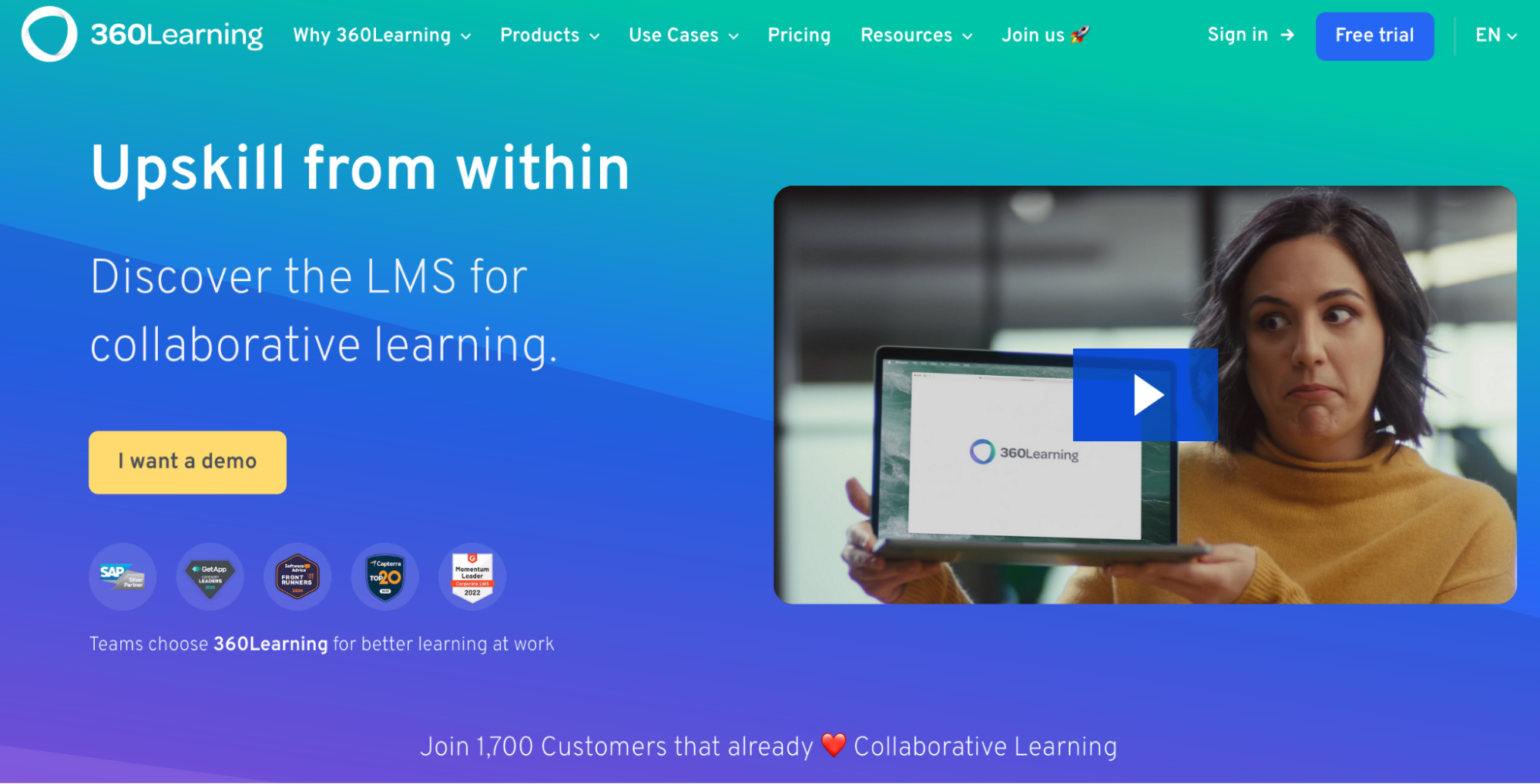
Country: New York, New York, United States
Year of foundation: 2013
Website: https://360learning.com/
Clients: Mitsubishi, CGI, LVMH, Toyota, Aircall
Cost: Starts at $8.0 per user per month
360Learning is one of the best enterprise LMS solutions that helps creators launch engaging training programs for their community. Unlike other learning tools, the most important thing that makes 360Learning unique is that it is a "collaborative" system. This means you get all the benefits of a learning service combined with a strategy to bring people together.
Pros
- Powerful compatibility. The solution works seamlessly with all media and web formats and makes it easy for organizations to use the underlying resources.
- The use of gamified methods enables 360Learning to increase learner engagement.
- 360Learning provides advanced tools that generate actionable insights to help trainers and experts improve their courses.
- Great assistance through their customer success team and solutions team.
- Getting started is simple, and the platform has a truly documented knowledge base that answers many usability questions.
Cons
- Some technical bugs make functionality poor.
- Upgradation can create obstacles while developing learning and development programs.
5. Cornerstone Learning
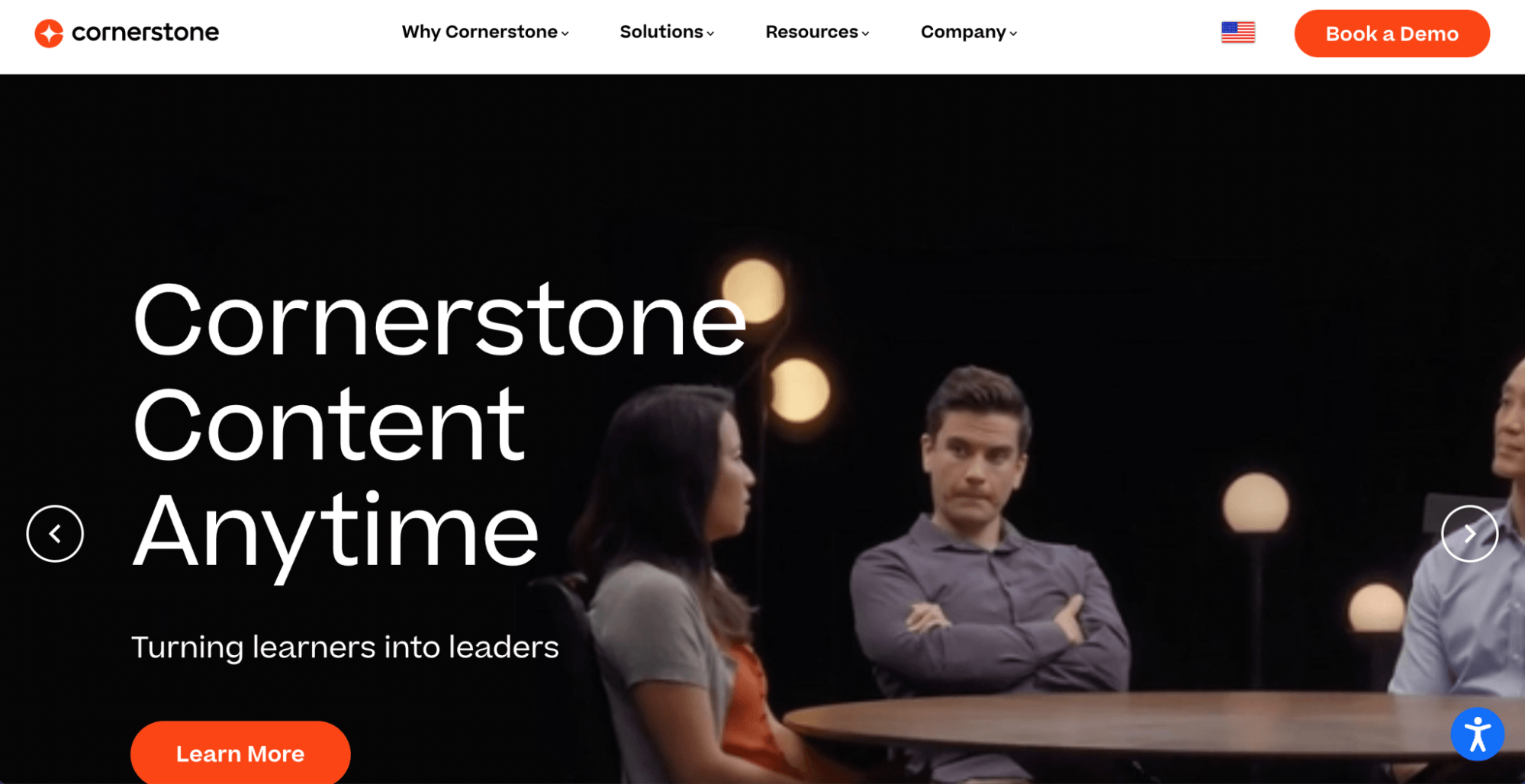
Country: Santa Monica, California, United States
Year of foundation: 1999
Website: https://www.cornerstoneondemand.com/
Clients: American Express, Canon, Dell, KFC
Cost: Starts at $6 per user per month
Cornerstone OnDemand is a learning solution that supports employee compliance and development learning with a robust, customizable enterprise learning management system, a modern user interface, exclusively curated content subscriptions, and collaborative learning opportunities. With scalable, cutting-edge technology and an ever-evolving library of exclusive training content, you can equip your employee skills development to stay relevant.
Pros
- User-friendly interface. You can configure your welcome page and design it the way you want on your own.
- Huge integration features with other platforms.
- An opportunity to have a view of their entire organization’s workforce.
- An opportunity for staff to set their goals, both personal and professional.
- The company can also create customer training programs for customized targets and benefits.
Cons
- Pure customer services, slow turnaround times, ineffective learning solutions, or other issues.
- Overall learning experiences with the most common complaints surrounding glitches, the data importing.
- The huge number of features can be intimidating and hard to learn.

By the way!
Do you know how to build LMS?
Our top experts share information about LMS development, cost, vital features, and more!
Find out6. QA (Formerly Cloud Academy)
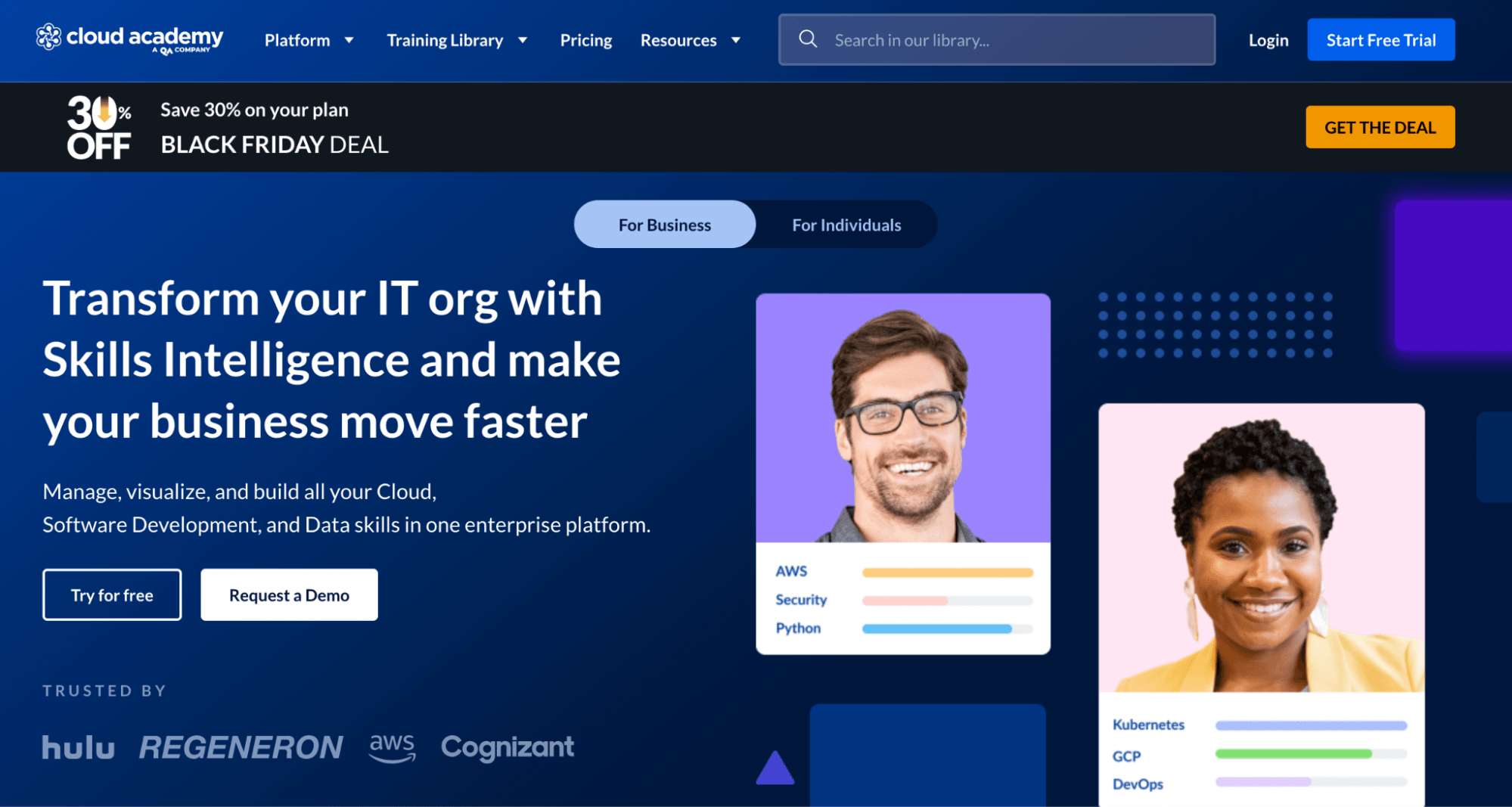
Country: San Francisco, California, United States
Year of foundation: 2013
Website: https://www.qa.com/self-paced-learning/
Clients: AXA, Cognizant, Regeneron
Cost: Starts at $37 per user per month
QA is a learning platform well-suited for large organizations focused on retaining your talent and maximizing the ROI on your staff investment. It also offers several out-of-the-box courses to deploy to your teams on technical capabilities such as Google Cloud, DevOps, coding, and security.
The QA Library has a wide range of assessment options, such as quizzes and exams, that take the online learning process to the next level. Some users note that the platform is clunky and difficult to use, which makes QA's interactive elements not effective enough. Like many other platforms, it also only offers a free trial.
Pros
- Frequently updating content and really fluent and knowledgeable instructors.
- Training plan layouts that help to track individual goals.
- Brilliant search engine.
- The traditional quizzes are helpful by making users think.
- The Cloud Academy support team is excellent and extremely responsive.
- The ratings and rankings after a quiz help to share improvements if a user has.
Cons
- There are a lot of courses, so you may get distracted if you do not have a concrete goal.
- The certificates are not industry recognized.
- Lack of brief PDF versions of the lectures.
7. Adobe Captivate Prime
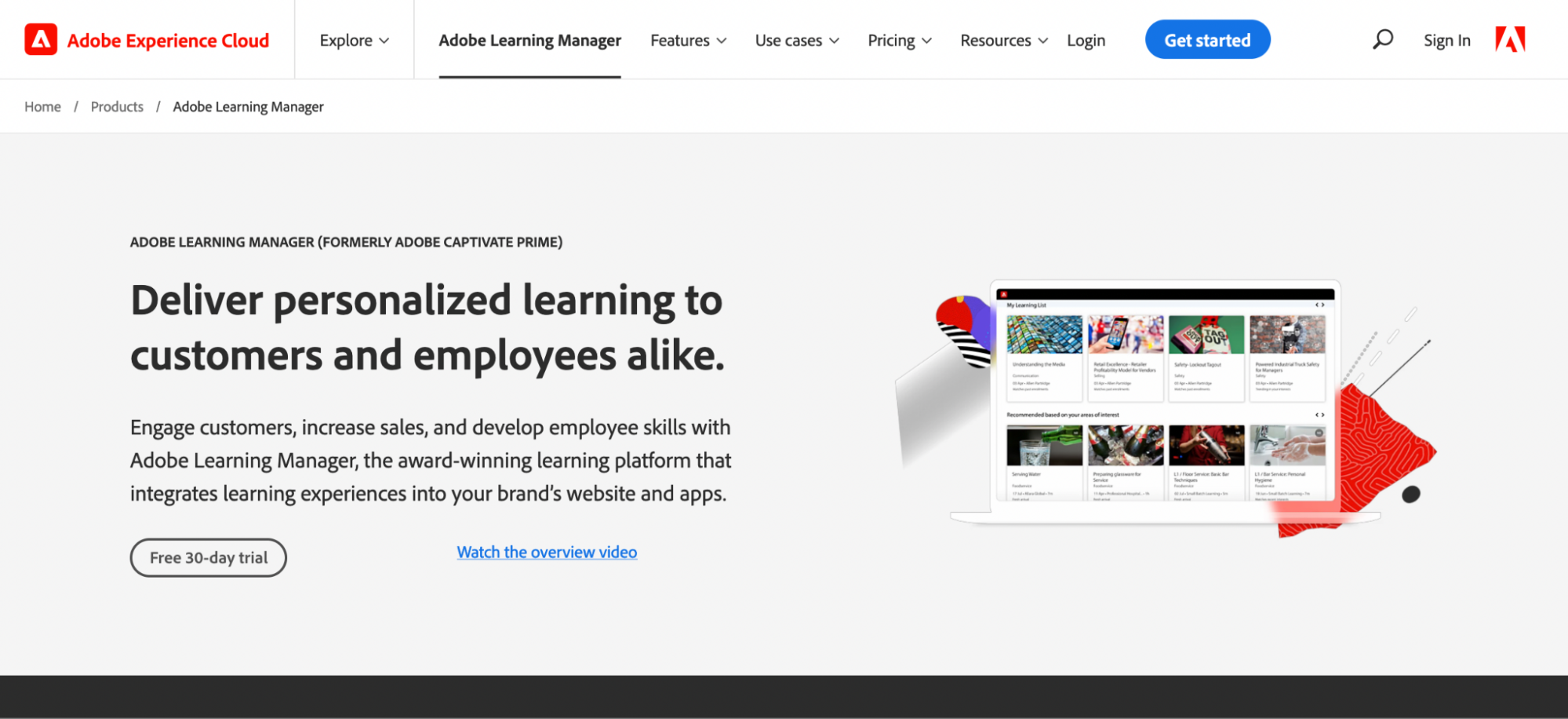
Country: San Jose, California, United States
Year of foundation: 1982
Website: https://business.adobe.com/products/learning-manager/adobe-learning-manager.html
Clients: Domino's Pizza, Lenovo, General Dynamics Corporation
Cost: Starts at $4 per user per month
Adobe Captivate Prime is the next-generation learning management system powered by artificial intelligence. For millions of employees in large enterprises, it provides a personalized experience and allows learning to be built into work. With this mobile learning app, registered LMS users can log in and study courses on their mobile devices. This application provides access to courses. Download the courses you've signed up for and take them offline. The app syncs your progress the next time you connect to the Internet.
This application also allows you to start learning on your mobile device and then resume it on your computer via the Internet. Plus, push notifications and announcements make sure you don't miss out on essential reminders or messages from training administrators.
Pros
- Low price relative to competitors.
- It is effortless to use, and learners can easily navigate and see The learning calendar, which helps schedule courses while training.
- Users can customize courses as it suits them.
- Helpful analytics to track your progress.
Cons
- Bad quality of API, which makes implementation difficult.
- The app can crash pretty frequently, especially when you have embedded videos in your project.
8. SAP Litmos
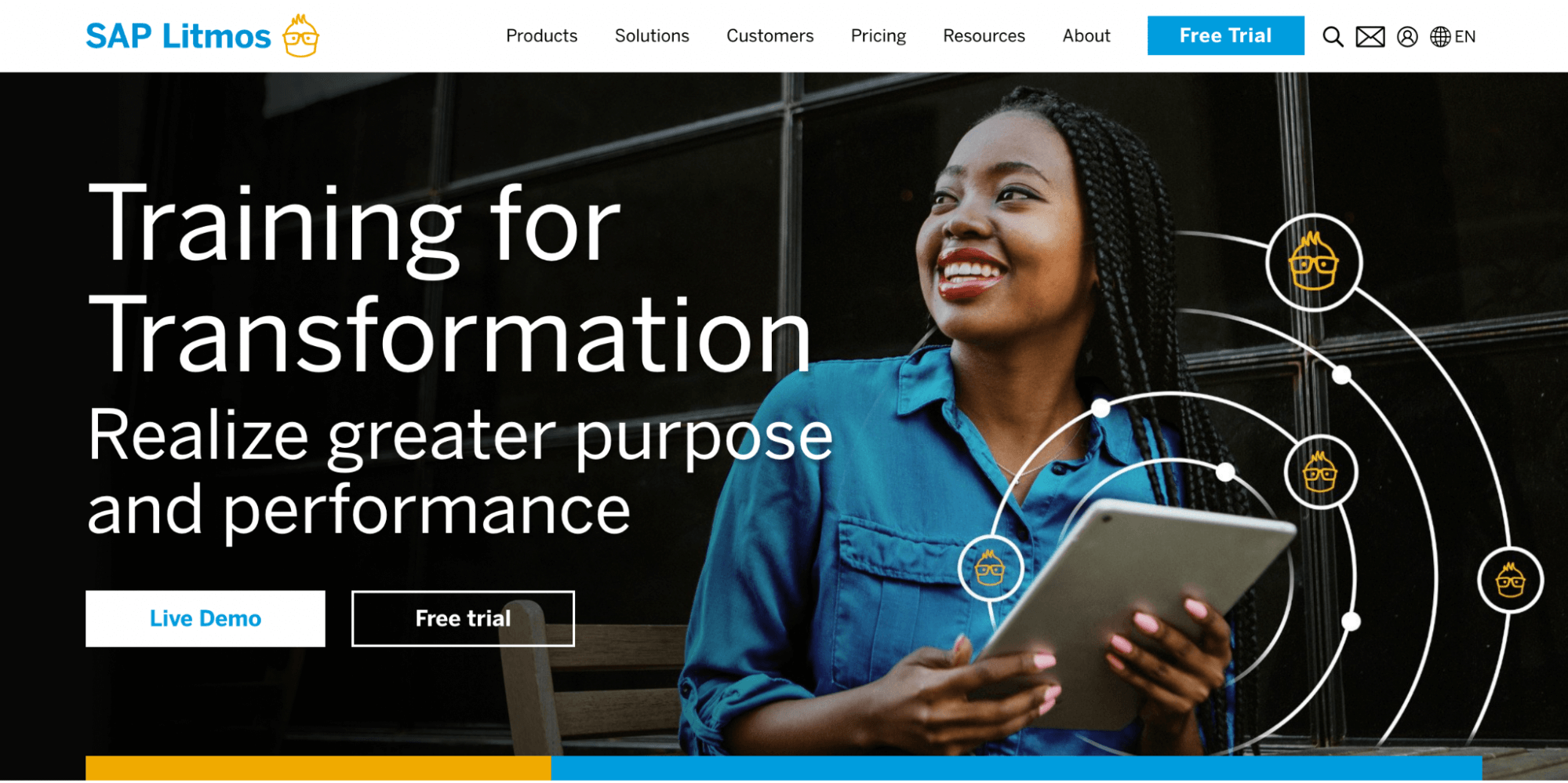
Country: San Ramon, California, United States
Year of foundation: 2007
Website: https://www.litmos.com/
Clients: Celigo, Ford, Harvest, P&N Bank
Cost: Starts at $6 per user per month
SAP Litmos is a cloud-based continuous training platform that integrates learning management, advanced enterprise management, pre-rendered content, and a training content management system to meet the learning needs of any organization.
Designed with learners in mind, the platform allows elearning content to be used on any device and apps users already have access to, providing a truly integrated learning experience. Millions of users in 20 industries and over 130 countries use SAP Litmos to learn better.
Pros
- Designed to meet the training needs of all teams and companies.
- A revolutionary approach to content creation.
- Presence of leaderboards and gamification features, which motivate learners with badges, points, and achievements.
- Easy to create content thanks to the drag-and-drop import mechanism.
- All training materials are easily searchable and stored in a centralized database.
Cons
- Lack of a tagging option, which tends to make assessment and feedback delivery more tedious.
- Lack of dedicated payment gateway connection.
- A modest learning curve for first-time enterprise learning management system users.

Check it out!
Top Conferences 2023 By Industries: FinTech, EdTech, Real Estate, Retail
Take a look at main events in your industry that will take place this year
See the list9. Docebo
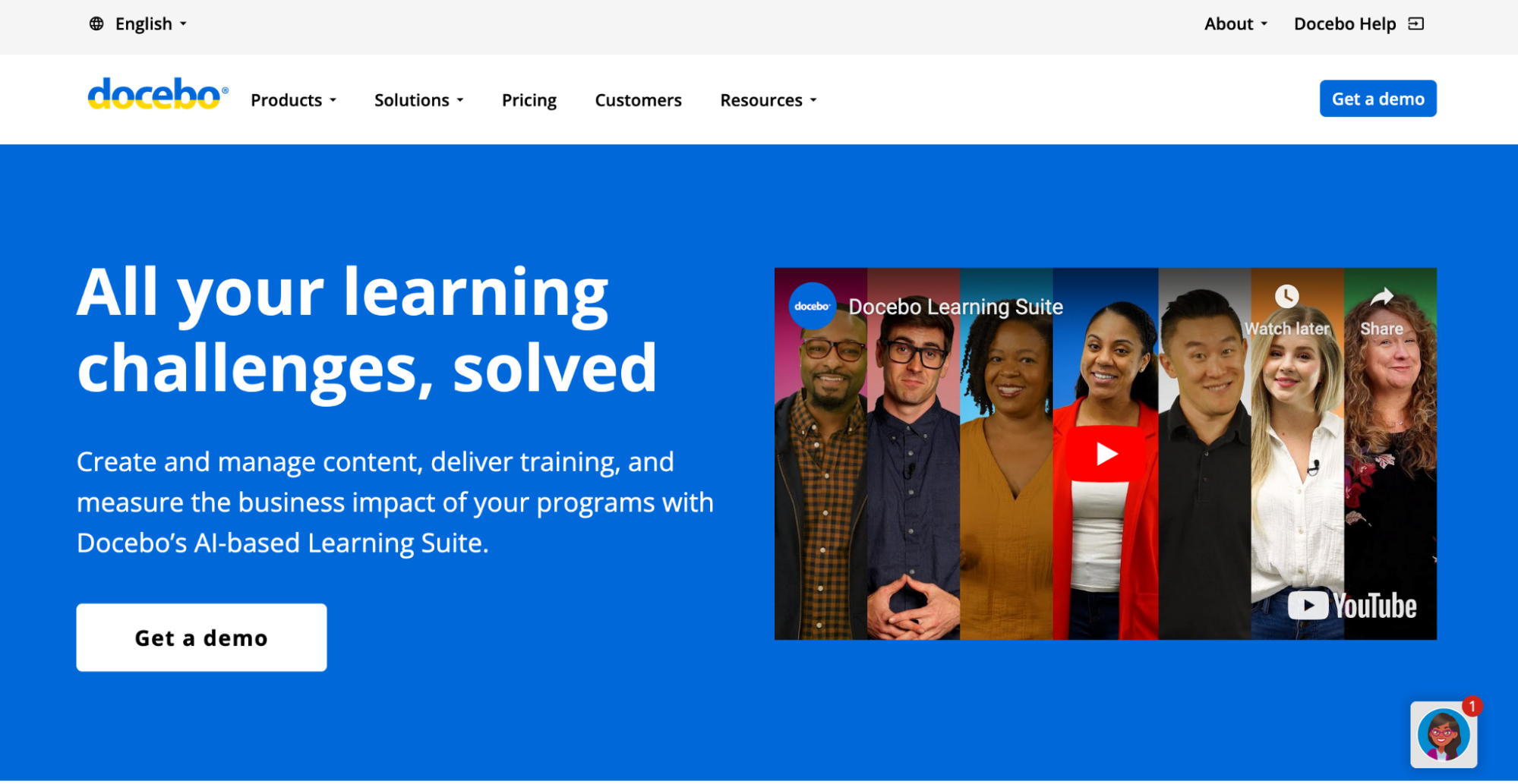
Country: Toronto, Ontario, United States
Year of foundation: 2005
Website: https://www.docebo.com/
Clients: AWS, Coca-Cola, Wrike, OpenTable
Cost: $900/month for up to 300 active learners and to 2,500/month for larger companies
Powered by artificial intelligence technology, Docebo's learning platform helps you streamline non-formal learning, automate learning management, and deliver measurable results that align with your company's goals and objectives. The platform offers a personalized and engaging learning experience, keeping students engaged longer. Docebo eliminates the need for multiple systems to deliver internal and external corporate training programs.
Docebo is a modular platform. It contains 4 modules: Learn, Coach & Share, Extended Enterprise, and Perform. The main Learn module is included in the base price. The rest can be purchased. You can also purchase additional options.
Pros
- Сorporate branding and customization.
- The ability to connect and disconnect modules.
- Informal social learning.
- Skill management and blended learning.
- Unlimited storage space.
- Gamification: ratings, badges, gifts.
- Payment is only for active users.
Cons
- Limited functionality when buying a basic tariff.
- Many standard features for other corporate LMS platforms are available only for an additional fee.
- There is no built-in e-learning course editor.
- There may be problems with downloading SCORM and Tin Can courses.
- There is a video upload limit: this enterprise learning management software automatically cuts video quality when uploading large files.
10. Lessonly
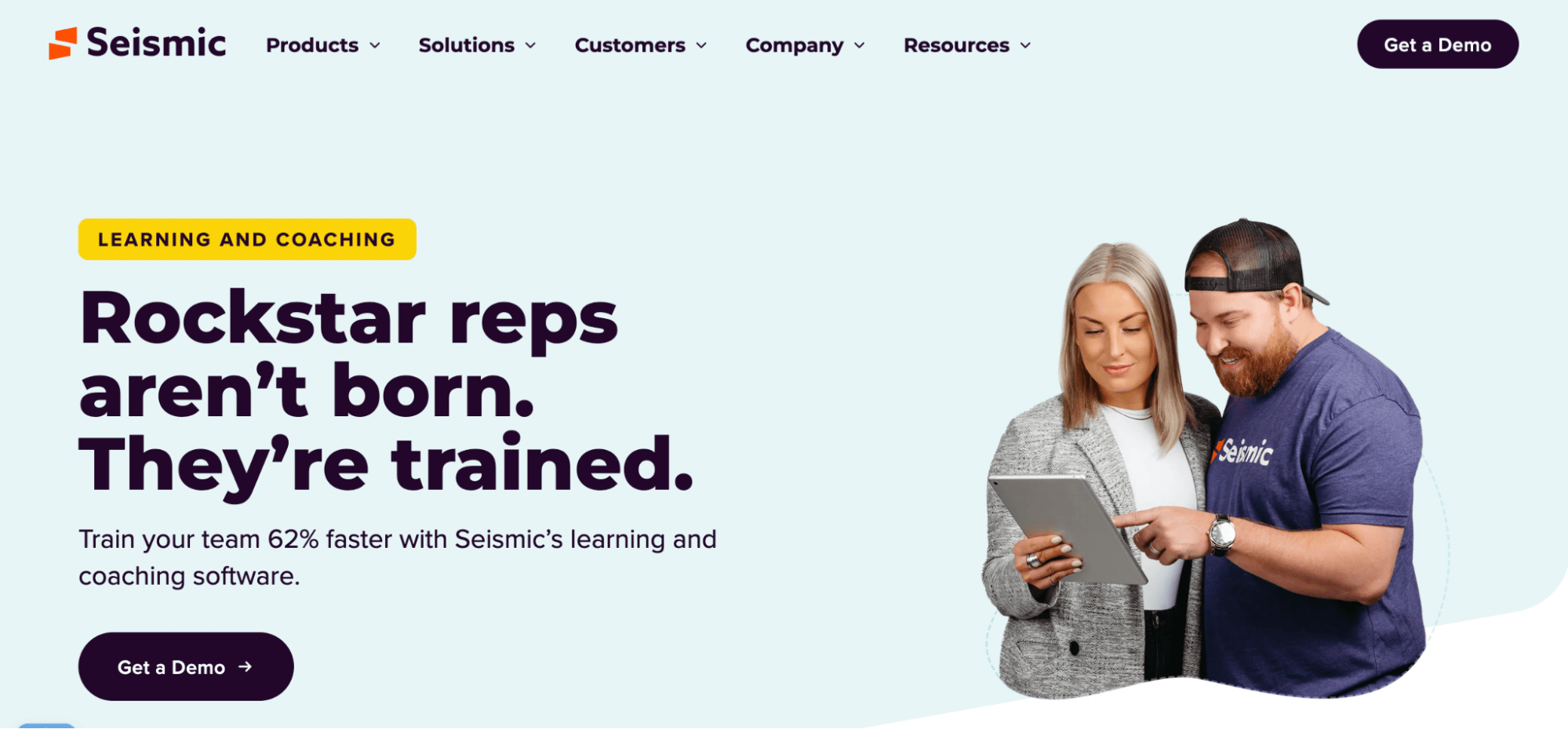
Country: Indianapolis, Indiana, United States
Year of foundation: 2012
Website:https://seismic.com/products/enablement-cloud/learning-and-coaching/
Clients: Indiana Wesleyan University, TaskRabbit, Andela Products, SPIN
Cost: Starts at $8 per user per month
Lessonly is an enterprise learning management system designed and developed for support teams, sales training, and HR people. Simple and easy to use, the software is used by enterprises to create and distribute educational materials and also helps enterprises evaluate the effectiveness of lessons and courses created on the platform.
The simplicity of this enterprise learning management solution is one of the competitive advantages that the company itself insists on. These are relatively recent players in the LMS market, but this is precisely what their positioning is based on — Lessonly is not equipped with outdated technologies that often slow down work.
Pros
- The platform makes it easy for businesses to capture work knowledge and make it available to all employees.
- The platform allows you to create automated learning routes.
- Helps reduce the time it takes for employees to start working productively.
- Allows you to track team and employees' engagement, performance, and productivity.
Cons
- Some features may have limitations
- Formatting and customization options for customizing are restricted
- It is better to assist employees in doing better work than it is to teach students.
Looking for a tech partner?
Discover more about LMS development and what we can offer
Conclusion
In this article, we reviewed the top 5 LMS systems for corporations. We hope you get the chance to try out some of these enterprise learning management software for yourself and see how useful they can be in training your own employees.
In case you are looking for LMS development company, you can get acquainted with our portfolio or contact us for more details.





















