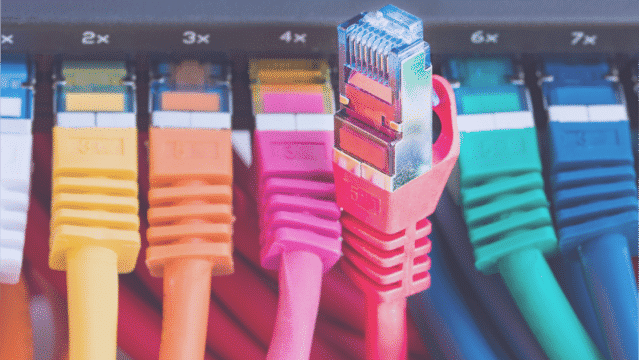Today many companies are offering their employees to work from home. However, not everyone has the opportunity to work remotely. Some experts do not leave their combat posts in office spaces.
Working Remotely: How to Organize Remote Workers for Your Business
The Geniusee team decided to figure out how to build work in a “mixed” team, which works both at home and in the office. We have written this text on the example of how a similar process is built within our company. And we will also talk about the issue of current interest, which is what are the pros and cons in remote work.
Our company uses the following principle - it does not matter whether employees work remotely or sit in the office. We treat the whole team as if all its members were working at home.
To put it simply, we do not divide our team into those who "sit" at home or work in the office. This is necessary in order to align the capabilities of all team members and provide everyone with the same work tools.

Planning
It all starts with planning. It allows us to represent clearly the time frame when we get a specific result. As a matter of fact, it is always necessary to plan, but it is during the work of a distributed team that everyone needs to understand clearly when the result should be achieved and what it should be like.
In order to plan everything correctly, we need to remember a few points.
- What will be the result? In order to understand this, we use a document describing the concept of the product. This will be our global landmark. It may not be detailed, but it forms a fairly clear idea of what will be unique about the result and what characteristics and features it will have.
- Project roadmap. Project roadmap. We formulate a description of the sequence in which we want to get the result; we detail individual items if necessary.
- Who will do it? Based on our experience and knowledge, we have compiled a sequence of actions, but the actions themselves will be performed by employees. Now it is important to distribute their roles according to the project.
So, we have got a plan and it can be in any form, an MPP file or a plain text. But it is necessary that it should spell out the sequence of work, the assigned resources and the completion dates.

Tools For Collaboration
After planning, we reflect the tasks in the team collaboration tool. We use Jira. It goes like this:
- The task is assigned in Jira (or using another collaboration tool) to the executor.
- The contractor is taken to complete the task, logs in Jira the time that they take to solve the problem;
- When we create tasks based on our plan, we also indicate the dependencies between tasks in Jira. We can also create new tasks, for example, if we noticed that we need to fix bugs found at the testing stage.
Each task has its own life cycle. Usually, we use the following statuses:
- “New / open task” - for new tasks that have not yet been assigned to anyone;
- “In progress” - a task is assigned to a specific executor, a task is being completed, there is progress on completion and hours are being written off for this task;
- “Solved / In review” - the task is completed by the contractor and need to be checked;
- “Done” - a closed task, may be due to the fact that it is checked.

Work Management
In order to understand how the tasks are carried out and how our expectations of the intermediate results correspond to the results obtained upon completion of the tasks, we control these tasks:
- We observe the source code through pull-request and carry out a code check. The team leader always checks the code after the developer has completed the task;
- We test code. This is an unchanging stage and it has long become the standard;
- We present the results of iterations to product owners and customers regularly. Presentations are needed, first of all, in order to align the expectations of the team and all those interested in the product.
Communication
The key thing in work with a distributed team is communication. Everyone is in different places, and there is no way to discuss or convey something quickly and to everyone at once. Therefore, we recommend communication be pre-planned, thought out and performed with tools that will enable it to be implemented reliably.
Here is what we use in our practice.
- Meeting (conditionally stand-up). We conduct daily online calls with team members at least every two days. Each person tells what task they are involved in, what work progress there is, what difficulties they have come across and what they are planning to do about them.
- Brainstorming. It is very important to give time for preparation. This will increase efficiency. And, of course, the classic rule of brainstorming is that any idea should be written down. No matter how absurd it may sound at first, it will be considered later. To write ideas down, you can use regular text editors with the ability to share. We use Google Docs.
- General chat for the team. We use Slack for communication. We created special channels - @random and @general. In them, everyone can ask any questions, throw off funny pictures, congratulate participants on their birthdays and do many other things.
- Iteration Planning. We discuss in advance what will be part of the iteration. For this we use Jira, collaborative editing boards. We also actively call on Skype, Hangout and Zoom.

Calls must be planned in advance. In urgent cases, of course, you can also phone right now, but employees may not be ready. The regularity of the calls is also important, so that all team members feel the rhythm and prepare for a dialogue. It is very important that there is the ability to demonstrate the screen and to transmit voice. The video stream is completely optional.
And another good idea would be to conduct daily joint video conferences in the morning for 10-15 minutes. It will allow employees who are on a remote to tune in to work. It serves as a kind of link between the house and the office.
With proper management, a mixed model can be very effective. For example, it allows you to attract the right specialists no matter where they are. This will save the company money for finding an employee in cities with high personnel competition.
Pros and cons of remote work
As in any other labor organization approach, the remote has its own set of pluses and minuses. Some of them may turn out to be a significant obstacle for a number of managers to transfer their employees to remote work mode. For others, it will open up new business opportunities and increase labor productivity.

Cons
- Discipline and motivation. It’s more difficult to motivate employees on a “remote” and, most importantly, to control them than when they are directly in the office. Many employees may experience discipline problems due to the fact that the manager is not nearby.
- Control. It is assumed that monitoring the employee's performance of their job duties is significantly complicated with a remote mode of operation. As a result, the original deadlines may be shifted or revised.
- Home atmosphere. It is believed that the home environment is less disciplined than the office environment. In addition to the schedule of other family members, the employee might often be distracted from the task assigned to him or not work at all.
- Lack of eye contact. Another drawback can be the psychological barrier due to the inability to look into the eyes of an employee, to convey directly the required information. The inability to approach the employee personally and discuss the necessary issues may aggravate the situation.
In addition to the list above, there are a number of difficulties that can discourage managers from fully transferring employees to remote work:
- Features of the business. Some companies are physically unable to transfer even part of their employees to remote work. As a rule, this is due to the specifics of the business or its technological features. Among the additional factors, one can note the requirements of many clients of companies about personal contacts and direct communications with them.
- The level of specialists. For novice professionals, their training and implementation may be less effective in the framework of remote cooperation. Employers prefer a quick and effective immersion of "beginners" directly on the spot with a fixed experienced curator. The corporate culture of a company may also impose additional restrictions.
- Security of personal and corporate data. The issue of data security of the company and its employees in the remote work mode is becoming more and more important. The risk of phishing and virus attacks, as well as industrial espionage and data theft, has significantly increased.
- Personal relationships and communications. Classical office work has formed a natural habit of approaching an employee at any moment of the working day, consulting, explaining something in simple terms, clarifying and resolving the issue right in the workflow.
Cons
- Switching the operating mode. Productivity and personal responsibility increase for many personality psychotypes of employees.
- Focus on results. Increasing the role of responsibility for the result of work, and not for the process itself. Transparency of the result. Awareness of what is expected of you "at the exit."
- Non-financial motivation. An additional opportunity for the employer to motivate or reward the employee.
- Improving discipline. Reducing the risks of being late, force majeure related to traffic situations or weather.
- Workplace comfort. The absence of extraneous noise, the ability to adjust the microclimate and surroundings to fit your needs.
- Decrease in the amount of operational expenses. For example, rental of premises and expenses for office household needs.
Conclusion
Most likely, there is no single and unequivocally correct approach to organizing remote work or debugging the process of working with a distributed team.
Each manager or business owner has the right to apply one or another approach in their particular case. They decide themselves where it is possible to be more flexible, without losing current indicators, and where it is worth showing restraint and endurance.