- What Are Language Apps Like Duolingo?
- How Do Apps Like Duolingo Work?
- How Do Language Learning Apps Make Money?
- Most Popular Language Apps
- What Key Features Do You Need to Build an App for Learning Languages Like Duolingo?
- How to Build a Language Learning App Like Duolingo
- How Long Does It Take to Build a Language Learning App Like Duolingo?
- How Much Does it Cost To Develop Language Learning App
- Conclusion
- FAQ
Duolingo's remarkable success can be attributed to a combination of factors that have reshaped the language learning industry. Not too long ago, Rosetta Stone had a virtual monopoly, raking in over $200 million annually from its students. However, they seemed to overlook the growing demand for free language learning content, which left a gaping void in the market. This opened the door for Duolingo, a language learning app that was not only free but also incredibly effective.
In no time, Duolingo gathered a staggering 25 million active users and evolved into a multi-million dollar venture. The most astounding part is that they achieved this without asking their users for a dime. Duolingo's success can be primarily attributed to two key factors: identifying and tapping into massive language learning markets, and an astute understanding of the industry that led them to a free and accessible niche.
Other notable players in the language learning arena, like Preply and Babbel, also made substantial headway by leveraging user feedback and delivering high-quality educational content.
In this article, we aim to not only shed light on the strategic tactics employed by these industry leaders but also provide insights into how you can create your own language app like Duolingo. We'll delve into the current state of the market, explore various monetization business models, and break down the costs associated with developing such an app.
If you already know how to make a language learning app and have an innovative concept, feel free to fill out the form. We'll be in touch for a consultation, and our team will work tirelessly to create a unique, high-quality product tailored to your vision.
In This Article:
What Are Language Apps Like Duolingo?
A language learning app is an e-learning platform for desktop or mobile that provides a variety of exercises for widening your vocabulary in a particular language. More advanced apps like Duolingo also tackle your pronunciation, reading, and listening comprehension. Aside from that, e-learning apps for language learners have a huge potential in that they:
Micro Frontends Cons
Don’t require a physical location for learning.
Mobile learning is convenient. Users can learn any language at any time for fun, school lessons, or for business travel.Provide a more personalized learning experience.
Language learning apps are tailored to users’ interests and preferences to give them a better experience and control over their educational process, letting them choose their own learning pace.Allow customization of the language learning process.
Users can take on the lessons they need or are interested in, making it a more pleasing process as it is tailored to the users' preferences.Offer a game-based approach to learning.
Gamification techniques — such as levels, badges, points, progress bars, and various rewards for completed lessons and correct answers — can make the entire process easier, more effective, and more engaging.
You will discover how these apps work and how you can make your own language app in subsequent sections!
Uncovering EdTech's Potential
Explore the future of education with our EdTech whitepaper, revealing excellence-driven insights and strategies.
How Do Apps Like Duolingo Work?
Those who haven't had the opportunity to use language learning apps yet might find it difficult to imagine how these apps work. Here are the must-have app’s features that e-learning apps incorporate to make studying more successful.
Training Exercises
Language learning apps often include various exercises that focus on the language the user is learning, increasing complexity during the learning process. Some of these exercises include:
- Matching the word in the foreign language with the correct word in the native language.
- Reading a short passage and answering a comprehension question.
- Listening to a passage and answering questions or completing sentences with missing words.
Video Content
Unlike reading texts or listening to passages, videos include strong visual cues that allow the users to understand what's happening even when the language becomes difficult to follow. This gives video content the ability to motivate students as they will be able to understand a real person speaking a foreign language more easily.
After all, understanding someone speaking in a different language is a huge milestone.
Books and Library Access
This type of content provides essential theoretical knowledge, such as grammar or semantics, that helps improve language learning beyond a set of words and phrases. Learning a vocabulary is fairly easy, but it’s impossible to combine the words into a sentence without knowing the linguistic rules.
Chatbots
Chatbots are an excellent addition to language learning apps as they create a compassionate presence and can encourage users to continue learning. Duolingo, for example, features advanced Artificial Intelligence & Machine Learning algorithms that can understand the users and respond contextually and uniquely. This means that different users will receive different replies for the same inquiry, based on their personal preferences.
How Do Language Learning Apps Make Money?
Let's explore some of the most common ways language learning apps make money.
#1. Offer a Free Trial Period
Many apps provide a free trial period, but there's a catch. Users have to input their payment details before they can access the full array of features. These trials are usually time-limited but often include premium features.
A prime example here is Duolingo. They've taken a freemium approach, granting users free access to basic features while tempting them with paid subscriptions for extra perks. In fact, an interesting fact about Duolingo is that a substantial 74% of their revenue in 2022 came from these subscription fees.
#2. Subscription Model
Take Babbel, for instance. They offer traditional digital language courses featuring dialogues and grammar exercises. While they do provide a free trial period, their primary revenue stream comes from selling various language learning courses and managing in-app advertising.
#3. Leverage Referral Programs
One way to get the word out and acquire new users is through a referral program. Current users are encouraged to recommend the app to their friends, expanding the user base.
#4. Incorporate Advertising
Another monetization strategy is to incorporate advertising within the app. This can include banner ads, sponsored posts, and other forms. App developers get paid every time a user clicks on one of these ads.
#5. In-App Purchases
In-app purchases are a versatile monetization model. Apps can sell additional features, premium subscriptions, or upgrades without requiring users to leave the app. For instance, in Memrise, users can purchase training points, unlock extra features, or even spend real money on in-game characters.
These monetization strategies offer flexibility and can be combined to create a sustainable revenue stream for your language learning app.


Thank you for Subscription!
Most Popular Language Apps
Let's take a look at some of the finest free language learning apps available out there.
Duolingo stands as one of the top choices. What sets it apart is its diverse range of learning activities. It offers everything from fill-in-the-blank sentences to word choice exercises and translation flashcards. The game-like features add an extra layer of motivation, encouraging users to earn gems by successfully completing lessons and to be cautious about making mistakes, as that may lead to losing hearts. Additionally, there are daily rewards for those who finish a lesson every day to maintain their ranking.
Memrise is another gem. It provides an array of learning tools, including native speaker videos, multiple-choice questions, quizzes, and exercises to develop listening skills. You can even put your knowledge to the test with a 'classic test' or a 'fast test'. Your progress is tracked through the clever use of colors that grow more vibrant as you engage more accurately with new phrases.
If you're looking for apps that will help you practice speaking and communication, consider Speakly. This language learning application is particularly effective at enhancing your listening and speaking skills. It starts by teaching you the 4,000 most statistically relevant words in your chosen language through tests and multiple-choice questions.
HelloTalk is a fantastic language learning app like Duolingo that connects you with native speakers for language exchange. You can communicate through text messages, voice messages, video chats, and even exchange drawings.
For those focused on expanding their vocabulary, Drops is a valuable resource. Essentially a dictionary app, it helps you learn new words and phrases by combining audio recordings with dragging and dropping images to assemble word fragments in the correct order. You can also keep track of your progress, practice challenging words, and earn badges for your achievements.

More on the topic
Developing E-Learning Products: What To Consider
Learn about the important factors to keep in mind while creating e-learning products for an effective learning experience.
Read moreQLango is another app that excels at boosting your vocabulary. It breaks words down into topics, challenging you to master phrases through multiple-choice questions, matching pairs, and arranging word order. It even times your responses to encourage quick thinking and track your progress.
If you're keen on improving your pronunciation, look no further than Rosetta Stone. Renowned for its immersive approach, it boasts speech recognition technology that provides instant feedback on your pronunciation. Lessons include audio, images, matching games, digital flashcards, stories, and live lessons.
Another helpful pronunciation app is (How to) Pronounce. This database lets you search for words or phrases spoken by native speakers, allowing you to adjust the playback speed. You can also save lists of vocabulary for later review.
Finally, if you prefer game-based learning, Mondly offers gamified lessons. You'll find activities like matching phrases with pictures, choosing the correct answers, translations, sentence word rearrangement, and multiple-choice questions. The chatbot feature is a standout, enabling real conversations by recording suggested responses in your own voice.
Busuu also deserves a mention. With lessons designed by linguists, it offers audio, images, fill-in-the-blank questions, true/false questions, and more to enhance your vocabulary and grammar. Plus, there's a unique feature that allows users to provide feedback on each other's speaking and writing.
These apps cover a broad spectrum of language learning needs, so you can find some inspiration to make your own language learning app;)
What Key Features Do You Need to Build an App for Learning Languages Like Duolingo?

If you’re considering developing a language learning app, there are some essential features that a basic platform requires to be successful. Here’s an overview of such features in Duolingo.
User-Friendly Design
It's crucial to keep a uniform look and feel in your app, which means using the same colors, fonts, and button styles throughout. This kind of consistency creates a sense of familiarity, making it simpler for users to move around the app.
Usability should be a top priority. You want users to effortlessly interact with your application. That means making sure buttons and menus are easy to tap or click – in other words, optimizing touch targets. Plus, the text should be large enough to be comfortably read on various screen sizes. When you nail these design and usability aspects, you're giving your users a smooth language learning experience.
It's also essential to incorporate straightforward and intuitive navigation within creating a language learning application. This ensures that users can effortlessly reach various sections of the application. To achieve this, establish a clear hierarchy and organize your content logically. This approach helps users find what they're looking for without the frustration of getting lost in a maze of options. In the end, it's all about making the user's journey through your app as smooth and user-friendly as possible.
Learn As You Play
As already mentioned, many language learning apps feature gamification techniques that make learning fun. For example, Duolingo, in particular, rewards users with points when they complete a lesson successfully. On the other hand, if they get something wrong, they lose a life.
All lessons use interesting visuals that make an app look more like a video game instead of a plain, boring learning tool. Because the app looks fun and the lessons are interesting, users learn with Duolingo on a daily basis for extended periods of time.
Networking
In addition to learning, language apps can be a means of socialization. Almost all language learning apps feature something that allows them to communicate with other users in a foreign language.
Duolingo has a 'club' that resembles a Facebook page with scheduled chats. LingQ, on the other hand, features a 'forum' where users can communicate with people from the same country or people who learn the same language.
Achievements
Language learning apps incorporate achievements that motivate the users to continue their learning. For every lesson they complete, users receive points that help them progress to more advanced levels. Some apps include coins and gems that allow users to buy in-app items. Some apps present units as game levels, and the app awards them every time they complete a level.
Account “Health”
The creators of Duolingo believed that including only positive reinforcement in the app wouldn't encourage users to work harder. So, Duolingo "punishes" its users for making a mistake by weakening the user's virtual health. If the health drops to zero, the user cannot continue with learning unless they correct the mistakes. However, the creators didn't want to discourage their users, so they made sure that their health was restored over time.
This approach allows the app to point out to users that they are making a mistake but in a fun and playful game format that won't discourage them.

Some insights for you
10 Myths About Development Of EdTech Projects
Learn the truth about EdTech projects as we break down 10 common myths.
Explore the articleMicrolearning
Microlearning is like bite-sized information on a digital platter, where educational content is broken down into small, easily digestible segments. It's a bit like the idea of having smaller, more frequent meals for quicker absorption. Each of these segments typically spans just 5 to 8 minutes, during which the goal is to convey a concise thought, idea, or nugget of knowledge.
These microlearning modules, also known as microcourses, offer a fantastic way to provide precise, practical solutions to specific questions or problems. Essentially, any kind of online learning materials – whether it's how-to videos, podcasts, presentations, scripts, or assignments – can be delivered in this compact and effective microlearning format.
Community
This feature serves as a platform for users to connect and engage with fellow language learners, encouraging peer-to-peer support and motivation. It facilitates language exchange partnerships, enabling users to practice with native speakers of the language they're learning, enhancing real-world language skills. Users also can access forums and discussion boards for asking questions, sharing insights, and discussing language-related topics.
Push Notifications
Push notifications are brief messages designed to update users about specific events or actions taking place within the application. When a user interacts with a push notification, it directs them to a designated screen within the app.
These notifications play a pivotal role in retaining users, with the potential to boost retention rates by a substantial 3 to 10 times. Additionally, when these notifications are personalized and connected to specific triggers, they can drive a remarkable 48% of users to make in-app purchases. So, they're a powerful tool for enhancing user engagement and conversion.
Offline Mode
In today's app landscape, ensuring that mobile platforms function seamlessly in offline access has become a crucial component. It's an integral part of delivering the finest user experience. The ability to work flawlessly without an internet connection not only broadens the user base but also enhances the application's reputation and boosts overall user satisfaction.
Online Payments
A payment system is a service that allows you to make payments online. When it comes to language learning apps, a payment system can mean several things at once:
Internet acquiring. This is cooperation directly with the bank: to use the service, you need to open an account and leave a connection request. This method of accepting payments is the safest, but the user of your online educational app is very limited in choice — you can only pay with a bank card.
Payment aggregators. The most common way to accept online payments at the moment, especially for small and medium businesses. Aggregators accumulate several payment methods at once in one place, while connecting them is much easier and faster than acquiring them. However, using them will generally cost the owner of the online platform more.
E-wallets. Users will be able to transfer money to you from their online wallets (PayPal, Zelle, etc.) if you place a special form on your website. It is still more profitable for online platforms for learning English or other languages to work with aggregators — especially since with their help the buyer can pay, including with money from electronic wallets.
Internal Shop
Internal shop is a common feature found in many language learning applications. It offers users a virtual marketplace within the app. This feature allows learners to redeem points or achievements earned through completing lessons, quizzes, or other tasks for various rewards.
These rewards can range from additional learning materials, such as grammar guides or vocabulary lists, to more interactive options like online tutoring sessions with language experts.
The Internal Shop adds an element of gamification to the learning process, motivating users to stay engaged and track their progress, while also providing them with tangible benefits for their efforts.
Internal Feedback Form
The feedback form is a special section of the application with questions/instructions and fields to fill in. It is usually made in the form of a pop-up window. The client writes a review, attaches a file (if there is such an option), and the program sends the information to the owner of the online education application.
The feedback form is not only a set of fields where clients enter data. It is also useful data for business. For example, you can find out what features are missing in your application, what functions are not convenient to use, or what is most popular.
Progress Tracking
Learning analytics is the collection, analysis, and presentation of information about learners, teachers, programs, and content to understand and optimize learning.
By implementing this feature, you can track the learning outcomes, success of your program and monitor areas for improvement to make the language learning experience even more engaging. By collecting all the data in one place, you can discover patterns that can help you improve your courses, content, and employee learning performance.
How to Build a Language Learning App Like Duolingo
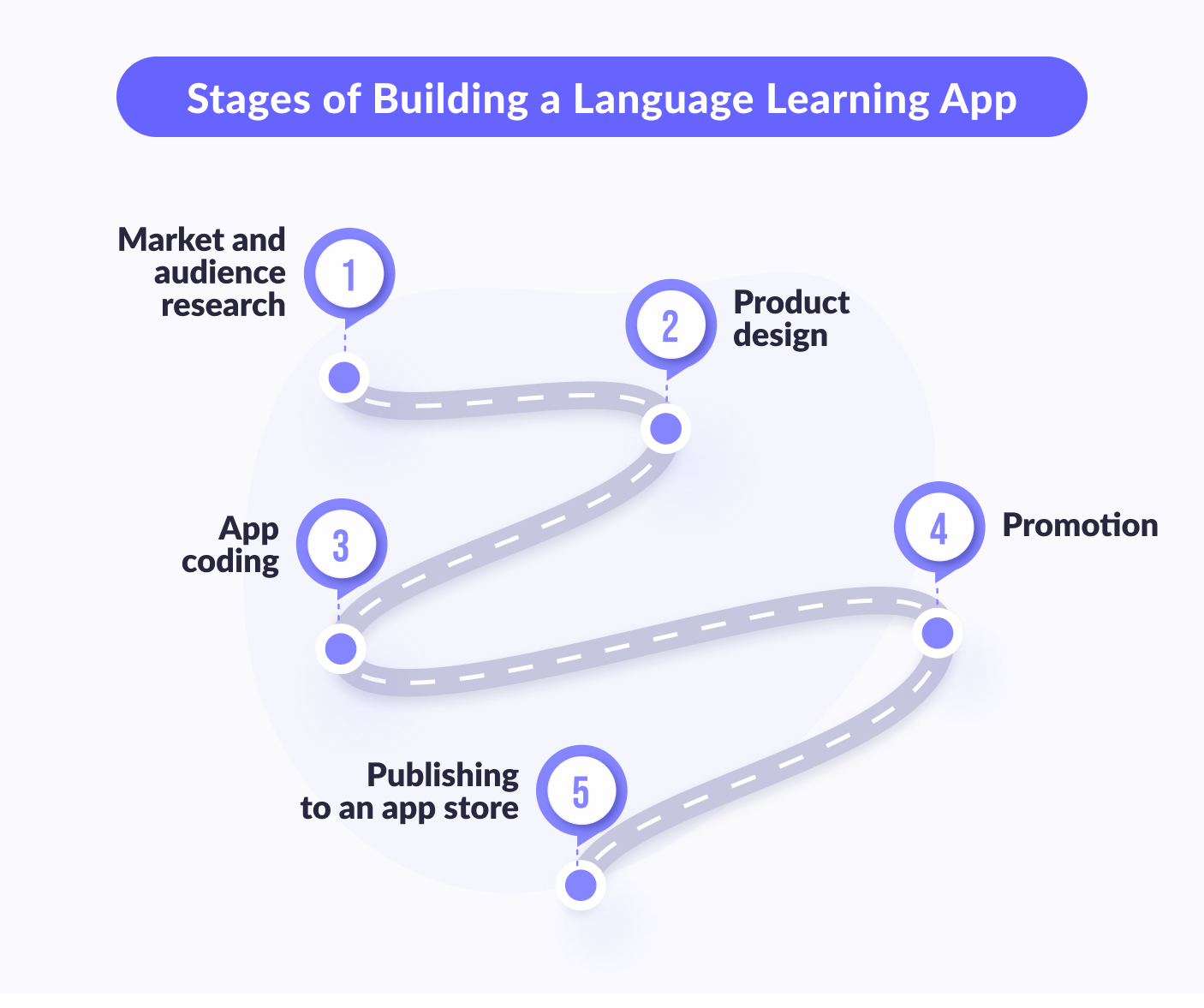
Now that you know what language apps are and which features they usually have, it's time to discover how to make a language learning app. Note that coding the platform is just a part of the big picture that usually happens in stages.
Stage 1. Before You Make a Language Learning App
Between forming an idea and bringing it to life, the key step of any project is researching the market and identifying what problems your idea will solve for the target audience.
Market research
The online language learning market almost hit the $12.5 billion mark back in 2019, and it’s expected to grow twice the size by 2027. According to InMobi research, that comes from the ever-growing pool of 1.6 billion global users.
Aside from the big numbers, you should also consider that there are two types of users in this market – individual users and institutions. Most mobile language learning apps cater to the former. However, it’s also possible to integrate teacher tools and develop a language learning app.
Your market research could take a turn in a completely different direction based on what user you focus on.
Target audience
The type of user you choose will also dictate what problems your app should solve. For example, an app for institutions can provide a teacher’s administrative panel for customizing additional learning exercises based on the language course progress. There could also be a community section where the teacher could answer students’ questions.
On the other hand, a discussion section for students solves the question of how to negotiate the meaning of words and facilitates practicing language skills with peers. A app like Duolingo solves the issue of boredom –studies show that students enjoy using devices to learn new words, but language apps also provide variety and tackle different language skills.
You can identify target audience problems through target population surveys and competitor analysis.
Once you have all this data (target audience and competitor analysis), you can proceed to design your app.
Stage 2. Design
A good design will attract new users and ensure a smooth user experience.
The design process can be split into micro-stages:
Creating a visually appealing logo and coming up with a catchy name.
User interface research and UX Map that would define the design theme, color palette, and other important app interface details.
Developing app screens. This last step is the most demanding one and requires maximum attention.

Stay ahead of the game!
The Revolution In EdTech: AI In Education Examples And Trends
Our article spills the beans on AI's role with real examples and trends, ensuring you stay one step ahead in the educational game.
Dive inStage 3. Programming
This stage might be the most demanding and can take up to 1,000 hours of work in total. It includes several phases, starting with choosing the programming language, tech stack, platform (iOS/Android/Hybrid) and development itself.
Ideally, the app should be compatible with a variety of devices. In addition, many app creators opt for web development as well in order to make their app available from a browser.
After the development process is over, every app should undergo QA (quality assurance) to eliminate any bugs. The app must work flawlessly once it is released so that users who download it can leave positive reviews and help the app become visible in Google Play or Apple App Store.
Once the app is fully optimized, it is ready to be published. However, there’s one more stage before that.
Stage 4. Marketing and Sales
When a new app is developed, it is important to get the word out and interest as many users as possible to download it. Using social media ads is an excellent way to spread the word and target potential users.
You can capture and share captivating screenshots or videos that show the app's greatest strengths and point out why it is different from the competition. Ideally, you should combine this stage with the later programming phases, so you already have an audience once the app is up and running.
Stage 5. Publishing on App Stores
Publishing an app on Google Play and Apple App Store is a straightforward process. However, before the app is published, it undergoes a review stage.
Apple App Store has strict guidelines and many new apps are rejected. However, as long as your language app doesn't have any major bugs, is compatible with a variety of iOS devices, respects the privacy and user data guidelines, and has decent UI, it will be accepted.
Google Play, on the other hand, is a bit less strict. Still, there are quite a few steps developers need to undertake before their app is published:
- Sign up for a developer account.
- Test the app against the quality guidelines.
- Run internal tests on up to 100 internal testers to get feedback before making the app available.
- Publish and promote it.
How Long Does It Take to Build a Language Learning App Like Duolingo?
On average, it takes about 1 year to build a language app MVP (minimum viable product). But the actual time can vary a lot based on the app features you want, the number of specialists involved, their skills, and the project's complexity.
Therefore, only an experienced specialist can calculate the exact time after a detailed discussion of the future product's nuances.
For your convenience, we've prepared a table breaking down the estimated development time for each feature. You can choose the features you want to implement and calculate the approximate total development time for your application.
For comparison, we've also included the average development times for in-house and Geniusee teams.
Feature | Approximate Amount of Months (In-House Team) | Approximate Amount of Months (Geniusee Team) |
#1. User-Friendly Design | 3-4 | 2-3 |
#2. Learn As You Play | 4-6 | 3-4 |
#3. Networking | 2-3 | 1-2 |
#4. Achievements | 2-3 | 1-2 |
#5. Account “Health” | 2-3 | 1-2 |
#6. Microlearning | 3-4 | 2-3 |
#7. Community | 4-5 | 3-4 |
#8. Push Notifications | 1-2 | 1 |
#9. Offline Mode | 4-5 | 3-4 |
#10. Online Payments | 3-4 | 2-3 |
#11. Internal Shop | 3-4 | 2-3 |
#12. Internal Feedback Form | 1-2 | 1 |
#13. Progress Tracking | 3-4 | 2-3 |
Total | 38-51 | 26-36 |
How Much Does it Cost To Develop Language Learning App
Unless you have excellent UI/UX design skills and you're a professional developer, it can be a challenge to create a language app on your own. And even then it’s a time-consuming process.
While a costly process, it’s more efficient to hire an entire development team to produce it. So, let’s talk about the cost of developing a language learning app.
Design Costs
The design stage takes around 200 hours, including the creation of the logo, UI research, and the formation of a UX map.
Depending on who you're working with and how complex you want your app to be, this stage can set you back a couple of thousand dollars. For example, you can achieve a design similar to Duolingo for about $5,000.
Development Costs
Mobile app development is very pricey, as it takes approximately 1,000 hours to develop an app to learn different languages, costing up to $35,000.
This number is calculated based on the average rate of IT specialists in Eastern Europe ($35–$55 per hour). The costs vary based on the country of the company you choose to work with.
For example, American and West European developers can charge up to $150 per hour.
Are you ready to transform the way we learn?
Our e-Learning App Development Service will help you t create user-friendly apps that make learning easy and enjoyable.
Publishing Costs
Believe it or not, Google Play and Apple App Store aren’t free to use:
- Apple App Store charges $99 per year.
- Google Play charges a one-time $25 developer fee to publish apps.
Conclusion
Developing a language learning app is an excellent idea at this moment, as the demand for such apps is high. They are a brilliant exercise for your brain that helps enrich your vocabulary. The variety of tasks helps develop different learning skills like pronunciation and translation, and they simply get you out of boredom.
However, in order to create an app, you will have to set aside a significant amount of money and time. If you want a successful and efficient tool, a good solution for this is working with experts who can tackle every stage of custom app development.
The Geniusee team is made up of technology-addicted specialists who create custom web platforms and mobile applications with different levels of complexity, step-by-step, from requirements elicitation and design to technical support in the future. So if you're searching for a e-learning app development company, we're here to help!
Choose to work with one team that can do it all for you!
FAQ
What are the main advantages of language learning applications?
Language learning applications offer the convenience of self-paced learning, allowing potential users to study at their own speed and on their own schedule. They often incorporate interactive and engaging content, making learning enjoyable and effective. Additionally, many language learning apps provide access to a wide range of languages, enabling users to explore and learn new languages.
What are the main types of language learning apps?
The main types of online language schools include vocabulary and phrase-based apps, which focus on building language basics. There are also comprehensive language learning platforms that offer structured courses, speaking practice, and cultural insights. Additionally, language exchange apps connect users with native speakers for real-world language practice and cultural exchange.





















