Attracting a customer to an online store is expensive, and the application is a great way to keep it. If you do not make an application now, there will soon be no one to sell because the buyer is rapidly turning to mobile only. In this Retail Applications Guide from the Geniusee company, you will find information about why mobile apps are better than other platforms, how to create a retail app, the cost of developing a retail app, and ten features that will bring success to your retail app. Our top experts gathered all the information for successful retail software development services.
In this article:
Why are retail mobile apps growing so fast?
Mobile applications in retail are more than a trend. Shopping by phone is a new pattern, a habit that allows people to save money and time. Mobile app owners are interested in users liking the service, so before each release, the app adjusts to the tastes and behavior of customers: navigation becomes clearer, the catalog is clearer, and ordering is faster. People are not accustomed to giving up what makes their life easier, so the popularity of shopping apps will only grow.
It is difficult to find a large retailer that does not have a mobile application. Everything is sold through a smartphone: books, medicines, clothes, and household appliances. In 2021, humanity spent 18 billion hours in shopping apps.
Users choose apps because it is more convenient and often more profitable to buy via them:
- Users have the opportunity to buy goods at any time and in any place.
- In applications, it is more convenient for users to compare products and prices.
- In-app purchase saves time that people would otherwise spend traveling to the store.
- Applications support the loyalty program and hold unique promotions for regular customers.
- Applications show the entire range of products in the store: in stock and on order.
Retail apps are popular not because of marketing campaigns, advertising, or capitalist conspiracy. They are popular because it's easier for us. Smartphones are always there. The personal user experience of each of us proves that it is much easier to lend a hand and place an order than to go shopping in a store.
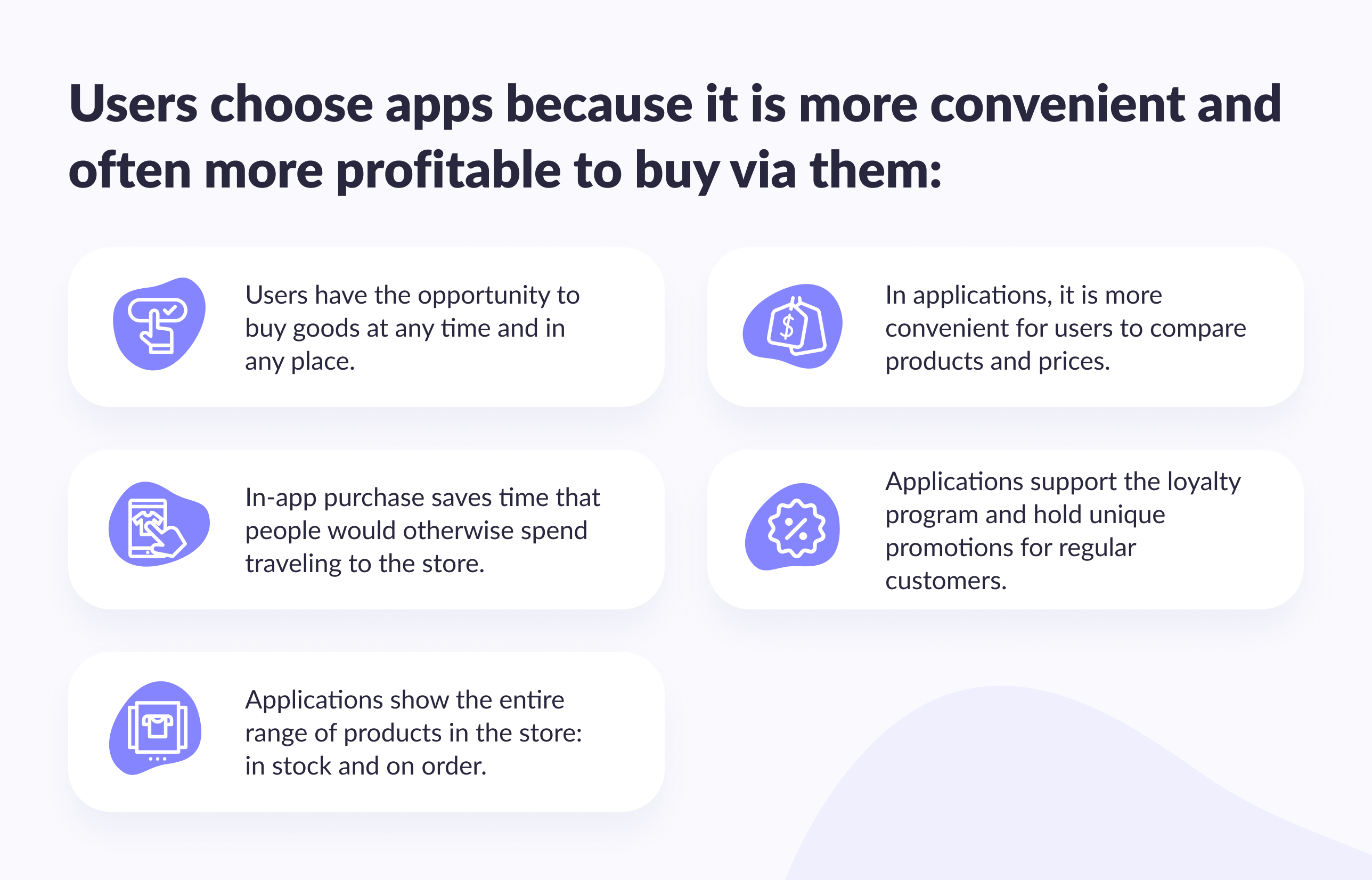
Why is a mobile app better than a responsive layout and a mobile site?
There are three scenarios for the transition of retail to mobile devices: an application, a mobile site, and an adaptive layout of the web version. To understand which option will be useful for business, you need to consider the functionality of all three.
Responsive website
- A responsive website is a website that adapts to the screen of a smartphone. It doesn't provide a new user experience or offer features that make it easier to buy.
- The amount of information in the responsive and web versions is the same, so the smartphone spends a lot of time loading the page. People are very sensitive to the speed of Internet services, and any freeze causes tension and boredom, which interferes with the purchase.
- The adaptive layout does not make the user session more comfortable: only visual changes occur that do not affect the connection between the brand and the person.
Mobile site
- A mobile site is a separate site developed for smartphones and tablets. A mobile site can run faster due to lightweight code and simplified design.
- The content of the mobile version duplicates the desktop version. The site owner has to do double work on promotion and adjust optimization so that resources do not compete with each other.
- Instead of one site, the store receives two resources for the support and development you need to pay. At the same time, the mobile site, and the adaptive one do not have functionality that can affect the relationship between the seller and the buyer.
Application
- Unlike a mobile site and a site with an adaptive layout, the application is designed to involve the user in the purchase. An application on a smartphone is embedded in a person's personal life. The store icon is always in front of our eyes, and the application itself reports events and updates through push notifications, bringing us back to shopping again and again.
- Navigation elements in Retail apps have a typical layout: the user knows in advance where to look for a catalog, a tab bar, and the ''dd to cart'' button. We memorize the purchase algorithm at the level of physical actions and can repeat it ''automatically.''
- The application responds faster to our actions. And this applies not only to the speed of working with the interface. The application remembers information about the buyer: name, contacts, and delivery addresses. The person specifies the data in the first order and never returns to this task.
- With the help of personal discounts and a loyalty program, the application can tie the user to itself for a long time. Offers in which we see benefits for ourselves increase the number of orders and the average check in the store.
- The application does not require re-authorization, and sites periodically throw customers out of their accounts, so we have to spend extra time logging into the online store.
- And a small bonus for the seller. In the application, the user makes more spontaneous purchases because all the features of the application indirectly work for this: push notifications, a recommender system, customization, personalized offers, discounts, and banners on the main screen.
Mobile development with Geniusee
With expertise over 5 years of experience in mobile development, we tailor custom-made services according exactly to your needs.
Thanks to these factors, buyers move through the sales funnel faster and complete the targeted action more often, so the conversion in applications is higher than on websites.
Statistics speak in favor of mobile applications. 85% of users prefer to buy in apps because it is more convenient, faster, and easier than on the website. Retail applications accumulate the best of offline, web, and social networks and provide it to the user conveniently and concisely form.
What does the cost of developing a retail mobile application consist of?
The price of developing an application depends not only on the time that the team spends on the project. The price is affected by its complexity, the number of supported devices and operating systems, and the experience of developers... Let's talk about what makes up the price of a mobile application.
Country and developer experience
The price per person-hour depends not only on the developer's experience but also on the country in which he lives. We found out how much developers get per hour of work in different countries:
- Switzerland, Australia, and New Zealand — from $90;
- France, England, and Canada — from $75;
- Ukraine, Poland — from $35;
- India, Pakistan — from $25.
Developer rates from Pakistan are at least 30% lower than in Switzerland. Does it mean that hiring those whose services are cheaper is more profitable? Averaged data hides significant details: time zones, language barriers, and skills. When choosing a developer from another country, it is important to consider these factors in conjunction with the development price.
But to create a good application, one developer is not enough. You need a team of competent analysts, programmers, designers, and testers who will take care of your application at all stages of development.
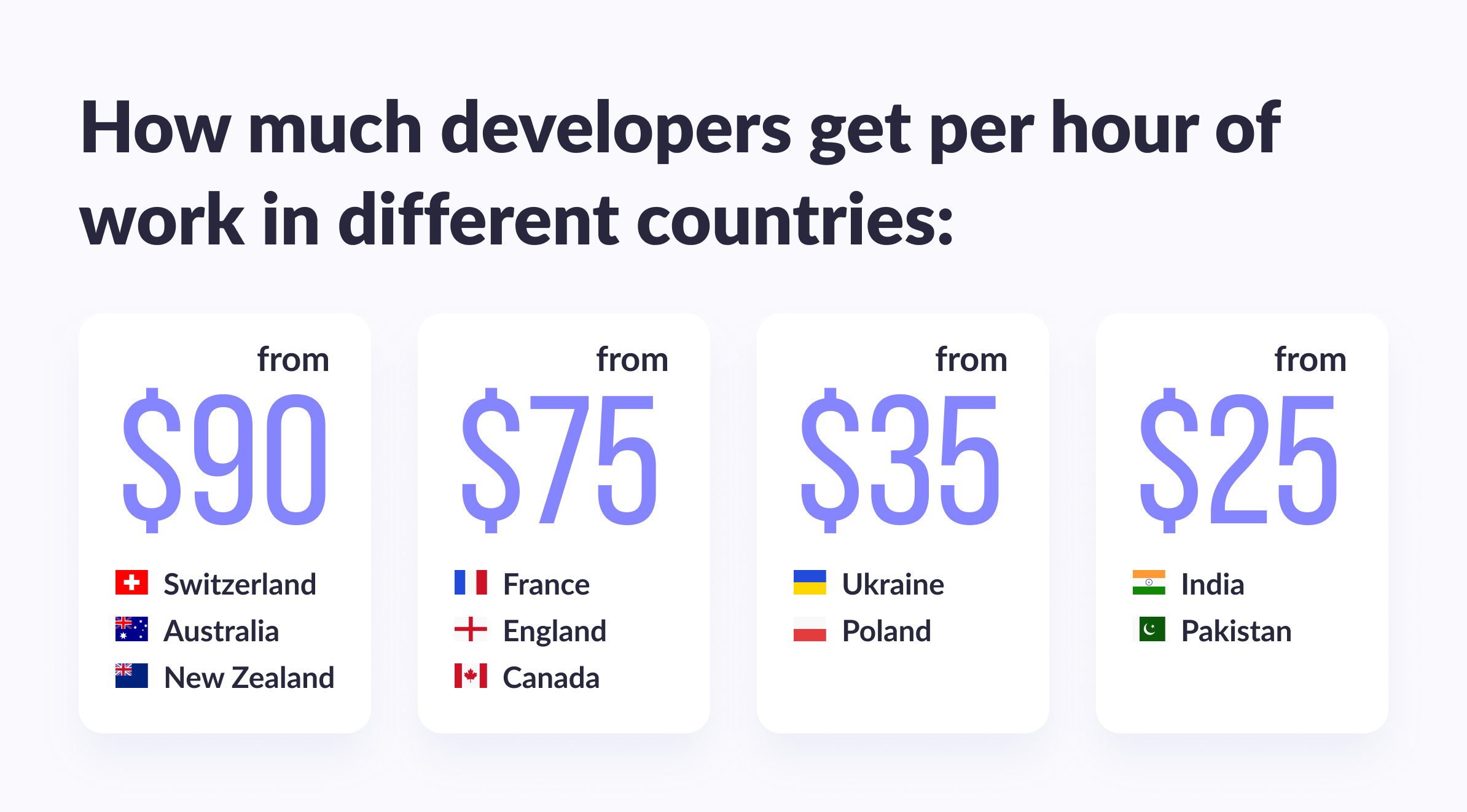
Platform
The choice between iOS and Android depends on the specifics of the business and the target audience for which the Retail application is being developed.
There is a difference between the purchasing power of iPhone owners and other smartphone owners. The typical iPhone user earns $85,000 a year, 40% more than the typical Android user. This is reflected in spending on applications: the average check of an iPhone owner is four times higher. Conclusion: Your store gets more profit from Apple products.
Android has the advantage of being the world's leading mobile operating system, reaching 74.6% of users. By making an application for Android, you reach a huge audience. But this platform has a diverse lineup, so testing and fixing bugs takes a lot of time, which is calculated in money.
By ignoring users of one of the platforms, stores lose profit. Therefore, large retailers have both Android and iOS applications. But a young business can start with one to enter the market and attract buyers - the second platform is connected as it develops.
Design
The point of mobile application design is not in beautiful pictures but in creating a comfortable and understandable interface for the user. Thoughtful design accelerates the user's movement toward a purchase. The work of the design department consists of several stages:
First, the designer describes the user scenario: he puts himself in the buyer' place to understand how it is more comfortable to interact with the application. To do this, he asks targeted questions: what does the user see when the application starts? How is it more convenient for him to view the goods? How to quickly add them to the cart? The answers to them are navigation solutions that must be implemented in the application.
Wireframing is the creation of a "frame" of the application, a grid into which design elements will be inscribed. The designer schematically depicts the location of the main blocks on the screen, thinks over the logic of transition from one screen to another, and adds buttons, icons, and key visual elements.
Prototyping is the creation of a color-clickable prototype, which the client approves. Work at this stage is carried out jointly with the developers to ensure that the prototype is consistent with the functional task.
It seems to many that the main thing in the application is the code. But in reality, the code only serves as fuel: it allows the application to work. The result of interaction between a person and an application depends on whether the designers managed to understand the psychology of users.


Thank you for Subscription!
Functionality
The functionality of the retail application can be divided into basic and advanced. The base includes everything that the user needs to make a purchase:
- search for goods in the catalog;
- adding to cart;
- registration and payment of the order;
- authorization of the user in the personal account.
This is the basis of the Retail application with which you can sell. But in order to be remembered by the buyer, you need to add advanced functionality: recommendations, reviews, and gamification.
For the MVP version of your application and the first releases, the basic functionality is enough, and the killer features can be implemented later at the stage of support and development.
Support
Platforms release updates for their products, meaning that an application developed under iOS 15 may not display correctly on iOS 16. Such bugs prevent users from making purchases. For the application to continue to make a profit, you need to support it.
The approximate cost of support is 25% of the total development price. When ordering applications, keep in mind that part of the budget needs to be set aside for this stage.

By the way
Support levels: full guide
Find out what support services you really need to offer your end customers the best service with the guide by our CTO
I'm on itTen retail app features that will help your business
1. Product preview in the app
In the store, the buyer may encounter a situation where the product he wants to buy does not have an exhibition sample. The seller cannot break the packaging of the unpaid product, so the buyer is forced to either leave empty-handed or buy at his own risk.
In-app product preview is an alternative path the customer will take if you give them the option. The product card and reviews of other buyers will help him make an informed decision about the purchase and not be disappointed .
2. Scan codes for more information
The online store application will help the buyer to find out more details about the product without contacting a consultant. The user must point the camera at a barcode or QR code. The application will show him additional information about the product: a card, price, colors, the remaining quantity of goods, reviews - in general, everything that does not fit on the price tag.
Thanks to this function, the seller reduces the burden on consultants. It is especially convenient to use scanning codes in large shopping centers and hypermarkets, where it is difficult to find free employees.
3. Payment for goods in a mobile application
The application allows you to make and pay for an order online — the buyer just needs to come to the store to pick it up. But if the buyer is already in the store, and the goods he put in the basket have not yet been paid for, then you can replay everything: turn the mobile application into an ''online checkout'' so that buyers do not stand in long queues.
The customer can scan the items in their shopping cart, pay for them using Google or Apple Pay, and then move on to other businesses. This feature will save you time (and nerves).
4. Loyalty program for app users
Everyone knows that attracting new customers is more expensive than retaining old ones. A loyalty program is a tool that helps you build strong relationships with customers that your store probably already has.
But the main question is the question of format. Ordinary discounts and accumulative cards have already become a habit — only their absence can surprise the buyer. Replace a card with a mobile app, and your customer will get more deals, which means more reasons to spend money.
The functionality of the applications is not limited to the accumulation of points and a fixed discount, which means that you can control customers' behavior. How — depends on your imagination.
5. Beacons and geo-pushes as an invitation to buy
With the help of geolocation and beacons, the application can influence the user's decision to purchase.
Geolocation literally shortens the distance between buyer and seller. The application sends push notifications about special offers and discounts if the user is near the store, thereby inviting him to go. As a rule, such promotions are limited in time: ''Only today'' or ''Product of the day.'' The user understands that if he does not make a purchase now, he will miss out on a profitable offer forever.
When a user is in a store, beacons — small sensors hidden in the room — send various signals to the application. If the buyer stands next to one product for a long time and cannot decide, the beacon will make the application show additional information about the product or offer a discount .

6. Collect feedback
A buyer who is not satisfied with the seller's product or service often writes reviews in the stores (App Store and Google Play). People complain about the quality of service in the store and about products that do not suit them. But reviews in the stores are a place that allows you to collect feedback on the application, so developers monitor it first of all. This means that ''product'' comments addressed to the seller will reach him with a delay, and he will have less time to correct the situation.
You can quickly get feedback from customers in the application. To do this, just add the ''chat with the seller'' function or the possibility of a callback (when the user leaves the number and the store calls back). Feedback increases customer loyalty to the store, showing that you want to work on the bugs.
7. Studying user habits
You can offer users any useful application from your brand to explore their habits, tastes, and interests — not necessarily a "mobile store." Many brands use this tactic. So Nike developed the Nike Training Club and Nike Run Club workout apps. Applications receive information about the user and, in return, provide free personal training programs — this makes the user loyal to the brand: if he likes the Nike application, he will most likely choose clothes for his workouts in the store of the same name.
8. Accounting for customer traffic
GPS can be used not only to attract customers but also to keep track of how many people pass through the store every day. The customer flow indicator shows the seller how advantageous the location of his store is. Based on this data, retailers can adjust their commercial strategy.
Incoming customers are considered by store employees, entering data in a notebook, notes on the phone, or fixing them with a special counter. You can make the task of consultants easier and count the number of people from the recording from the DVR. Both methods additionally load employees and do not guarantee high accuracy.
You can use hardware accounting methods — special sensors that will respond to movement. But they often count the same customer multiple times if they are close to the device or ''let people through'' when several people enter the store at once.
The mobile application will relieve these difficulties and give a more accurate result. In addition, you do not have to spend a budget on the technical equipment of the store — it is enough that the buyer has GPS turned on.
9. Delivery
To survive the pandemic, retail chains that did not have online stores used delivery apps that delivered goods to the end consumer. Customers have the opportunity to order the necessary goods and products from home. Thanks to this decision, retailers kept their sales and survived the crisis.
10. Mobile assistant sales assistant
The retailer must think not only about customers' needs but also about how to make their employees' work more comfortable. Sales assistants are on their feet all day, expending physical, cognitive, and emotional energy to help customers find the desired products. And they need help too.

Related topic
Virtual assistants and digital custody
Chatbots have already flooded the world; we can't imagine a day without them. Find out how to use them even more efficiently.
Check it outConclusion
Mobile applications will help to bring the pleasure of shopping to customers and increase sales in a retail stores. With data from mobile devices, retailers can personalize offers and predict when a customer needs the last push to complete a purchase. With the help of the application, buyers can learn more about any product (price, features, and reviews) and buy, avoiding long queues.
If your store still doesn't have a mobile app, fill out the form or email us at info@geniusee.com as soon as possible — we will select a flexible cooperation option for your project and start working on it from the first meeting.





















