Online tutor apps are on the rise among students and professionals. The main factors fueling this growth are convenience, cost, expertise, and personalized learning. The recent pandemic further fueled interest in online education, and there’s no end in sight. But how do you become part of this solution? How do you create an on-demand tutor app and secure your spot in the online tutoring industry?
In this guide, we will reveal the design principles and core features of a tutor booking app, as well as key market trends and strategies for a successful launch. Let’s dive in!
In this article:
Online tutoring services answer the call for accessible education
Before we dive into mobile app development, it’s worth reviewing the market research for the online tutoring market.
The market projections show a compound annual growth rate of 14.9%. Demand from K-12, college students, in-service education, and other sectors is driving the growth toward $23.73 billion by 2030. Grand View Research further says that the COVID-19 pandemic accelerated the development of tutor booking apps worldwide.
These platforms also offer personalized learning experiences, improving student satisfaction and performance. An education industry study from 2022 revealed that 88% of students were more satisfied with their online education and consistently performed better than their school peers. Furthermore, the online tutoring market allows for a diverse pool of students, educators, and topics. Students excel in their academic journey through math online tutoring that provides specialized instruction and flexible scheduling options. This means the learning experience is broader than academic subjects.
Some of the biggest benefits and growth drivers for tutor booking apps include:
Accessibility. Any student with an internet connection and a smart device can use them anywhere at any time.
Cost. A tutor booking app is more affordable than an in-person session with a private tutor.
Expertise. Students can connect with a diverse range of experts and handpick their tutors.
Data-driven insights. Tutors can identify strong points and weaknesses to improve the learning experience for the students.
So, how can you use this data to develop your tutor booking app? Start by identifying the essential features based on market trends, needs, and best practices.
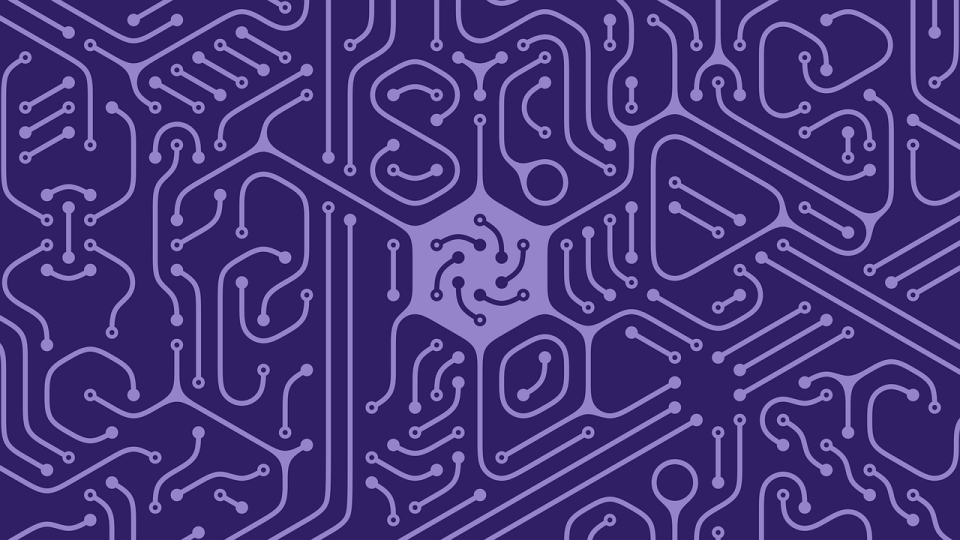
You may be interested
8 features of school management software you should consider
Considering school management software? This guide explores 8 key features to streamline tasks, boost communication, and enhance your school's operations.
Read moreCore features of a tutor booking app
To identify the core features of your tutor booking app, put yourself in the users’ shoes.
Here’s an overview of what different users will need to accomplish within the online tutor app:
Student | Tutor | Administrator |
register and log in | register and log in | register and log in |
find tutors and schedule tutoring sessions | complete their profile with expertise, location, and availability | manage user registrations (student and tutor) |
get notifications about scheduled sessions | get notifications about scheduled sessions | moderate content and flag users |
attend sessions via virtual classroom | deliver online tutoring | access analytics and create reports |
exchange messages and files with tutors | exchange messages and files with students | handle customization and branding |
rate their tutors and overall experience with the tutor booking app | review student feedback and performance | manage system settings |
pay for sessions through online payment methods | receive payments | manage revenue and payment |
keep their private information secure | keep their private information secure | support tutor booking app users and ensure security and privacy |
Summarizing these functionalities, we can identify the core features of a tutor booking app.

1. User registration and profile creation. Make this feature straightforward. Basic details such as name, email, and password should be enough for user registration. You can also add the option to register on your tutoring app through social media accounts. From there, they can fill their profiles with other personal information, backgrounds, preferences, and availability.
2. Tutor search (by topic/language/location/other). Students want to find qualified tutors quickly and easily. So, when you’re building an on-demand tutor booking app, add smart search functionality, filters, and sorting options. You can also offer matching for tutors and students based on topic, language, price, rating, and availability.
3. Scheduling and calendars. Flexible scheduling options are key for busy students and tutors. Allow students to send booking requests, schedule, reschedule, and cancel sessions. Calendars will update instantly, and students can learn when it’s most convenient. Reminders and notifications are necessary so both parties know when they have upcoming tutoring sessions.
4. Virtual classroom. A tutor booking app wouldn’t be complete without real-time communication through video calls. You can use APIs or develop your solution for video conferencing capabilities. The key elements here are:
video and audio communication,
whiteboard for interactive teaching,
screen and file sharing,
chat functionality, and
session recording.
5. Messaging system. In-app messaging allows students and tutors to communicate seamlessly. They can discuss needs, share materials, and ask and answer questions within the in-app chat feature. They don’t have to resort to third-party apps, and you can review their communication if there are complaints.
6. Performance tracking. Tutors and administrators need options to monitor student progress and improve their learning experience. Tutors should keep records of completed online tutoring units for progress tracking. This is important for creating personalized learning paths for students falling behind in certain subjects. The analytics can also help educational institutions and parents monitor the learning process within your on-demand tutor app.
7. Tutor rating. Students also need to be able to grade their learning experience with their tutors. This can help other students find the best tutors. But it will also help administrators gauge the success of their tutor booking app and tutoring services. Finally, when students review tutors, online tutoring becomes more transparent and offers opportunities for improvement to everyone.
8. Tutor management. Administrators need to be able to manage tutor profiles to boost the confidence of all users of on-demand tutor apps. This includes verifying their credentials and reviewing their profiles, sessions, user feedback, and earnings. Some tutors may consistently miss sessions or have overwhelmingly negative reviews. This damages the learning experience for other tutors and students. Then, admins should be able to warn or remove them from the tutor booking app.
9. Push notifications. Tutor booking apps need a reliable push notification system so users don’t miss important events. It can be all too easy for students and tutors to miss a session without a reminder. Hectic schedules and last-minute bookings or cancellations call for reliable and timely alerts. In addition to session notifications, admins can use this system to send updates and announce new features.
10. Payment system. During app development, pay special attention to payment integration. You need a secure payment gateway that’s easy to navigate. Tutors need to be able to monitor and manage their earnings from tutoring services. At the same time, students need convenient payment options, e.g., using a credit card.
11. System security. If you want to develop an on-demand tutors app, security should be a top priority. Imagine a data breach exposing a user’s location, payment information, and other sensitive details. It could put both students and tutors at risk. Data security measures should be implemented to protect user data to avoid this. Encryption and secure authentication are just a couple of methods. The cost of developing your online tutor app may increase with secure payment integration and other security features. But you must have them.
With these app features in mind, you can start considering the development process.


Thank you for Subscription!
Design principles for a tutor booking app
Tutor booking apps have three main roles, so the design should reflect three different views: the student panel, the tutor panel, and the admin panel. As with any mobile app development, ease of use is vital. This means keeping the interface simple, consistent, and clutter-free. Use the same color scheme, icons, and fonts throughout the app. At first glance, it needs to be obvious where menus and key functionalities are.
Since your mobile application is meant for the education sector, think about inclusivity. Some of the users may have various degrees of disabilities. So, choose a color-blind-friendly palette, be mindful of color contrasts, font types, and sizes. Choose fonts that are easy to read and create alternative text for images. For advanced features, you can add the voice input option for forms.
Also, users will access your tutor booking app on different devices. This means different screen sizes. So, your mobile app development efforts need to be responsive. Buttons, menus, and other interactive elements must stay visible and accessible in different resolutions and screen densities.
Now for the fun part: it’s not over yet. Your design efforts will have to withstand the scrutiny of user feedback. App development works in stages. As you move through each stage, you will collect data and adjust your tutor booking app many times before you learn what works best.
How to develop and launch an online tutor app

So now you know there’s a growing market for tutor booking apps. You know the core features and design principles. But what’s the methodology? How do you develop the end product and launch it into the market?
There are three main steps to this process:
Step 1. Tutor booking app development and testing
Step 2. Pre-launch activities and promotions
Step 3. Post-launch updates
So let’s get to work.
Step 1. Tutor booking app development and testing
The best way to develop your online tutor app is by using agile development methodology. Throughout the development process, your developers, designers, and testers will work together to get your app to market.
At the core of agile development is breaking tasks down into smaller action items. The development team then works to accomplish those tasks and move on to the next stage in the process.
The first item is determining tutor booking app objectives. In short, this means the functionalities your target audience needs to accomplish their goals. With tutor applications, it involves identifying app users and their roles. When you know which roles will make up your online tutor app, you can identify app features and requirements.
Then, the goal is to develop a minimum viable product (MVP), the first functional version of your product. It includes basic features and simple design solutions. Choosing the right technology stack for front-end, back-end, and infrastructure will ensure you get a functional online tutoring app.
This is where it gets exciting. You can test how well your app works and what users or testers like or dislike about it. You will collect and record all feedback about app functionality and design. This can include existing features, feature requests, design comments, and other suggestions to improve the learning experience.
Once you analyze the data, you can improve the app’s design and user interface. You can also fine-tune select features and add new ones to boost your tutor booking app’s performance and user experience. Then, you’re into another testing cycle before you’re ready to launch.
When your app is out, you still cannot relax. Constant monitoring and feedback-fueled improvements are vital for the long-term success of tutor apps.

Some insights for you
Virtual classroom advantages and disadvantages in online learning
This article dives into both the benefits and drawbacks of virtual classrooms in online education.
Keep readingStep 2. Pre-launch activities and promotions
Let’s be honest. You can build the best tutor booking app, but your effort will be wasted if nobody knows about it. That’s why you need to make a pre-launch marketing strategy and plan launch day activities and promotions.
Your pre-launch activities are about creating noise and traction. Use your social media channels, newsletter, and website to announce the launch. To build excitement, you can also create a landing page with a countdown. Previews, walk-throughs, and visual guides that showcase how your on-demand tutor app works should be available.
You can use the previews and guides for app store optimization. Other optimization elements, such as your online tutor app name, keywords, and description, must be ready to go.
But telling people your tutor booking app is the best one out there won’t be enough. Offer select tutors and students early access. You can pick influencers and give them free access in exchange for reviews and feedback. Or you can give early sign-up discounts to a limited number of users. This will serve a dual purpose of creating a sense of exclusivity and gathering early feedback and reviews.
Some other promotional strategies you can use are encouraging discussions on social media and offering referral discounts.
Step 3. Post-launch updates
When your on-demand tutor application is out, your app development will undergo more iterations.
The first aspect is maintenance based on user engagement and feedback. Corrective maintenance analyzes defects and fixes bugs. Performance reviews and improvements are parts of perfective maintenance. Finally, adaptive maintenance includes adjusting visual elements, copy, and buttons and testing legacy code after updates.
Feature updates will improve the learning experience within your on-demand tutor app. These can result from feedback, suggestions, performance analysis, or industry improvements. Each update, no matter how big or small, needs to be followed by quality assurance testing.
Last but not least, your tutor booking app will need continual marketing. Email campaigns, special offers, social media marketing, and influencer marketing are a few tools you can use.
MyTutor enters 1,300 secondary schools
MyTutor is an online tutoring platform operating in the US and UK markets. This on-demand tutors app is used by 1,300 secondary schools and has a rating of 4.5 out of 5 on Trustpilot. They achieved this scalability with the help of experts at Geniusee. The main challenges for this tutor booking app were quick releases, custom solutions, security, and high performance.
Geniusee picked the project tech stack and programming languages for API integrations. The result was a secure on-demand tutor app with added features like device sync, video library, and analytics. If you want to get a tutor app development service that students, parents, and teachers will trust, we can help. Our experts will work with you to identify your business requirements and then design and deliver your custom solution.
Conclusion
The need for convenient on-demand tutoring is fueling the growth of tutor booking apps. These apps offer affordable, personalized, and immersive learning opportunities for busy students and professionals.
On-demand tutor apps must focus on ease of use and functionality for admins, tutors, and students. Students need easy options to filter tutors and book sessions with a few clicks. Tutors need ways to manage their time and earnings effectively through booking management. A key feature for administrators of tutor booking apps is user management so they can verify users and address any issues.
All the different roles, functionalities, and the need for scalability can be challenging for the creators of tutor booking apps. So, choosing an experienced app development company will help you create an on-demand tutor app to stay competitive in this expanding market.





















