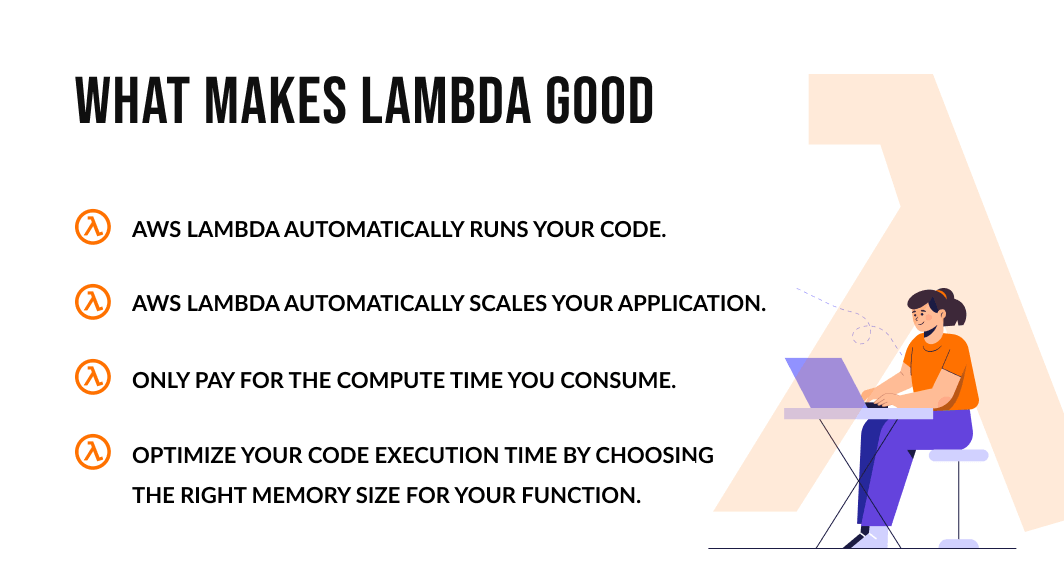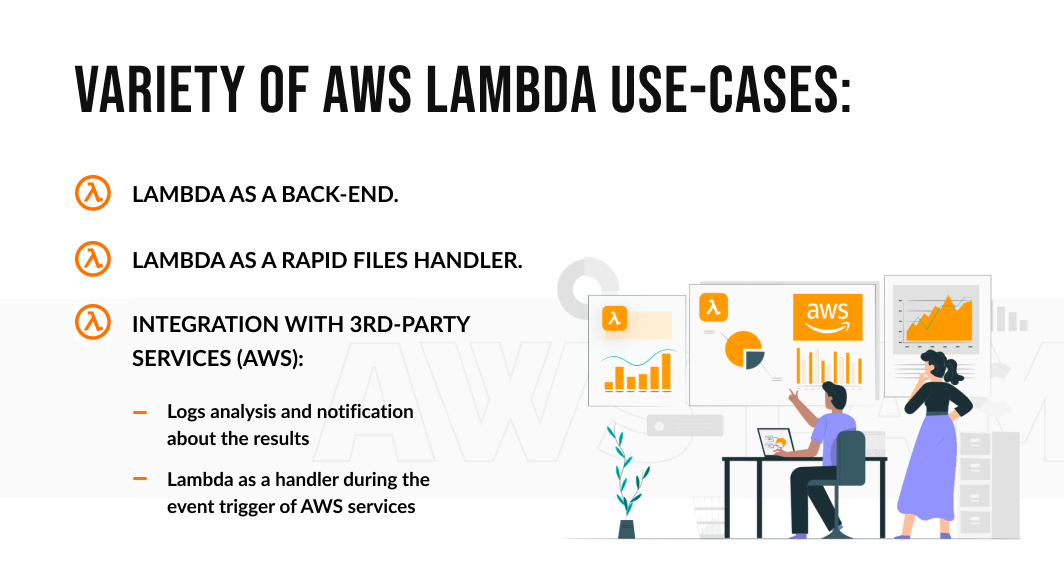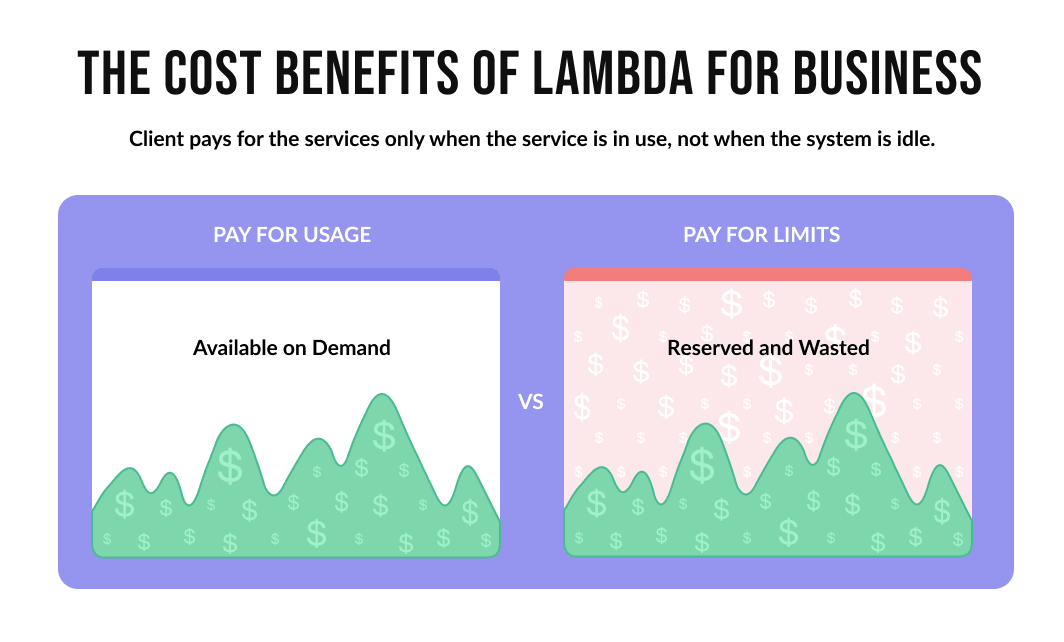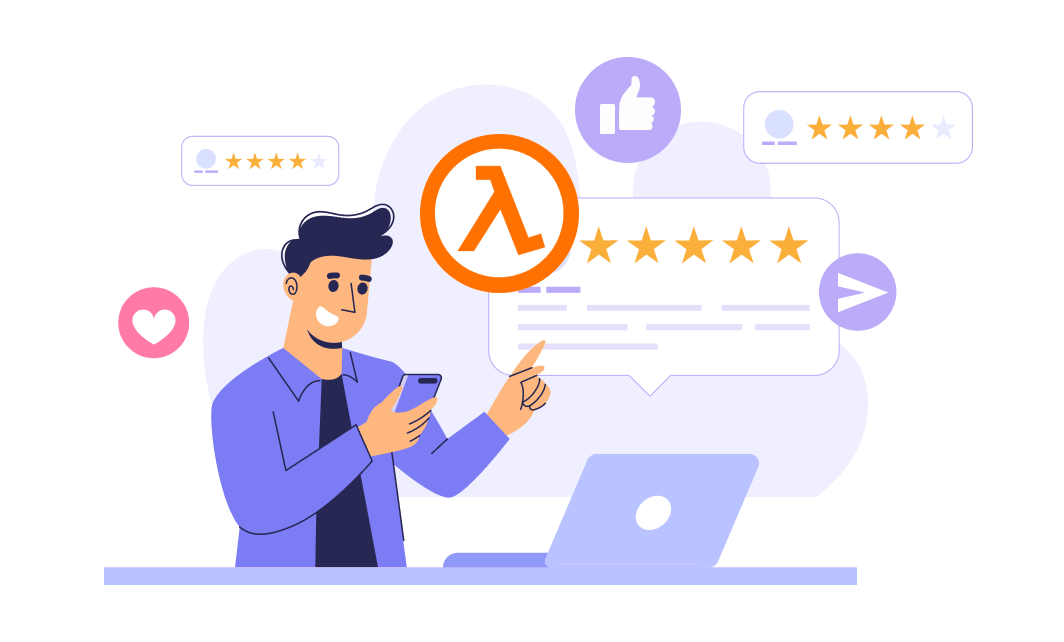AWS Lambda enables web designers and creators worldwide to handle a broad range of tasks without provisioning or managing servers themselves.
With 80% of its user base being large enterprises that run containers and use Python, AWS Lambda has become the most popular and advanced implementation of the serverless architecture for applications.
Let's take a closer look at the Lambda approach and its benefits in backend development with Maksym H., DevOps at Geniusee.
What is the Lambda approach?
AWS Lambda is a serverless computing model that won’t cause you to worry about the servers beneath the code. It effectively unites the process of running code from managing infrastructure, creating workload-aware cluster scaling logic, maintaining event integrations, and managing runtimes. The event-driven nature of Lambda lets organizations set specific parameters that trigger the code automatically.
How is it different from the others?
Lambda offers a completely event-driven pay-as-you-go model. This means that it only runs when it is invoked and charges for the memory used and the requests handled during that time frame. This saves you a lot of costs if you’re working with an application that has quiet periods followed by peaks in traffic.
Another key difference that makes Lambda stand out from other PaaS systems is that it can instantly scale up to handle many simultaneous executions. When the execution is finished, the resources associated with them are destroyed, and it scales back down automatically. Moreover, it comes with native support for several programming languages and frameworks such as Java, Python, Node.js, and PHP, among many others.
Where is it used?
The variety of use cases for AWS Lambda is very broad. You can use it to automate various administrative and operational activities by triggering them with events or running them on a fixed schedule. Some of the tasks it can automate include:
-
Automatically updating the firmware of hardware devices
-
Applying security patches to underlying compute resources
-
Monitoring fleet health (a collection of metrics that provides a bird's-eye view of the health of an IoT system)
-
Capacity provisioning
What makes it good?
Although the list of benefits AWS Lambda offers is long, there are a few key features that make it the best backend development application:
-
It runs the code without requiring you to manage the infrastructure yourself.
-
It automatically scales the application to handle workloads varying from a few requests per day to hundreds of thousands of them per second.
-
Since you pay for the time you consume, it guarantees cost savings.
The variety of AWS Lambda use cases
Let’s look at some use cases for AWS Lambda in detail to understand how exactly it helps in development.
Lambda as a backend service
Lambda is quite convenient to use as a backend for a serverless website. It allows smooth communication with the website client using the API gateway and HTTPS requests. Lambda backend handles the logic of the application and efficiently stores and retrieves data from the database, which may be isolated in a Virtual Private Cloud (VPC).
The communication between the client and the backend part (Lambda) is handled by GrahpQL. AWS makes it possible to perform this connection with the help of AppSync service. All you need to do is simply describe the GraphQL scheme, and Lambda takes care of all queries, mutations, and subscriptions.
Lambda as a rapid files handler
Lambda is exceptionally efficient in handling situations where files that are exchanged between users need to be processed. This could include generating copies of files, changing the format, or other similar tasks. The client can very conveniently transfer the file to Lambda for processing, and once that is done, this file can be moved directly to the main backend service.
This approach gets the task done without having to load the main backend server. Also, if you do it this way, you do not have to save all possible variations of the file but only the required version.
Integration with 3rd-party services (AWS)
Third-party integrations are the backbone of each backend application. Putting all services on a single application is naturally counterproductive, as it can put too much load on the main backend server. Thus, you always need to rely on external integrations to split the load.
Lambda can help solve this issue. It can automatically process the logic and workload of the integration and get the task done from the third-party service. Once the job is completed, the response from the service is received by Lambda and transferred to the main backend server. This frees the backend from an extra load, and it can easily perform more important tasks in the meantime.
Logs analysis and notifications about the results
AWS provides the ability to track service logs using apps such as CloudWatch and CloudTrail. Often, these logs need to be analyzed, and further action is then taken based on this analysis. Lambda can handle all such analyses coherently. It can retrieve, filter, and analyze logs and send notifications via AWS SNS. Additionally, it can send requests to the server or implement notification hooks in messengers such as Slack, etc.
Lambda as a handler during the event trigger of AWS services
Most AWS services allow you to configure the handler for certain events that may occur during the operation of this service. Lambda can be used as a response to such events. This makes the process simpler and more convenient. All you need to do is create a Lambda and add it to the logic of processing this event without changing the rest of the settings.
Pricing of Lambda for business
As already briefly mentioned, one of the most important benefits of using AWS Lambda is its pay-as-you-go pricing model. You pay for the service only when it is in use, and unlike the monolith approach, no cost is incurred when the system is idle.
This model comes in handy when you’re operating a service that has varying workloads across different times of the day. For instance, there could be millions of user queries coming in during the afternoon, but the system could be completely idle during the night. In such cases, you are only charged for the duration in which the activity occurs.
Cost calculations are usually very accurate, as they are broken into milliseconds. You can get an estimate on how much the service would cost you by using the Cost Calculator on the Lambda AWS page.
DevOps’ view on the Lambda approach
AWS Lambda has always been our go-to compute service to handle backend development. Please read on to find out how DevOps at Geniusee’s Maksym H. benefits from Lambda.
Lambda deployment
Running a simple JS script on a remote server can be a hassle. You need to create the script, configure it, install it on Node.js, and download the script itself to run it. Lambda makes this process a breeze. Using the serverless framework, all you need to do is make a script and describe the template with Lambda settings. You can then create the command to deploy using the CLI framework and run the Lambda function. You can do it via AWS Console, AWS SDK, or AWS API.
Maksym H. from Geniusee has a rather interesting view on Lambda deployment:
“Deploying Lambdas is quite simple, but from the DevOps side, the main headache is the correct and safe configuration of Lambda for integration with other services. Once you have that down, you have nothing else to worry about.”
Scaling a business and DevOps
Products that have a customer-centric design are bound to succeed. And once they do, the system needs to be scaled to handle thousands of active users simultaneously. In the case of a container, this can be rather complex, but Lambda makes the scaling process much easier. It scales automatically to process any number of requests. Everything from the server capacity to the allocated memory is immediately adjusted, and you don’t have to do anything manually.
In the words of our DevOps:
“The serverless approach makes scaling a lot easier. The responsibility for raising the infrastructure to handle a large number of requests is transferred to the cloud provider, and since providers have almost unlimited resources, the scalability is boundless. However, optimizing the Lambda configuration to reduce costs is often challenging.”
Service and support
Servers require proper maintenance and support to keep functioning properly. Thus, businesses hire specialists for this job just to keep the server running. This cost can be easily avoided with Lambda. Similar to system scaling, all such processes occur automatically and hence eliminate the need to hire and pay additional human resources for the job.
Maksym H. agrees:
“It's true. In the serverless approach, the main task of DevOps is to properly configure the Lambda configuration and the CI/CD process. After that, you don't have to worry about heavy loads and security patches since the cloud provider is now responsible for all of this.”
Notes and issues with the Lambda approach
Let’s look at some common issues and limitations our DevOps face with Lambda.
Timeout: 15 minutes
Lambda has an execution timeout of 15 minutes, and hence, it can’t handle complex operations that take longer than that. Plus, the request timeout in the API gateway, which normally triggers Lambda through HTTPS requests, is only 30 seconds. This should also be kept in mind when using AWS Lambda.
How DevOps at Geniusee comments on this:
“This limitation is not accidental. Lambda itself is designed to perform small functions or business logics that do not require long execution. Similarly, the gateway API must return responses to requests as quickly as possible. Nevertheless, for Lambda functions with long execution times, there is always the AWS Load Balancer you could fall back on.”
Resource constraints
Lambda requires a predetermined maximum amount of RAM and processor cores to function. Therefore, you need to rely only on the volumes that AWS can provide for Lambda. On the other hand, with a server, you have more resources available.
Here’s what our DevOps thinks:
“At the moment, in AWS Lambda, you can only configure up to 10GB of RAM. The number of CPUs grows according to the amount of RAM, but it isn’t very convenient. Still, considering the concept of a serverless environment, 10GB should be more than enough to perform even the larger functions, as each request is always processed by different servers and doesn't need a lot of memory.”
Cold Lambdas
Another problem with Lambda is its cold start. When you start a Lambda, you create an instance that exists for 5 minutes. Requests are processed, and with every request, the 5-minute timer is reset. If within these 5 minutes there are no additional requests, the instance is destroyed, and for the next request, a new instance needs to be created. This process of creation and destruction takes some time, which, in turn, affects the speed of the application.
Maksym H. confirms:
“This problem is really present and is quite large under rare but sharp loads. For example, when 100 people simultaneously make requests for Lambdas, then for all 100 people, the first request will be cold. This means that the response time of the server will be very long. But of course, there are ways around this. For example, you could start creating warm-up Lambdas that keep the instance running. Another solution could be to use the built-in AWS Lambda Provisioned Concurrency. The main disadvantage of both methods is the increased cost.”
Wrap Up
AWS Lambda is powering unique use cases in some of the most successful enterprises across the world. As you look to expand your product’s capabilities, or completely overhaul the way it performs tasks, do consider AWS Lambda for your backend development.
You can always drop us a line if you need help executing your project. The Geniusee team develops products and services using the Lambda approach and supports clients from various industries.