Do you want to make your business more competitive and speed up software development with generative artificial intelligence (AI) tools? Based on predictions by Gartner, 30% of enterprises will have some kind of AI-augmented development and testing strategy by 2025. So, it’s worth knowing what each generative AI model can and can’t do.
We will skip common content generation tools such as Midjourney, which can make image synthesis, and explore the software development side of AI.
Generative AI technologies can write and inspect code, find problem areas, and instantly suggest an effective fix. Since the launch of GPT-4, many have feared it will completely replace human developers. While this is not the case yet, businesses can use generative AI to boost their AI-powered development and prompt engineering.
In this article:
How does generative AI work
Generative AI uses sophisticated deep learning models (diffusion models, generative adversarial networks, or variational encoders) and training on huge datasets.
Thanks to AI and ML, today, we have models such as neural networks. These networks mimic the human brain and are used in a variety of content creation tools:
- image generation tools,
- art generation tools,
- music generation tools,
- voice recognition,
- text generation tools,
- conversational AI,
- video editing tools,
- language translation.
Generative AI models can find patterns and combine elements to create new content. The results include software code, text, images, sounds, video, 3D models, and more.
Benefits of generative tools in AI-powered development
For programming and software development, new generative AI can help your bottom line more than any other technology. Here are some of its main benefits:
- You will develop and launch products faster. Generative artificial intelligence can help developers and engineers reach milestones faster, ensuring a timely product launch.
- Your employees will be more productive and satisfied. Without repetitive coding tasks, work will be more rewarding.
- Customers will have a better experience. Personalized marketing content generation improves customer experience. AI generative models and tools can also handle customer expectations regarding functionality and design. You can also create engaging social media posts to draw more customers.
- You can automate tasks. Automating tasks can remove many obstacles and time-wasters in the development process.
- You will reduce costs. Companies can hire fewer employees and spend less time on tedious tasks if they use AI.
- Developers can get instant human-like responses. Machine learning models offer almost instant results, as they can quickly process massive amounts of data and generate content.
There are also a few potential problem areas because using generative AI-augmented development is relatively new. The main concerns include the accuracy and potential biases of AI-generated content, data security, and privacy. The solution to privacy concerns can be found in synthetic data that removes private customer information.


Thank you for Subscription!
7 best generative AI tools for developers
Despite today’s limitations in artificial intelligence and machine learning, the benefits are convincing. Here are our picks of the best generative AI tools to empower developers productivity.
GitHub Copilot
GitHub Copilot was created to assist with programming. Its main features include real-time code analysis and suggestions, code generation and translation between multiple languages, and rapid prototyping and exploration.
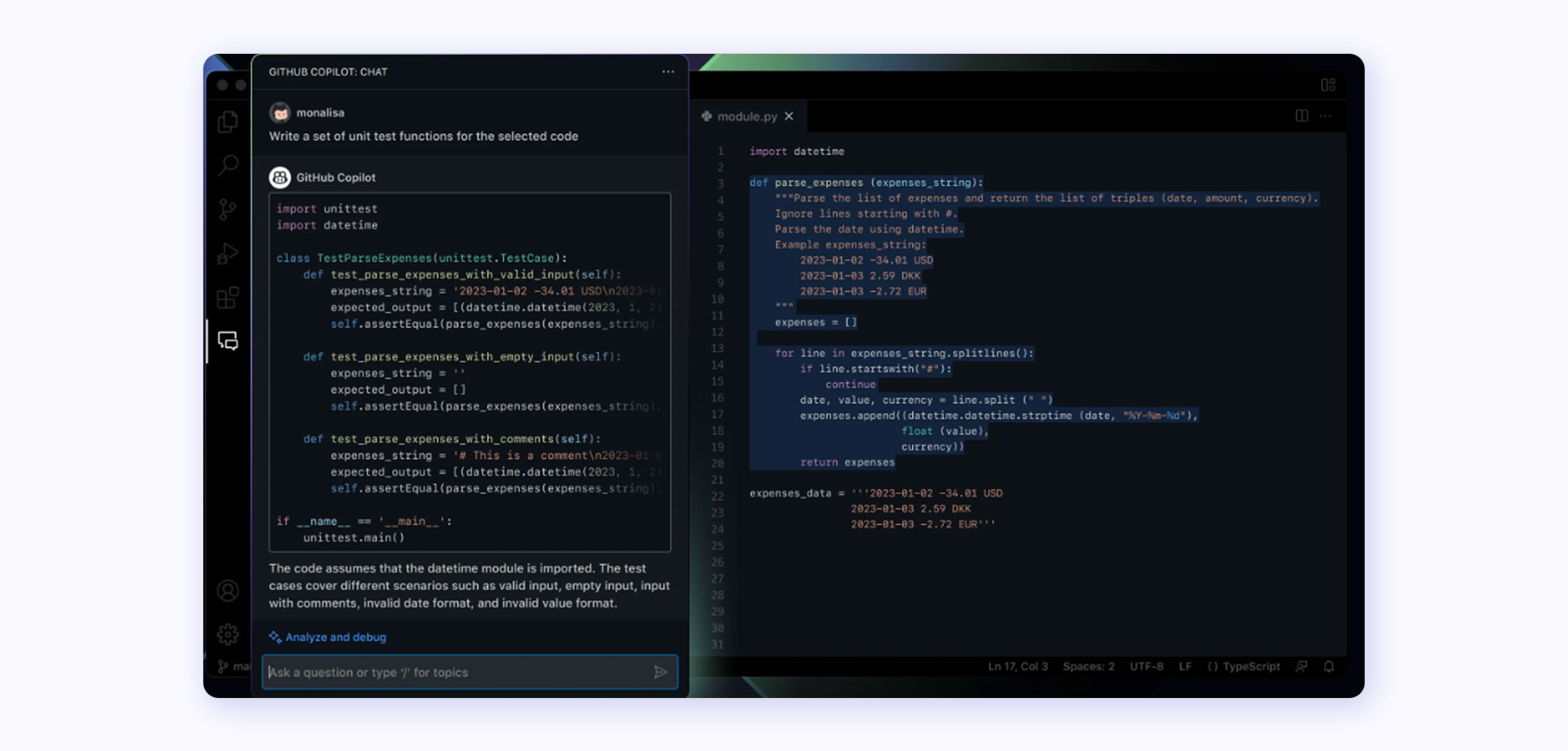
Source: https://github.com/features/copilot
Copilot has access to your project database to create customized solutions. It takes into account context, style, and project architecture. It also tracks version history, notes, and Wikis, making it excellent for collaboration in remote engineering teams. Furthermore, it can write working code in Python, JavaScript, PHP, Swift, and Ruby.
However, code quality may vary, and the autocomplete option may produce inaccurate results. It’s not suitable for junior developers, as AI-generated code needs checking. There can also be security risks and copyright issues, as it’s trained on open-source code.
Pricing: GitHub Copilot is free for verified students, teachers, and maintainers of popular open-source projects. Others can get a free 30-day trial for a paid subscription at $10 per month or $100 per year. For businesses, it comes at $19 per user per month. The future GitHub Copilot X will use GPT-4 for more advanced functions.
AlphaCode
AlphaCode is a transformer-based language model. It can apply critical thinking to solve problems, producing solutions on par with the average programmer. The tool shows promising potential in developing complex solutions in Python, C++, Java, PHP, Rust, and other languages.
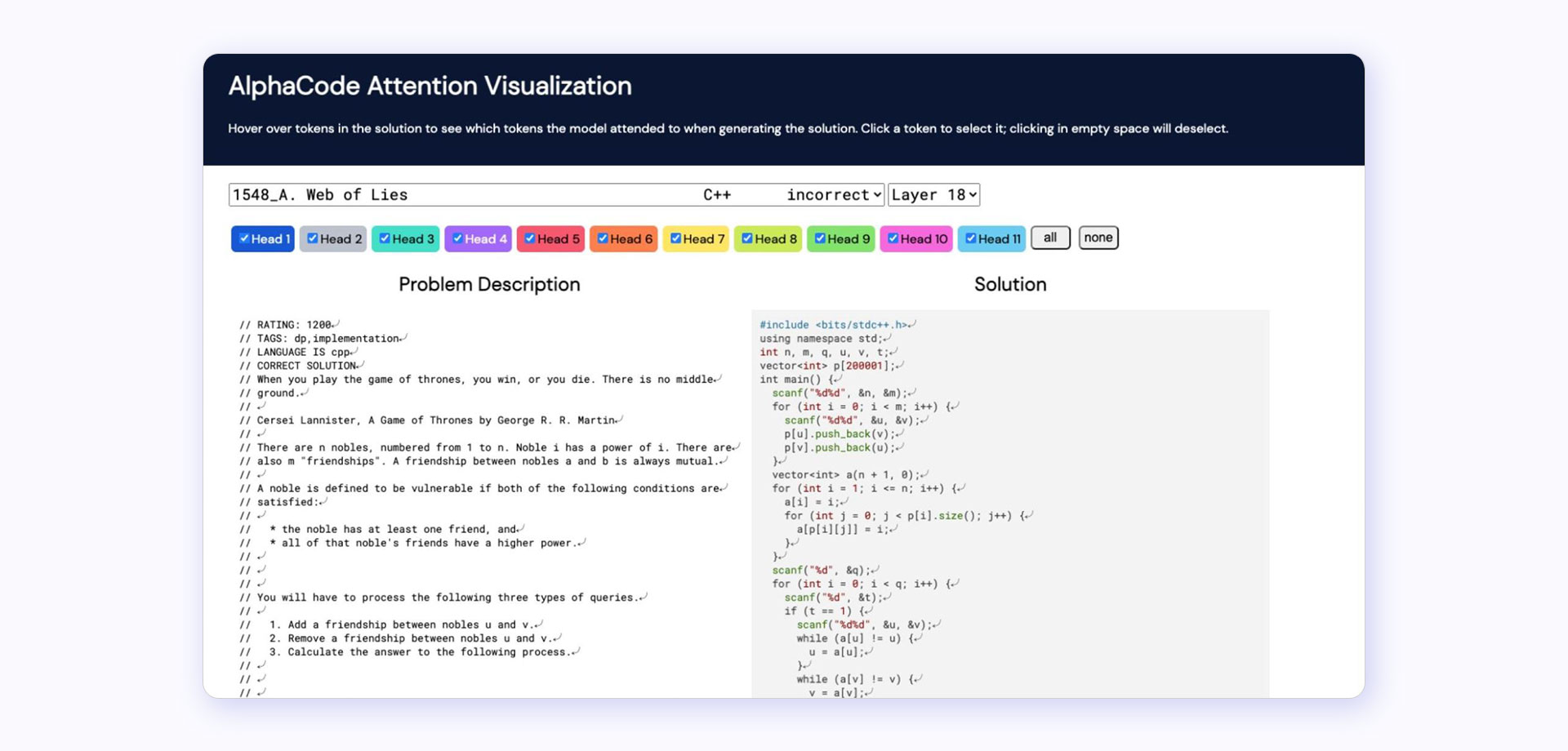
Source: https://cdn.geekwire.com/wp-content/uploads/2022/12/Fig_04_Final.jpg
AlphaCode can create algorithms independently and turn them into code, even writing out entire programs. It can generate large volumes of code faster than any human and in multiple programming languages. It also has smart filters.
Unfortunately, things can go wrong, especially with more complex tasks. It needs very precise descriptions of the problems it’s working on.
Pricing: It’s free to use.
ChatGPT
OpenAI's ChatGPT makes the list of the best generative AI development tools, but to get the most out of it, users need to opt for the Plus package. The free version is based on GPT-3, one of the large language models that can generate text, create, and translate code. However, OpenAI has released an upgraded version of the transformer-based model, GPT-4, with more advanced features available through the paid subscription.
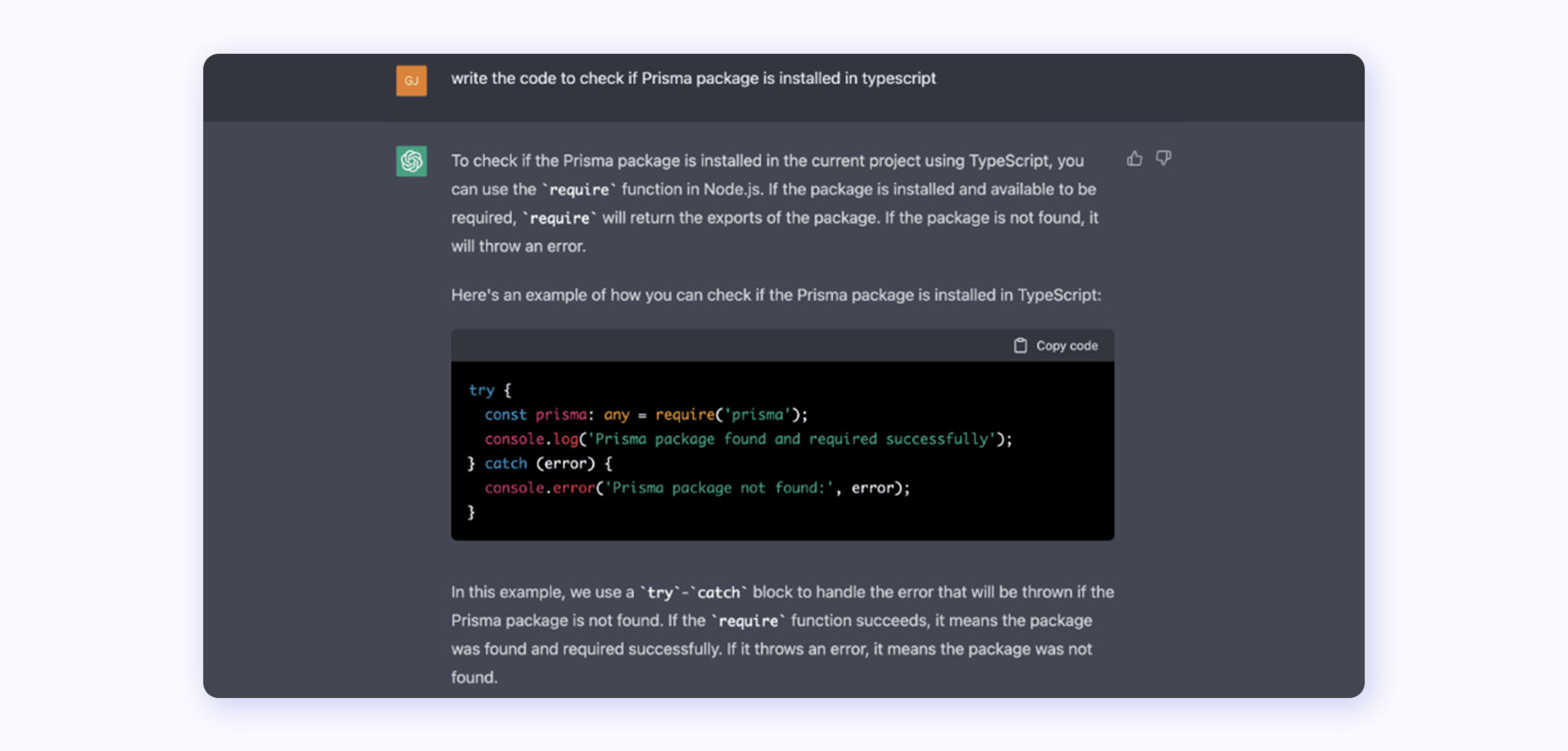
Source: https://dev.to/zenstack/how-to-solve-coding-issues-using-chatgpt-15dd
The power of GPT-4 allows programmers to write better and more complex code. You can get code explanations, bug detection, improvement suggestions, and debugging.
However, ChatGPT has not trained on data past September 2021 and is only as reliable as its sources. It’s limited in accuracy, especially for more recent developments. It also doesn’t cite the sources used. And, if you have your own knowledge base, you can’t train ChatGPT on it.
Pricing: There is a free version and a Plus version for $20 per month. The paid version offers consistent service during peak times, faster responses, plugins, and early access to new features. Most importantly, the Plus package comes with GPT-4, one of the more accurate and reliable AI models.
AI Query
The main task of AI Query is translating natural English language queries into SQL queries and vice versa. Its key feature is generating SQL queries based on project-specific databases.
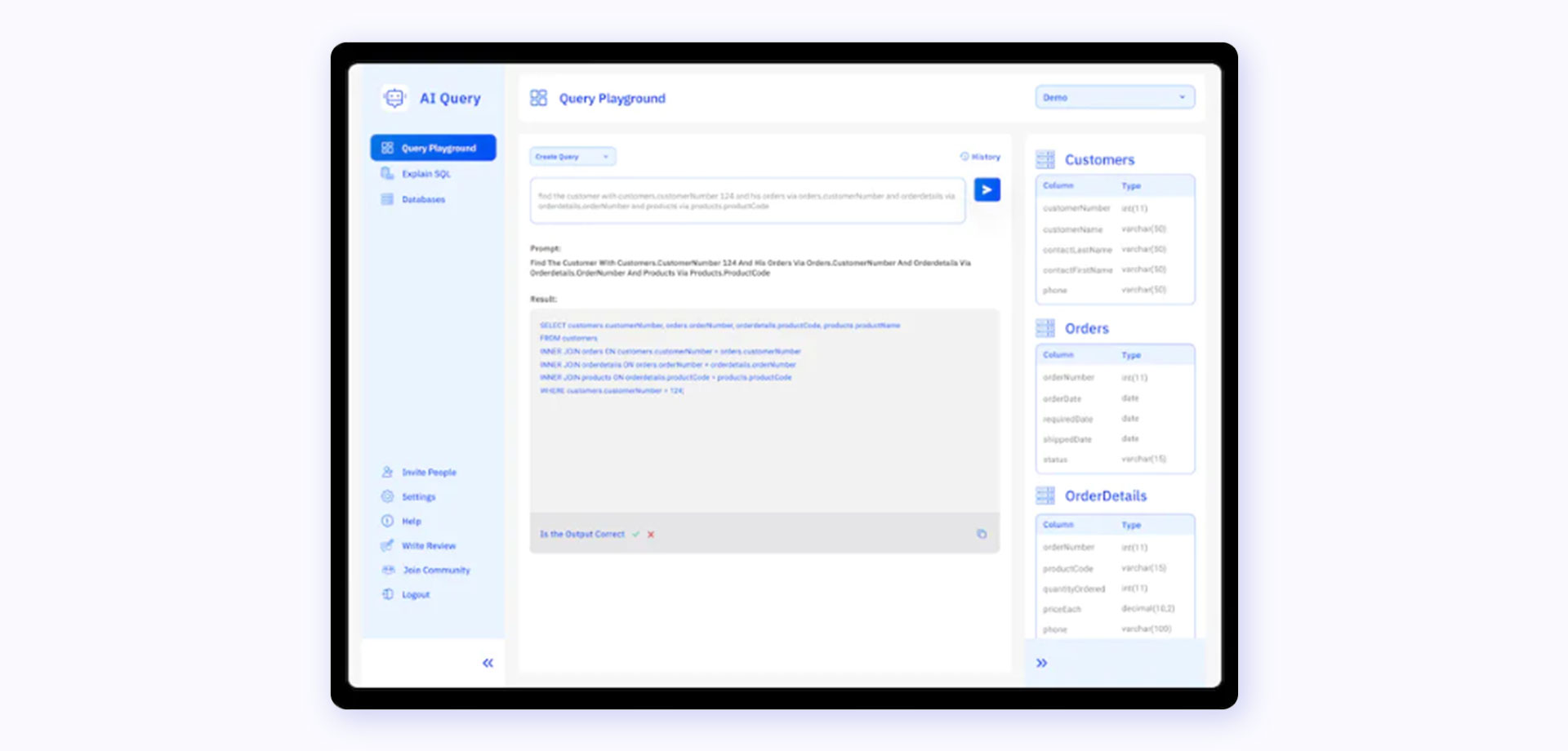
Source:https://aiquery.co/
AI Query can generate complex SQL queries in seconds. The results are accurate, and the tool is suitable for junior software developers. It has an intuitive interface and supports MySQL, Microsoft SQL Server, PostgreSQL, and MariaDB. Future plans include support for Google BigQuery, Amazon Aurora, MongoDB, Oracle, and more.
Pricing: Unfortunately, there is no free version. There are several options, including a monthly plan at $10 and a yearly plan at $100. The latter comes with a 2-month free trial, faster responses, priority support, and early access to new features.
Google Gemini
Google Gemini is one of the most popular text generators, like Chat GPT mentioned above, and is also widely used by developers. It is a coding AI assistant that is efficient in generating content and turning prompts and comments into code. It can also explain and refactor previously written code. Other features include code test coverage and analysis and feature suggestions for applications.
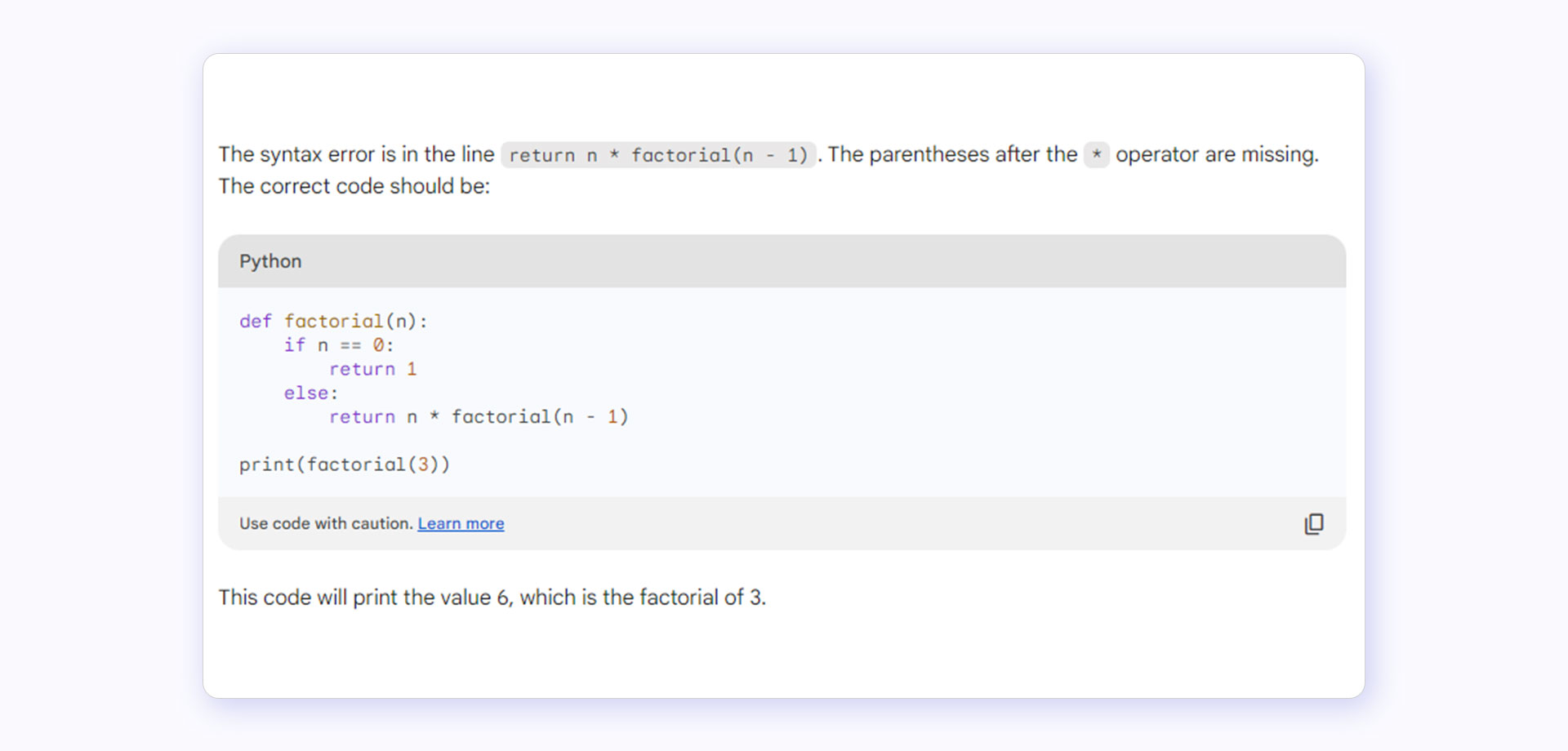
Source: https://gemini.google.com/app
Gemini is excellent at tackling small programming tasks. It also improves software security and performance by identifying bugs and issues. It has a broad coverage of 20 programming languages, including C++, Python, Java, and JavaScript.
As it’s still in its early stages, Gemini can’t handle complex tasks, and code quality may vary. It can generate biased or inaccurate outputs.
Pricing: The tool is free to use.
TabNine
TabNine is one of the generative AI tools for code completion. It uses open-source code to create suggestions and auto-complete lines of code. It’s available in Android Studio, Emacs, Sublime, and Vim.
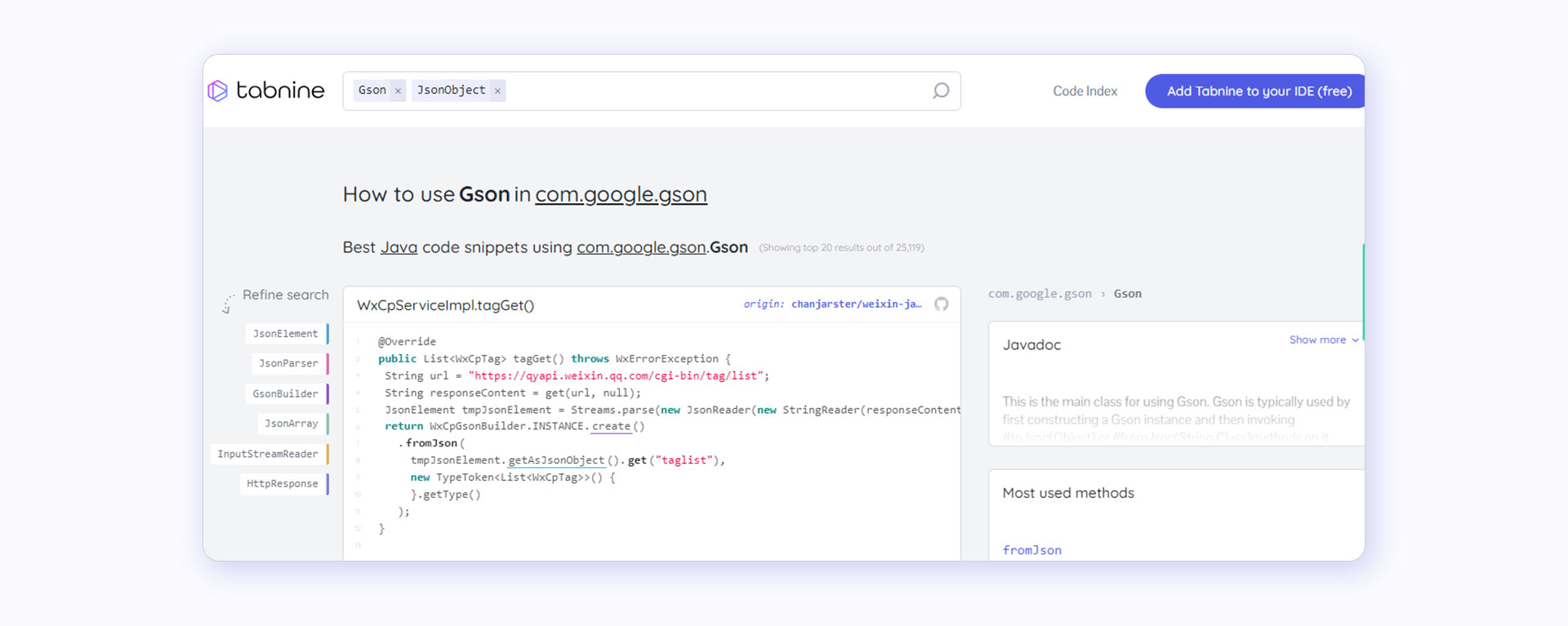
Source: https://www.tabnine.com/
TabNine provides more security and privacy because you can host it locally on-premise, on a secure SaaS, or using a VPC. TabNine integrates easily with the most popular IDEs and adapts to your codebase. It can generate complete functions and blocks of code in multiple programming languages, including Java, JavaScript, Python, PHP, C++, and Rust.
However, some user reports suggest that TabNine outputs may take a while to appear.
The tool doesn’t provide debugging or refactoring, limiting its functionality.
Pricing: A free version is limited to one user, with basic short code completions. The Pro package supports up to 100 users at $12 per user per month. It comes with advanced completions, turning natural language prompts into code, and adapting to your coding style. Enterprise solutions can support an unlimited number of users, come with priority support, and a choice of hosting options to ensure privacy and security.
Amazon CodeWhisperer
Amazon CodeWhisperer is another popular generative AI tool, a counterpart to GitHub Copilot. It can produce code suggestions in real time and identify and mitigate security risks. For those building software on Amazon’s cloud platforms, CodeWhisperer can ensure that AWS best practices are met.
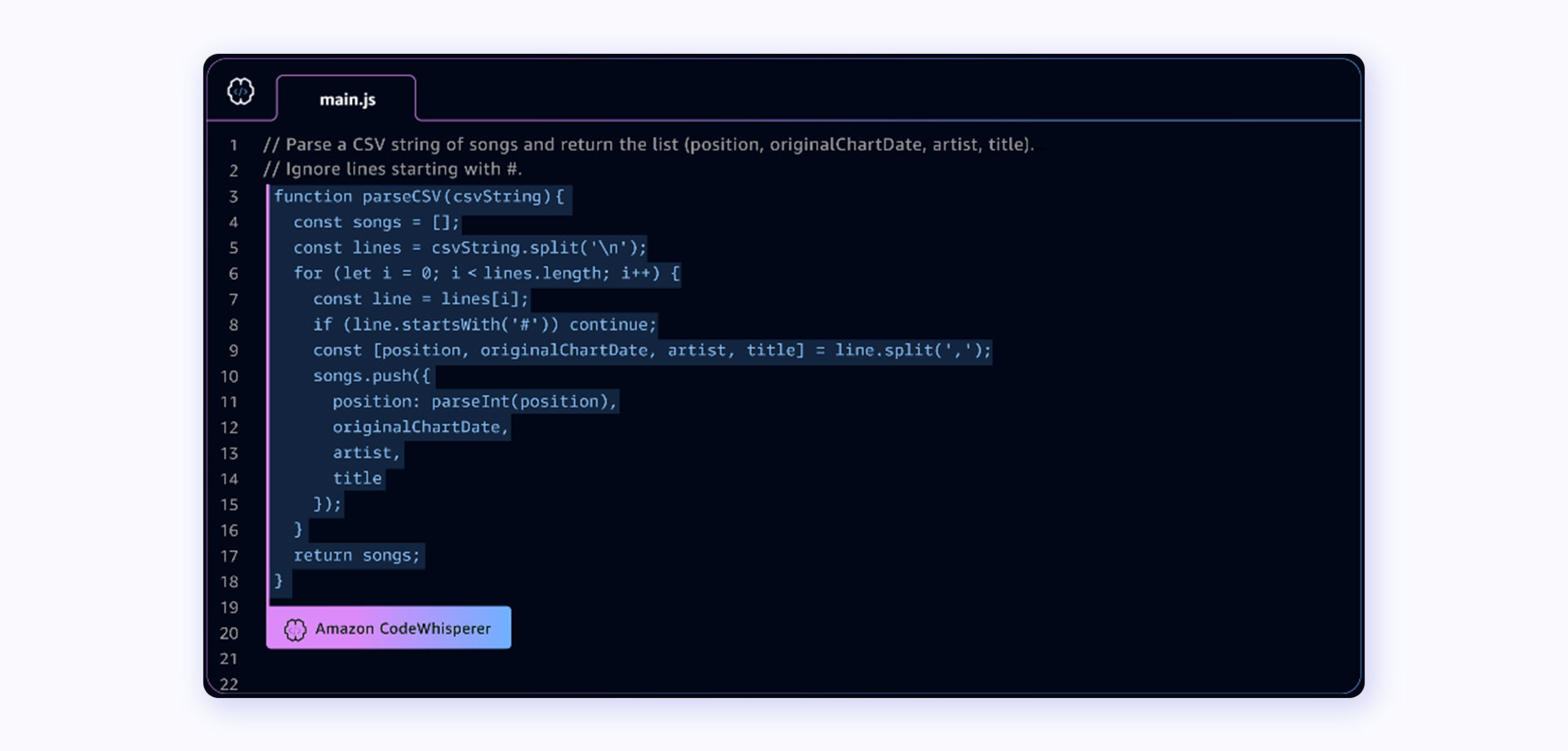
Source: https://aws.amazon.com/codewhisperer/
It’s easy to integrate with IDEs and can turn prompts, comments, and project code snippets into complete functions. It also filters and flags code similar to training data to help avoid proprietary issues. The tool supports several programming languages, including Java, JavaScript, Python, and PHP. It’s versatile and optimized for use with AWS.
Amazon CodeWhisperer can go wrong, especially on non-AWS platforms. It can’t handle complex tasks and may result in ethical, legal, and security risks.
Pricing: The individual tier is free of charge and comes with 50 security scans per month. The professional tier costs $19 per user per month, with 500 code security scans per user each month.
CodeSquire
CodeSquire is an AI-powered coding assistant designed for data scientists, engineers, and analysts. It helps users write code quickly by providing auto-completion intelligent code suggestions and translating comments into code, as well as suggesting well-known libraries and helping explain code. It also helps users create complex functions that involve multiple logical steps and provides explanations for the code.
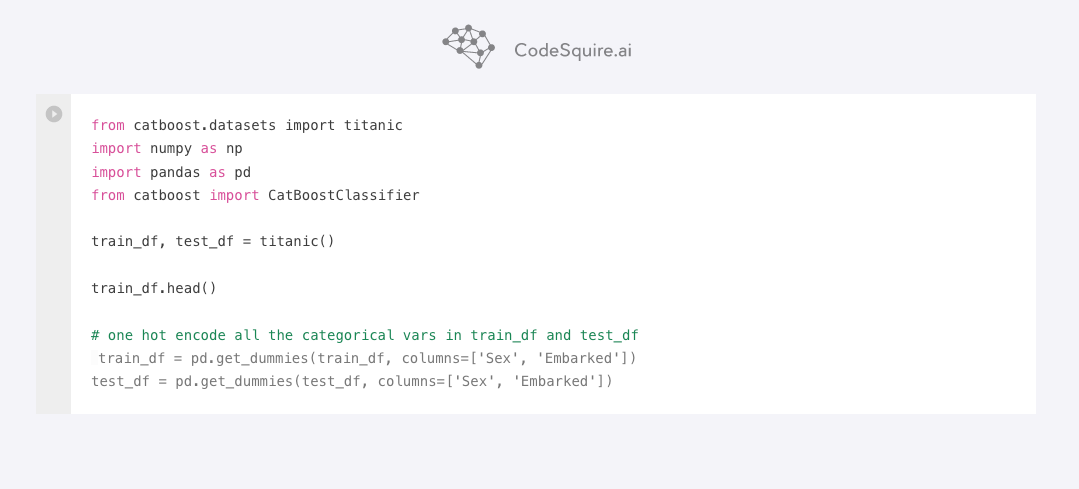
Source: https://codesquire.ai/
CodeSquire runs in such integrated development environments as Google Colab, BigQuery, and JupyterLab, and can be downloaded as a Chrome extension.
CodeSquire is also a valuable learning resource for new coders, as it can provide detailed explanations of code and concepts, as well as help users understand fundamental coding principles.
Data scientists can use CodeSquire to quickly write complex algorithms and models, reducing the time and effort required for manual coding.
Engineers can benefit from real-time error detection and correction, enabling developers to ensure code accuracy and efficiency.
Analysts can use CodeSquire to streamline the data analysis process, allowing them to focus on analysis and decision-making rather than coding.
Using CodeSquire, users can improve coding process productivity and accuracy, ultimately leading to improved results and outcomes.
Pricing: Free version with limited functionality + paid plans.
CodeWP
CodeWP stands out as one of the generative AI tools for software development designed to accelerate your grasp of programming concepts. With just a few subtle prompts, it crafts intricate code samples, streamlining your WordPress development process. Its capabilities extend to vector development for WooCommerce, WordPress, and various online platforms.
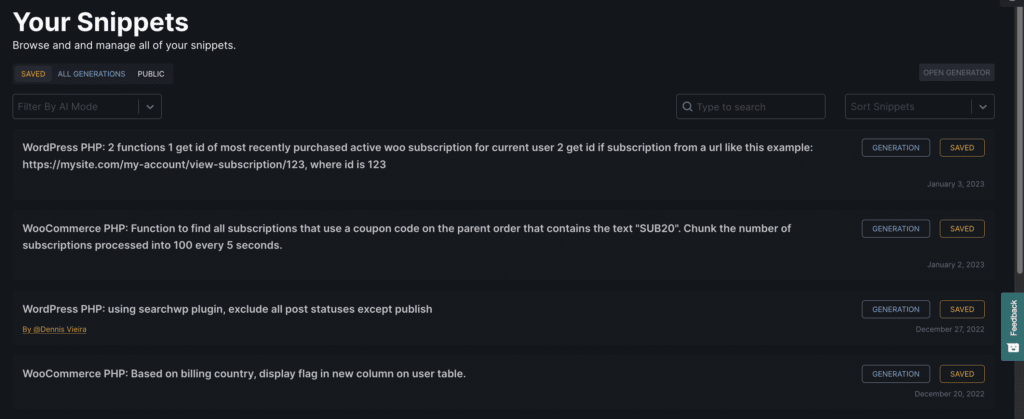
Source: https://isotropic.co/codewp-ai-review/
The entire workflow centers on a prompt-driven interface. Simply input your desired solution, provide some guidelines and specifications, and let the AI work its magic. It will produce a code snippet tailored to your request. Plus, you have the flexibility to refine it for enhanced security or modify any aspect you wish. Once the snippet is ready, just upload it to the WordPress interface and activate it.
Pricing: The free version has limited functionality. The Pro plan costs $28/m (10,000 actions per month + 4 included projects + 28+ plugin-specific AI modes for code and chat), and the Agency plan costs $68/m (unlimited actions per month + 3 team members included + collaborative features + unlimited projects).
Replit
Replit is an AI-based software development and application hosting platform. It provides users with the ability to create and run applications in a variety of programming languages, including Python, Java, Ruby, and many more.
Replit's main goal is to simplify the development process and collaboration on projects, allowing programmers to focus on creating quality code instead of installing and configuring a local environment.
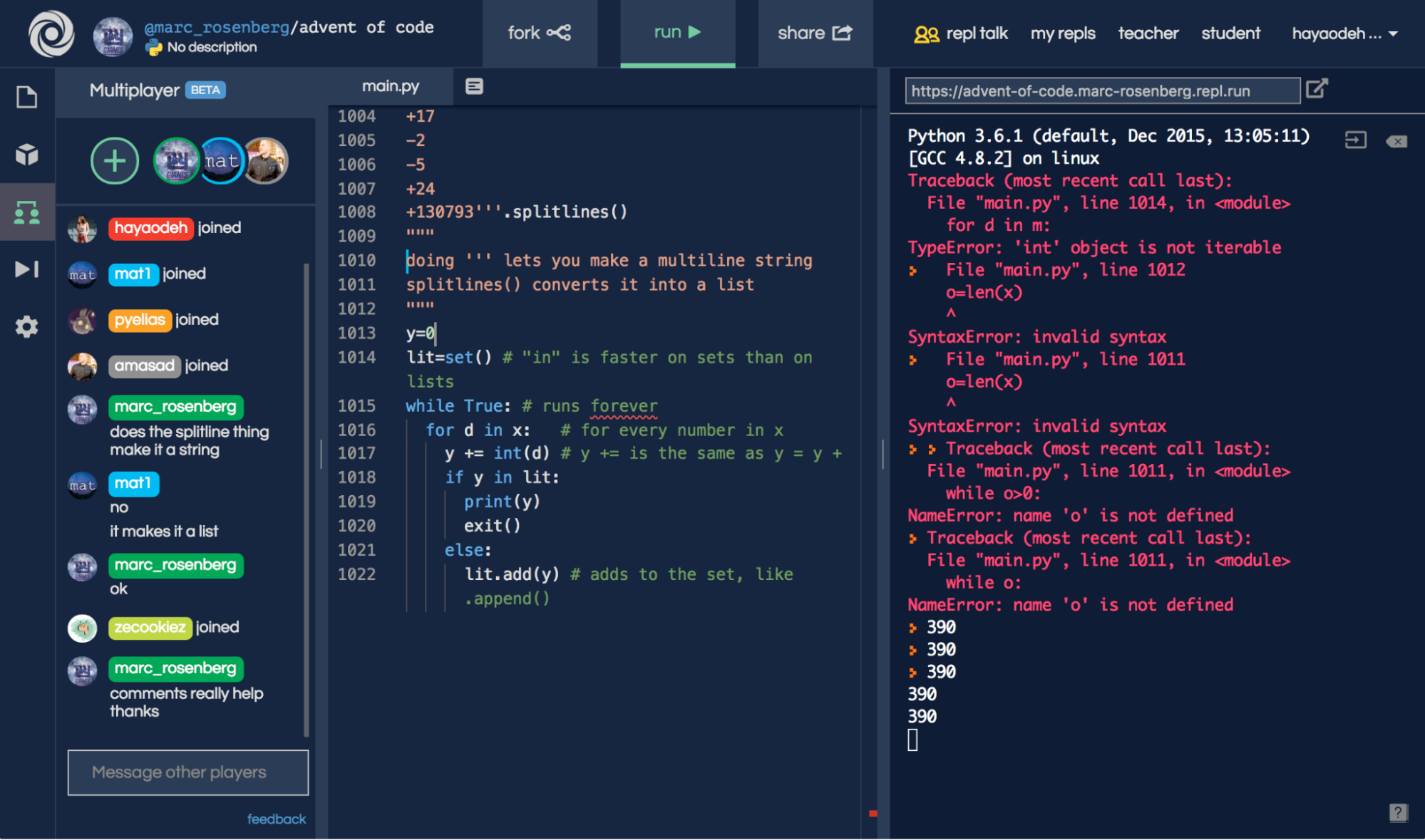
Source: https://www.softwareadvice.co.uk/software/117681/repl-it
In addition, you can create and run various projects on Replit, including neural networks. To do this, you need to select the appropriate programming language and library for working with neural networks, for example, TensorFlow or PyTorch.
Replit provides powerful computing resources to run neural networks, allowing you to train models and produce results quickly. The online platform also provides access to a terminal and server management utilities, which allows you to configure the environment and install the necessary libraries.
Pricing: The free version has limited capabilities. Replit Core is $20/month ($8 of flexible credits each month + Unlimited basic responses for AI chat + Access to advanced AI model + Unlimited private projects). Team and enterprise plans will come soon.
Which tool would be the best fit for your business
Choosing the best generative AI development tools for your business depends on the type of coding assistance you need, your hosting preferences, privacy and security concerns, as well as your team size and expertise.
Here is an overview of the artificial intelligence tools and their functionalities to help you make the right decision.
| Tool | Key feature | Pros | Cons | Pricing |
| Copilot | Real-time code analysis and suggestions, code generation and translation, rapid prototyping and exploration. | Excellent for collaboration and taps into project databases for custom code solutions. | Can provide biased or inaccurate information; not for complex tasks and functions nor junior developers. | Free for some users, $10 per month for individuals, $19 per user per month for business. |
| AlphaCode | Solves problems, creates algorithms, and turns them into code. Can generate entire programs and then apply smart filters. | Can apply critical thinking to solve problems, similar to human intelligence. | It can go wrong in more complex solutions. It needs very precise descriptions of the problems it needs to solve. | Free to use. |
| ChatGPT | Text generator that can create and translate simple code. | Instant answers to natural language queries. | Can provide biased or inaccurate information; not for complex tasks and functions. | A free version is available. Plus version is $20/month. |
| AI Query | Generates SQL queries based on project-specific databases. | The results are instant and accurate, and it's suitable for junior developers. Has an intuitive interface. | There is no free version. | A monthly plan is $10, and a yearly plan is $100. |
| Bard | Turns prompts and comments into code, explains, tests, and refactors previously written code. | Can offer feature suggestions for applications. Improves software security and performance. Useful for documenting code. | Cannot handle complex tasks. Can generate biased or inaccurate outputs. | Free to use. |
| TabNine | Code completion and generation in many programming languages. | Can generate complete functions and blocks of code. Can host it locally on-premise, on a secure SaaS, or using a VPC. Integrates easily with most of the popular IDEs and adapts to your codebase. | Outputs may take a while to appear. Doesn’t provide debugging or refactoring. | Free version as a starter package. Pro package at $12 per user per month. Pricing for the Enterprise package is determined individually. |
| CodeWhisperer | Can turn prompts, comments, and project code into complete functions. | It filters and flags code similar to training data. It’s versatile and optimized for use with AWS. | It can go wrong, especially on non-AWS platforms. It can’t handle complex tasks. | The individual tier is available free of charge. The professional tier costs $19 per user per month. |
How can businesses use generative AI tools?
Businesses can use new generative AI to streamline tasks, save time and money, and boost developer productivity. Here are some major ways your company can use these artificial intelligence tools in the development process:
- Generate and review code
- Generate tests
- Identify trends and patterns
- Suggest features for new products (generative design)
- Remedy bugs
- Automate tasks and deployment
- Improve customer support via chatbots
As an example, we at Geniusee use AI-powered app development to help transform businesses. Some of our AI applications in development include generative AI development, prompt engineering, AI-powered search, AI chatbot development and integration, natural language processing, computer vision, anomaly detection, and predictive analytics.
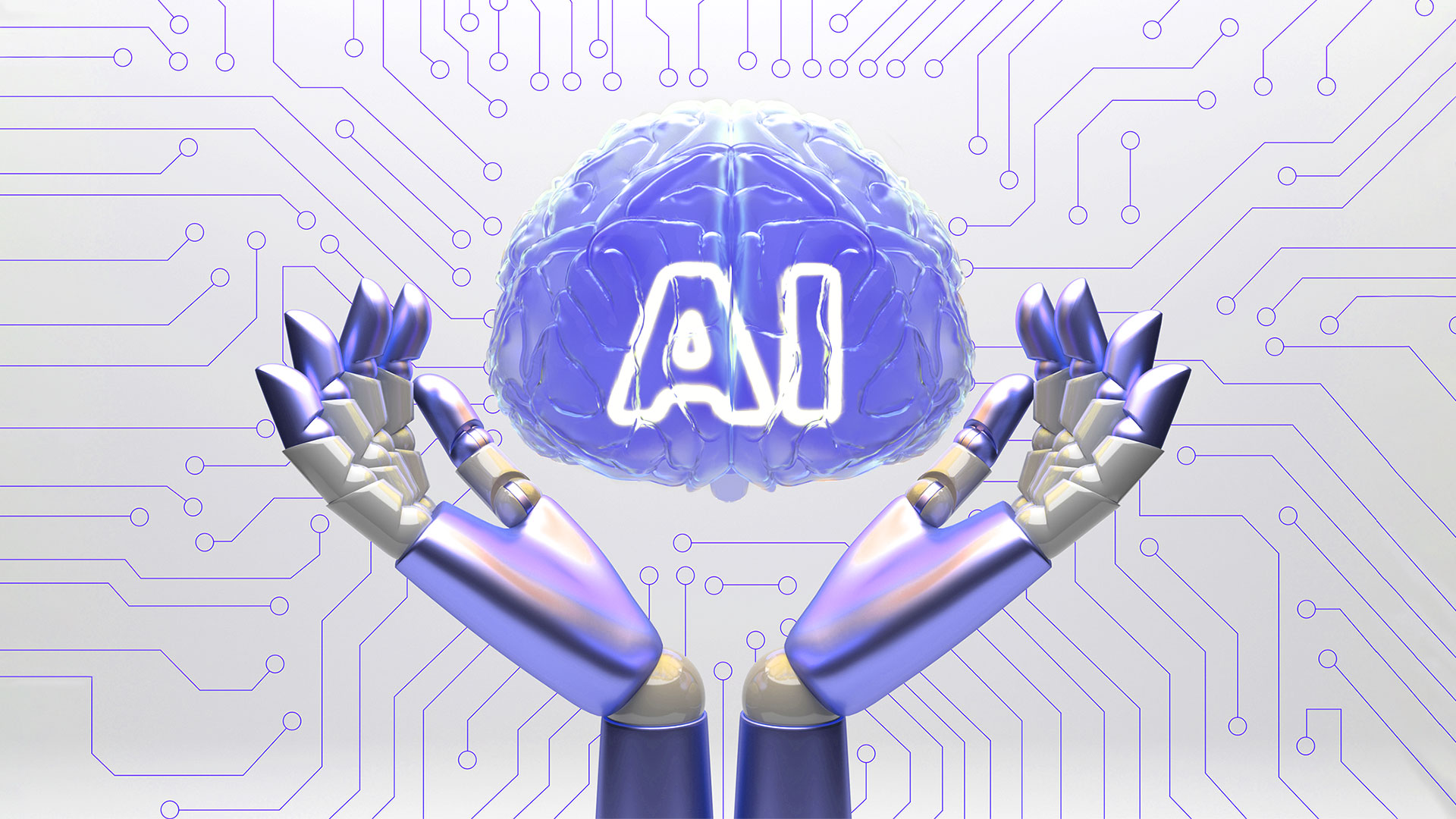
Get more insights
AI in SaaS: using AI-augmented development to fuel growth
Explore how AI-augmented development can help companies build and launch better products faster.
Continue readingConclusion
Whether you need to write, test, or review a piece of code or create an SQL query, generative AI tools are there to help. You can get instant solutions to your problems.
But keep in mind the limitations of the programs you are using. Some may be better suited for small and very specific tasks, while others can solve more complex problems. Some offer multiple hosting options for better security, while others don’t. Carefully weigh your options and potential risks to pick the right tool for your existing structure and budget.
Generative AI tools: FAQs
1. What is the best generative AI app for developers?
The best generative AI programming tools are the ones that fit your project needs and budget. Top choices include Copilot, Bard, Alpha Code, AI Query, TabNine, and Amazon Code Whisperer. ChatGPT Plus can also produce solid AI content thanks to the upgrade from the GPT-3 to the GPT-4 language model.
2. Is generative AI worth the investment?
Savings from having a smaller, more productive team that gets products to market quickly and free of bugs make generative AI solutions worth the investment.





















