Organizations aiming for success must conduct thorough IT project evaluations. Why is this necessary? A structured software evaluation checklist presents the information needed for effective decision-making, resulting in successful project execution.
Many businesses have pain points in managing information technology projects, with 70% failing to deliver satisfactory customer results. The lack of project success confidence stands at 75% among IT employees, as budget overruns occur in 45% of projects. The current statistics demonstrate a clear need for careful risk assessment during planning because it improves project success rates.
So, what’s special about this checklist? Everything is simple; it helps your team perform checks to address key elements for successful IT projects. Today, we will explain how to do this in detail.
Why is it important to define project requirements clearly?
The software product development process involves several phases. Each phase consists of factors like requirements specification, solution implementation, and project transfer to the customer.
Clarifying the requirements will help identify the user needs, determine the resources and team, and assess the value of the IT project. Based on the requirements, the development team agrees with the customer on the phases and timing of the solution. It determines the methodology for the software product’s acceptance or usability testing.
Determining software requirements in IT projects is an important task in the initial phase of project development. Properly defined requirements guarantee that the software meets the requirements of those interested in its development, the so-called stakeholders.
In addition, requirements are collected from different sources, making it difficult to interpret them unambiguously and track changes.
Key problems in the requirements evaluation process
Requirement changes during a project often stem from an insufficient initial definition. Here are some main potential issues with the assessment checklist that you must solve to collect customer requirements more easily:
Organization of the collection, analysis, and evaluation of ideas to collect requirements
Solving these problems affects the entire project development process, affecting information, communications, and tools. The main issue in this case is coordinating personnel actions and cooperation organization. Many modern companies use a global software supply chain, which includes various divisions within the vendor and geographically and temporally separated divisions, which significantly complicates their coordination.
Scalability of practical skills
Employees often choose informal methods of identifying requirements when working on small projects, but these methods are disappointing when working on larger projects. In addition, projects in which most employees work remotely are very different from projects carried out by a team with a compact arrangement of employees.
The required degree of documentation and the need for tools may vary depending on the size of the project
Many companies use Word text documents, PowerPoint presentations, Visio diagrams, and Excel spreadsheets as tooling environments for identifying requirements. The latter can be used to track requirements and where they arise. However, such tools are ineffective when performing large or multiple projects.
Information integration with tools like Word, PowerPoint, Visio, and Excel
These tools can support the embedding and updating of certain information, but they have limited capabilities when working with relational data. The ability to track intermediate results is lost, making it difficult to reuse previously obtained ones.
The need to support work with the requirements online
Word, PowerPoint, Visio, and Excel do not support interactive work. However, these tools allow you to create repositories for requirements artifacts, use discussion forums, or resolve issues via email. However, this still creates scattered information that needs to be collected and cataloged to get context.
The checklist for developing project requirements
Our product evaluation checklist consists of several blocks. Here’s a detailed list to evaluate software requirements:
1. Functional requirements for “successful” scenarios

Functional requirements are a list of services that the system must perform. They should indicate how the system reacts to certain input data, how it behaves in certain situations, and, in some cases, what it should not do.
Standard forms for specifying functional requirements must include:
A description of a function or object
Description of the input data and their sources
Description of the output with an indication of their destination
An indication of what is needed to execute the function
If this is a function specification, it must describe the preconditions that must be met before the function is called and the final condition (postcondition) after the function is completed.
Description of side effects (if any)
In this part of the software evaluation checklist template, we specify the functionalities that developers must build to enable users to accomplish their tasks according to the business needs. Sometimes called behavioral requirements, they contain clauses with the traditional “should”: “The system should send an order confirmation to the user by email.”
At this point, we figure out what the system should do. Our developers always ask customers questions about functional requirements.
For example, a client describes the expected result as follows: “The user logs into their account, selects this and that, and then goes there.” Stop! Where will the personal account come from? How do users register? How do I change and recover passwords? Do I need to import/connect an existing user base? The team’s task is to find out “missed” implicit requirements.
2. Functional requirements for “emergency” scenarios
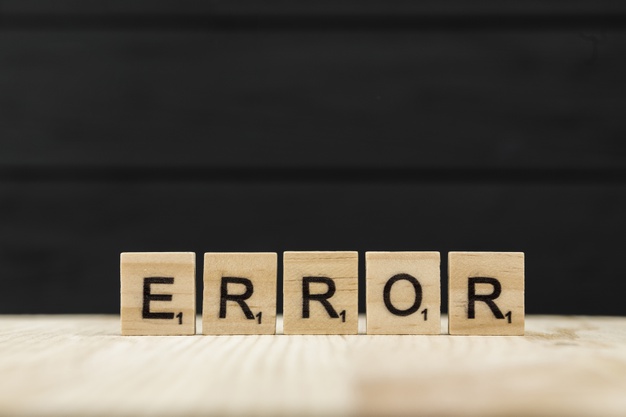
When we buy a car, we think about how it will carry us to various interesting places, not how we will have to refuel it.
This is a key criterion. Typically, the customer presents more or less clearly how the solution will work in optimistic scenarios.
In our experience, a large part of our workflow goes into fixing errors caused by external issues. These include problems with unstable communication, the wrong functioning of third-party services, and insufficient backup storage.
3. Non-functional requirements
This software evaluation criteria will describe the system’s characteristics and environment, not the system’s behavior. The roadmap can also list restrictions on the system’s actions and functions. These include time constraints on the system development process, standards, etc.
System properties such as reliability, response time, and size represent the focus of non-functional requirements rather than particular functions. The system may encounter limitations through specifications controlling its input/output bandwidth and data formatting requirements in its user interface.
System requirements consider budget limitations while evaluating organizational and technological potential, the interactivity capabilities of different software solutions, external safety protocols, and intellectual property standards.
Now, we will delve into some non-functional aspects, which are essential as the system should be able to deal with the load and user demands:
1. Performance and power
It is advisable to clarify the figures: the number of users, the response rate for a given amount of data, the load on the system, the amount of stored data, and the system’s resource consumption during regular operation.
Sometimes, the client aims to minimize labor costs above all else, even at the expense of performance. This approach can lead projects to the prototype stage without adequately addressing the demands of actual production-level loads.
In our practice, there was a case when a client ordered a demo prototype with the possibility of quick deployment on their laptop and then launched a dozen users into it without consulting with us. The prototype could not provide simultaneous operation for so many users.
At the very start, explaining to the customer that you cannot take passengers on a paper plane is essential.


Thank you for Subscription!
2. Sustainability
Based on MTBF expectations (mean time between failures) at normal, critical, and supercritical loads, you can select the most suitable technological stack and determine whether the software is necessary to supplement the solution with such “side” functionality as advanced monitoring, self-healing, and auto-scaling. The analysis is carried out parallel with points a, c, e, f, g.
3. Reliability and recoverability
Here, we consider the time it takes to restore the system after a fall, the complete destruction of the entire data center, and operational data. We also discuss the requirements for data and system backup.
4. Security
Do not forget to identify the roles of user groups, the scheme of differentiation of access rights, and the requirements for data encryption and communication channels. This item is essential for projects with personal data stored in the cloud.
What should you do if your client works with ‘sensitive’ personal data and transfers the database from its servers to the cloud? At one of the projects, we did the following — we collected backups from the entire network, encrypted and put them into cloud storage so that no one who had access to one storage could decrypt anything.
5. Scalability
We always discuss the possibilities of scaling and the requirements for it. Then, we specify the time and cost of deploying additional capacities.
6. Extensibility
Scalability and extensibility have two sides to the coin. We can do a project quickly and inexpensively but with restrictions on the amount of data, speed, power, and other indicators. The customer instantly enters the market, receives user feedback, and pays less for infrastructure.
Another development approach involves planning for future needs, which carries the risk of the product not gaining immediate traction, leading to higher costs. Competitors are on the alert. They can do everything quickly and cheaply but without scalability and extensibility.
Which subcontractor will the customer choose based on the provided services and capabilities? The customer will likely choose a subcontractor who clearly understands their needs and can meet them within the given constraints, including financial ones. The customer may request a highly versatile solution, but developing such a data model, architecture, and deployment scheme can be costly, with no visible ROI in the foreseeable future. It will require too much time for the implementation process and high costs for maintenance and infrastructure. That is why it is crucial to maintain a balance at the start.

7. Serviceability
One of our British customers has expanded their operations to serve clients across multiple time zones. For a long time, the system could be stopped for maintenance at night with minimal disruption. Then, they got users in Australia and Germany. The window of opportunity shrank sharply. When China connected to their project, it finally shut down.
It is important to consider the system’s features: some require availability 99.999% of the time, and you can’t stop them for more than 8+ hours a year.
Find out who will install, maintain, and upgrade the product. Suppose the customer has admins. In that case, it is essential to clarify their qualifications and provide the appropriate complexity level for monitoring, diagnosing, and updating the system. This requirement is related to documentation, which will be discussed below.
8. Ergonomics
We determine the aspects of usability and accessibility and consider the timeline for the average end users to master the system, the simplicity of typical scripts, and the built-in documentation. If ergonomics are not worked out on the client side, then UX experts do this.
9. Graphic design
At the start of the software evaluation process, we find out whether the customer provides a ready-made design or gives it to our team for development.
10. Documentation
If the client’s employees are involved in installing and configuring the solution, documented instructions will be required. The level of qualification of operational personnel is crucial, as the details of such an instruction will depend on this.
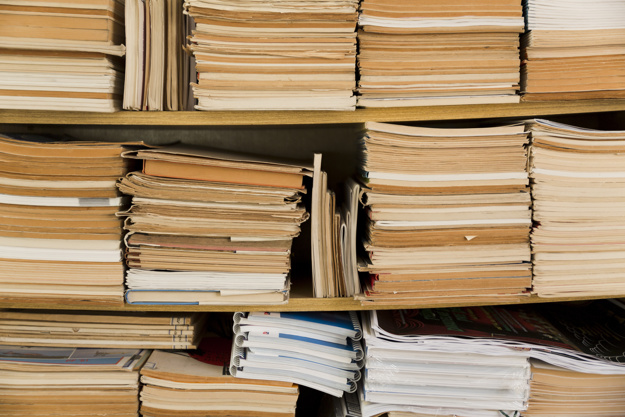
11. Licensed cleanliness
What should you do if customers want to use a framework for which they do not have a license? You could either buy licenses or start looking for alternatives.
Once, a company approached us with a brand book that included paid fonts that the client had not purchased. We had to explain the legal consequences, and as a result, changes were made to the brand book.
12. Compliance with standards and legislation
What can not be ignored when evaluating an IT project? Federal law on personal data, compulsory licensing of certain activities, fiscal accounting, server location, and data storage in certain jurisdictions. The most sensitive projects in this regard are related to the storage and security of personal data.
Subject area requirements
Subject area requirements characterize the subject area where the system will be used. These requirements may be functional or non-functional and reflect the conditions in which the software system will be operated. They can be presented as new functional requirements, constraints on already-formulated requirements, or instructions on how the system should perform calculations.
Therefore, not meeting the requirements in the following areas can lead to system failure:
Product requirements
Product requirements describe a software product’s performance properties. These include system performance, the amount of required memory, reliability (which determines the frequency of possible failures in the system), portability to different computer platforms, and ease of use.
Organizational requirements
The free software evaluation template reflects the policies and organizational procedures of the customer and the software developer. These include software product development standards, implementation requirements (i.e., programming language and design methods), output requirements that determine the timing of software product manufacturing, and related documentation.
Integration requirements
Integration requirements describe a low-level interface for interacting with a new system and several other systems in the company. This document justifies and formalizes the approach to integration with external systems and services.
Application integration is a technological process for organizing data exchange between various information systems using the integration tools provided by software applications. These tools include API functions, processing packages, and data export/import.
User interface requirements
The user interface is part of the software system. User interface requirements can be broken down into two groups:
Requirements for the appearance of the user interface and forms of interaction with the user
Requirements for accessing the internal functionality of the system using the user interface
The first group includes the following types of requirements:
Requirements for placing controls on-screen forms
Requirements for the content and design of displayed messages
Requirements for input formats
The second group includes the following types of requirements:
Requirements for the response of the system to user input
Requirements for response time to user commands
Conclusion
An adequately defined checklist for software development evaluation is essential for achieving IT project success. Identifying functional requirements, non-functional needs, organizational objectives, and integration points leads businesses to decreased risks, better resource utilization, and streamlined project efficiency.
Proper stakeholder alignment, practical tools, and clear requirement definitions help companies prevent common project challenges such as scope creep, integration problems, and miscommunication. By assigning priorities to security, scalability, and compliance elements, businesses can improve their productivity and user experience and achieve products that align with corporate mandates and regulatory requirements.
Through years of experience, we have developed high-quality software solutions that fulfill your company’s needs and improve user satisfaction. Geniusee project managers work dedicatedly to provide exact handling at each stage of your IT project, from requirement analysis to its final implementation phase. Our team is ready to assist you with transforming conceptual ideas into a successful software solution to fully optimize it. Reach out to us right now to develop your ideas.





















